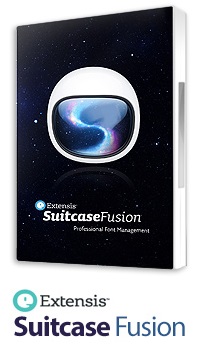Extensis Suitcase Fusion 7 18.2.4.117
- کاربرد : نرم افزار حرفه ای مدیریت فونت
- نسخه :Version 18.2.4.117
- نوع فایل : نرم افزار
- زبان : انگلیسی
- سیستم عامل : Windows 32Bit & 64Bit
- تولید کننده : Extensis
- سیستم مورد نیاز : Windows- Windows® 7 SP1, Windows 8, Windows 8.1, or Windows 10- Microsoft® .NET Framework version
- سال تولید : 2017
توضیحات
Suitcase Fusion یک نرم افزار مدیریت فونت بسیار حرفه ای و خلاقانه می باشد که تمام توابع و امکاناتی که شما برای کار با فونت های مختلف نیاز دارید را در یک محیط ساده و یکپارچه در اختیارتان قرار می دهد. Suitcase Fusion امکاناتی نظیر پیش نمایش فونت های مختلف در کنار یکدیگر به منظور مقایسه آن ها، اعمال تنظیمات کلی و نمایش و دسته بندی فونت ها در گروه های متفاوت بر اساس سبک، نام، کلمات کلیدی و ... را برای کاربرا فراهم می کند. یکی از ویژگی های منحصر به فرد این نرم افزار ایجاد یک پنل فونت در محیط نرم افزار های Adobe CS شامل InDesign, Illustrator و Photoshop است که امکاناتی نظیر فعال نمودن فونت، نمایش فهرست فونت ها و پیش نمایش آن ها را در اختیار کاربران این برنامه ها قرار می دهد.
قابلیت های کلیدی نرم افزار Suitcase Fusion:
- مدیریت و کنترل کامل فونت ها
- بکارگیری فن آوری های قدرتمند در پیش نمایش فونت ها
- فعال سازی پلاگین خودکار در برنامه هایی مانند Adobe InDesign and Illustrator CS5/4/3, Photoshop CS5/4 و QuarkXPress 8/7
- غیرفعال سازی اتوماتیک فونت هنگام بستن نرم افزار
- پشتیبانی از Drag و Drop
- امکان نمایش کاراکترهای هر فونت (Glyph View)
- پیش نمایش فونت ها به منظور مقایسه بهتر فونت ها
- پیش نمایش فونت های WebINK
- انجام جستجوی سریع بین فونت ها
- اعمال تنظیمات کلی
- مرتب نمودن و گروه بندی فونت ها بر اساس سبک، نام، کلمات کلیدی
- انجام جستجو در چند سطح
- گزارش فونت های معیوب و در صورت امکان بازسازی آن ها
- ارائه محیط مطمئن در کار با فونت ها
- و ...
قابلیت های کلیدی نرم افزار Suitcase Fusion:
- مدیریت و کنترل کامل فونت ها
- بکارگیری فن آوری های قدرتمند در پیش نمایش فونت ها
- فعال سازی پلاگین خودکار در برنامه هایی مانند Adobe InDesign and Illustrator CS5/4/3, Photoshop CS5/4 و QuarkXPress 8/7
- غیرفعال سازی اتوماتیک فونت هنگام بستن نرم افزار
- پشتیبانی از Drag و Drop
- امکان نمایش کاراکترهای هر فونت (Glyph View)
- پیش نمایش فونت ها به منظور مقایسه بهتر فونت ها
- پیش نمایش فونت های WebINK
- انجام جستجوی سریع بین فونت ها
- اعمال تنظیمات کلی
- مرتب نمودن و گروه بندی فونت ها بر اساس سبک، نام، کلمات کلیدی
- انجام جستجو در چند سطح
- گزارش فونت های معیوب و در صورت امکان بازسازی آن ها
- ارائه محیط مطمئن در کار با فونت ها
- و ...
Description
This is THE creative professional’s font manager. Assume complete control over your desktop and web fonts, while still having the freedom to explore. For sophistication and ease nothing in this galaxy can beat Suitcase Fusion™. It simply, and seamlessly, delivers the fonts you need, when you need them.
Take your font browsing straight into CS using the Extensis® font panel. Activate, browse, and preview your Suitcase Fusion font sets and font library from a single panel within Adobe Creative Suite 5+ apps, including InDesign®, Illustrator® and Photoshop®.
Fonts are crucial to your creativity, so we’re making sure you have them at the ready at all times. Suitcase Fusion 4 helps you quickly find, preview, and activate the perfect font seamlessly within your favorite design applications!
Here are some key features of "Suitcase Fusion":
- Complete control over your fonts – desktop and the web
- Powerful preview technologies
- WebINK enabled for web fonts
- There when you need it, the Suitcase Fusion Core runs in the background, for critical activation and deactivation
- Built using Universal Type Server technology
- Auto-activation plug-ins for Adobe InDesign and Illustrator CS5/4/3, Photoshop CS5/4 and QuarkXPress 8/7
- Application Sets activate fonts whenever you launch selected apps.
- Automatically activates exact type faces for leading applications
- Automatically activates fonts in linked or embedded objects
- Automatically deactivates fonts when a document is closed
- Uses patented Font Sense technology to ensure exact font matches and precise auto-activation
- Easily control global auto-activation preferences for each application
- Drag-and-drop preview text onto any live document with Floating Previews
- Encoding-aware previews shows all native characters in a particular font face
- Zoom Slider dynamically adjusts preview type size on-the-fly
- Glyph View lets you see all characters supported by a selected font
- Font Snapshots quickly save preview text to PNG files
- Create print sample pages of any previewed font
- View and compare any type faces side-by-side before activating
- Preview fonts in Waterfall, ABC123, Paragraph or dynamically in QuickType
- Select, activate and export fonts from Preview Pane
- Browse the huge selection of quality web fonts from WebINK
- Preview WebINK fonts using Suitcase Fusion’s interactive font preview modes
- Preview fonts in any website without writing a single line of code
- Manage your web font collections in Type Drawers
- Easily transfer web fonts to clients upon job completion
- QuickFind performs fast, dynamic searches as you type
- QuickMatch technology locates similar fonts fast
- Search on any metadata field (style, keywords, classifications, etc.)
- Perform fast, multi-level searches
- Automatically populates font metadata, such as style, classification and foundry
- Font Vault provides centralized repository for easy access
- Easy back-up and restore
- Separates families into individual typefaces for precision and control
- Option to create multiple libraries within Font Vault for additional precision
- Font Vault is portable for easy transfer to other machines
- Built-in font corruption detection and repair
- Identifies corruptions, “incomplete,” and problematic fonts before they are added to your font collection
- Ensures stable font environment
- Eliminates font corruptions and conflicts
- Repairs corrupt fonts when possible
- Adds additional level of font corruption detection and repair
- Generates detailed reports about bad fonts
- Automatically organizes and optimizes font library
- Similar to Playlists in iTunes
- Provides easy way to sort fonts to quickly find and active them
- Create your own custom font sets to fit your workflow
- Create a set of all your document’s fonts directly from your document
- Nested sets (sub sets) provide even more organizational options
Take your font browsing straight into CS using the Extensis® font panel. Activate, browse, and preview your Suitcase Fusion font sets and font library from a single panel within Adobe Creative Suite 5+ apps, including InDesign®, Illustrator® and Photoshop®.
Fonts are crucial to your creativity, so we’re making sure you have them at the ready at all times. Suitcase Fusion 4 helps you quickly find, preview, and activate the perfect font seamlessly within your favorite design applications!
Here are some key features of "Suitcase Fusion":
- Complete control over your fonts – desktop and the web
- Powerful preview technologies
- WebINK enabled for web fonts
- There when you need it, the Suitcase Fusion Core runs in the background, for critical activation and deactivation
- Built using Universal Type Server technology
- Auto-activation plug-ins for Adobe InDesign and Illustrator CS5/4/3, Photoshop CS5/4 and QuarkXPress 8/7
- Application Sets activate fonts whenever you launch selected apps.
- Automatically activates exact type faces for leading applications
- Automatically activates fonts in linked or embedded objects
- Automatically deactivates fonts when a document is closed
- Uses patented Font Sense technology to ensure exact font matches and precise auto-activation
- Easily control global auto-activation preferences for each application
- Drag-and-drop preview text onto any live document with Floating Previews
- Encoding-aware previews shows all native characters in a particular font face
- Zoom Slider dynamically adjusts preview type size on-the-fly
- Glyph View lets you see all characters supported by a selected font
- Font Snapshots quickly save preview text to PNG files
- Create print sample pages of any previewed font
- View and compare any type faces side-by-side before activating
- Preview fonts in Waterfall, ABC123, Paragraph or dynamically in QuickType
- Select, activate and export fonts from Preview Pane
- Browse the huge selection of quality web fonts from WebINK
- Preview WebINK fonts using Suitcase Fusion’s interactive font preview modes
- Preview fonts in any website without writing a single line of code
- Manage your web font collections in Type Drawers
- Easily transfer web fonts to clients upon job completion
- QuickFind performs fast, dynamic searches as you type
- QuickMatch technology locates similar fonts fast
- Search on any metadata field (style, keywords, classifications, etc.)
- Perform fast, multi-level searches
- Automatically populates font metadata, such as style, classification and foundry
- Font Vault provides centralized repository for easy access
- Easy back-up and restore
- Separates families into individual typefaces for precision and control
- Option to create multiple libraries within Font Vault for additional precision
- Font Vault is portable for easy transfer to other machines
- Built-in font corruption detection and repair
- Identifies corruptions, “incomplete,” and problematic fonts before they are added to your font collection
- Ensures stable font environment
- Eliminates font corruptions and conflicts
- Repairs corrupt fonts when possible
- Adds additional level of font corruption detection and repair
- Generates detailed reports about bad fonts
- Automatically organizes and optimizes font library
- Similar to Playlists in iTunes
- Provides easy way to sort fonts to quickly find and active them
- Create your own custom font sets to fit your workflow
- Create a set of all your document’s fonts directly from your document
- Nested sets (sub sets) provide even more organizational options
برای اطلاع از طریقه نصب به فایل How to Install.txt رجوع شود.