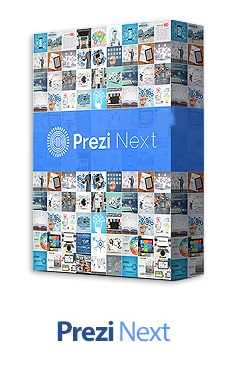Prezi Next 1.6.1.0 X32
-
 3.0 (2 رای)
3.0 (2 رای)
- کاربرد : نرم افزار پرزی، ساخت ارائه های جالب و تحسینبرانگیز
- نسخه :Version 1.6.1.0
- نوع فایل : نرم افزار
- زبان : انگلیسی
- سیستم عامل : Windows 32Bit
- تولید کننده : Prezi Inc.
- سال تولید : 2017
توضیحات
Prezi سرویسی است که در آن میتوانید به صورت آنلاین هرگونه اسلایدشو و یا فیلمهای آموزشی را بسازید، البته نسخه دسکتاپ این سرویس هم موجود می باشد که با آن می توانید به صورت آفلاین به ساخت و ویرایش فایل های پرزی بپردازید. با استفاده از نرم افزار Prezi می توانید در مدت زمان کوتاه و بدون از دست دادن ایده اصلی و تمرکز مخاطبان بین موضوعات مختلف ارتباط ایجاد کرده و ایده های پیچیده را به راحتی به مخاطبان خود انتقال دهید.
Prezi یک نرم افزار ارائه سخنرانی مبتنی بر فلش (Flash-based) است که امکان ساخت یک سخنرانی پویا و جذاب را می دهد و توسط موسسه ZuiPrezi واقع در بوداپست مجارستان، ساخته شده است. بزرگترین تفاوت اسلایدشو های ساخته شده توسط Prezi با دیگر نرم افزارها در متحرک بودن دوربین بجای نوشته است. در Prezi شما یک طرح کلی را آماده میکنید و سپس مسیر حرکت دوربین را مرحله به مرحله مشخص میکنید و در نهایتاً با چرخشها و حرکت به عقب و جلوهایی که انجام میشود یک اسلایدشو خیره کننده با گرافیک فوقالعاده خواهید داشت.
Prezi بر اساس طرح بندی نقشه (Map Layout) است، به صورتی که یک تخته سفید بزرگ (Canvas) در اختیار شما قرار می دهد و شما همه مطالبی که میخواهید ارائه کنید (از متن و تصویر گرفته تا انیمیشن و فیلم و صدا) را داخل این قاب قرار میدهید و پس از تعریف مسیر آیتم های محتوا می توانید یک انیمیشن ضمنی ایجاد نمایید. شروع ارائه شما با این تصویر بزرگ است که کلیت مطالب شما را به صورت جامع نشان میدهد. پس از تکمیل پروژه خود میتوانید آن را با فرمت فلش (swf) و یا فرمت اجرایی (exe) دانلود نمایید.
قابلیت های کلیدی نرم افزار Prezi:
- اجرای اسلایدها به صورت آفلاین بدون نیاز به هیچ نرم افزاری (با تهیه خروجی exe)
- قدرت مانور بسیار بالا در پویانمایی به طوری که میتوان تا 100 برابر روی یک نقطه زوم کرد و در آن یک مطلب کامل نوشت که این مربوط میشود به استفاده از وکتور در طراحی قسمت های مختلف یک طرح در این سرویس و به این معنی است که هر چقدر نیز تصویر بزرگ نمایی (Zoom) شود از کیفیت لبههای تصویر و دیگر اجزا موجود در طرح کاسته نخواهد شد
- ذخیره پروژه های ساخته شده در سایت prezi.com به صورت اتوماتیک در حساب کاربری شما که باعث میشود همواره امکان دسترسی به پروژه های خود جهت ویرایش یا اجرا را داشته باشید به صورت آنلاین (به صورت رایگان 100 مگابایت فضا در این سرویس به هر کاربر اختصاص مییابد)
- امکان ساخت فیلمهای آموزشی، معرفی و تبلیغات کالا
- محیط طراحی بسیار ساده و سبک
- سازگار با نسخه های مختلف ویندوز
- و ...
Prezi یک نرم افزار ارائه سخنرانی مبتنی بر فلش (Flash-based) است که امکان ساخت یک سخنرانی پویا و جذاب را می دهد و توسط موسسه ZuiPrezi واقع در بوداپست مجارستان، ساخته شده است. بزرگترین تفاوت اسلایدشو های ساخته شده توسط Prezi با دیگر نرم افزارها در متحرک بودن دوربین بجای نوشته است. در Prezi شما یک طرح کلی را آماده میکنید و سپس مسیر حرکت دوربین را مرحله به مرحله مشخص میکنید و در نهایتاً با چرخشها و حرکت به عقب و جلوهایی که انجام میشود یک اسلایدشو خیره کننده با گرافیک فوقالعاده خواهید داشت.
Prezi بر اساس طرح بندی نقشه (Map Layout) است، به صورتی که یک تخته سفید بزرگ (Canvas) در اختیار شما قرار می دهد و شما همه مطالبی که میخواهید ارائه کنید (از متن و تصویر گرفته تا انیمیشن و فیلم و صدا) را داخل این قاب قرار میدهید و پس از تعریف مسیر آیتم های محتوا می توانید یک انیمیشن ضمنی ایجاد نمایید. شروع ارائه شما با این تصویر بزرگ است که کلیت مطالب شما را به صورت جامع نشان میدهد. پس از تکمیل پروژه خود میتوانید آن را با فرمت فلش (swf) و یا فرمت اجرایی (exe) دانلود نمایید.
قابلیت های کلیدی نرم افزار Prezi:
- اجرای اسلایدها به صورت آفلاین بدون نیاز به هیچ نرم افزاری (با تهیه خروجی exe)
- قدرت مانور بسیار بالا در پویانمایی به طوری که میتوان تا 100 برابر روی یک نقطه زوم کرد و در آن یک مطلب کامل نوشت که این مربوط میشود به استفاده از وکتور در طراحی قسمت های مختلف یک طرح در این سرویس و به این معنی است که هر چقدر نیز تصویر بزرگ نمایی (Zoom) شود از کیفیت لبههای تصویر و دیگر اجزا موجود در طرح کاسته نخواهد شد
- ذخیره پروژه های ساخته شده در سایت prezi.com به صورت اتوماتیک در حساب کاربری شما که باعث میشود همواره امکان دسترسی به پروژه های خود جهت ویرایش یا اجرا را داشته باشید به صورت آنلاین (به صورت رایگان 100 مگابایت فضا در این سرویس به هر کاربر اختصاص مییابد)
- امکان ساخت فیلمهای آموزشی، معرفی و تبلیغات کالا
- محیط طراحی بسیار ساده و سبک
- سازگار با نسخه های مختلف ویندوز
- و ...
Description
Prezi Next is everything you need for your most dynamic and engaging presentations ever. Designed for people who aren’t designers. Now creating, giving, and tracking beautiful interactive presentations is as easy as 1,2,3.
The application enables you to store your customized presentations both locally and online into your account by uploading them and accessing them remotely whenever you want.
Before actually using the application, you need to choose the template you like most, then insert images, shapes, symbols, YouTube videos and specific files so you can personalize the presentation as you prefer.
The differences between Prezi and other applications that help you to create interesting presentations is that you can export your work to PDF format or as a portable app and run the presentation without the need of Prezi installed.
Get started fast with templates
We have a full library of beautiful presentations you can customize to make your own.
Adapt on the fly
Instantly tailor your presentation for each audience—without flipping through slides.
Track your success
Know who’s viewing, what they’re interested in, and how to target your follow-up.
Presentations that mean business
Finally, the selling power of Prezi backed by an entire suite of creation, collaboration, and analytics tools designed just for business teams.
A new perspective on presenting
No other presentation platform gives you as much visual storytelling power as Prezi, combining spatial dimension and motion to keep your audience engaged as you guide them through your message.
Built around building your business
Through concept, creation, delivery, and analysis, Prezi is a suite of tools designed for success at every stage of your pitch process.
Any time, on any device
Anyone with the link to your prezi can view it in crisp HD, whether they have Prezi software or not.
Optimize your efforts
Know who views your prezi, which parts of it, and for how long. Then target your message to the right people at the right time.
See live leaderboards
Track your team’s performance in real time. Use the competitive sales data to fire up productivity and motivation.
The application enables you to store your customized presentations both locally and online into your account by uploading them and accessing them remotely whenever you want.
Before actually using the application, you need to choose the template you like most, then insert images, shapes, symbols, YouTube videos and specific files so you can personalize the presentation as you prefer.
The differences between Prezi and other applications that help you to create interesting presentations is that you can export your work to PDF format or as a portable app and run the presentation without the need of Prezi installed.
Get started fast with templates
We have a full library of beautiful presentations you can customize to make your own.
Adapt on the fly
Instantly tailor your presentation for each audience—without flipping through slides.
Track your success
Know who’s viewing, what they’re interested in, and how to target your follow-up.
Presentations that mean business
Finally, the selling power of Prezi backed by an entire suite of creation, collaboration, and analytics tools designed just for business teams.
A new perspective on presenting
No other presentation platform gives you as much visual storytelling power as Prezi, combining spatial dimension and motion to keep your audience engaged as you guide them through your message.
Built around building your business
Through concept, creation, delivery, and analysis, Prezi is a suite of tools designed for success at every stage of your pitch process.
Any time, on any device
Anyone with the link to your prezi can view it in crisp HD, whether they have Prezi software or not.
Optimize your efforts
Know who views your prezi, which parts of it, and for how long. Then target your message to the right people at the right time.
See live leaderboards
Track your team’s performance in real time. Use the competitive sales data to fire up productivity and motivation.
برای اطلاع از طریقه نصب به فایل How to Install.txt رجوع شود.