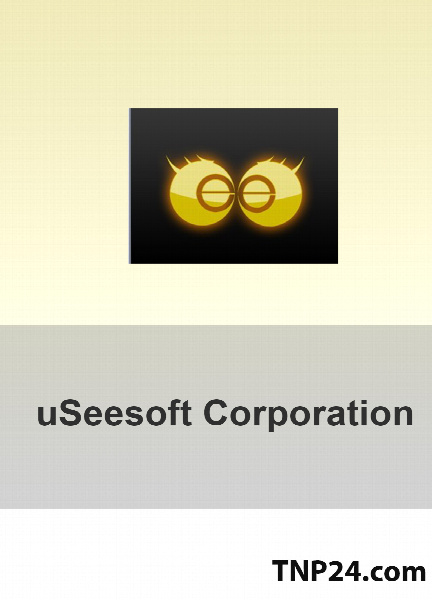USeeSoft MP3 Converter v1.5.1.6
- نسخه :Version 1.5.1.6
- نوع فایل : نرم افزار
- زبان : انگلیسی
- سیستم عامل : Windows 32Bit & 64Bit
- تولید کننده : uSeesoft Corporation
- سال تولید : 2010
Description
uSeesoft MP3 Converter is the fastest and best MP3 converter
specializing in converting almost all audio formats files
(MP3, MP2, AAC, AC3, WAV, MID, MIDI, WMA, M4A to MP3, M4A,
AAC) to MP3, WAV, WMA. You are ensured good conversion
quality and fast converting speed by uSeesoft MP3 Converter
with good converting performance on Windows. uSeesoft MP3
Converter brings you satisfaction while converting
Video/Audio files, such as converting WMA to MP3, converting
MP3 to WAV. The best MP3 converter also supports extract
audio from video files such as MPG, MPEG, MPEG2, MP4, M4V,
RM, RMVB, WMV, ASF, MKV, MPV, AVI, 3GP, 3G2, FLV, MPV, MOD,
TOD with super conversion speed and lossless sound quality.
Besides, you will find the edit function of uSeesoft MP3
Converter remarkable to customize your videos as you like.
you can drag the trim bar to choose one part of the time to
convert. Second, you can click Trim button and type exact
time values in the Start Time field and End Time field and
then click Set for affirmation.With the help of the best MP3
Converter, you can convert videos /Audios to MP3 format
easily.
The fastest and best MP3 Converter- uSeesoft MP3 Converter
promises to bring you a brand-new and unregretful converting
experience.
specializing in converting almost all audio formats files
(MP3, MP2, AAC, AC3, WAV, MID, MIDI, WMA, M4A to MP3, M4A,
AAC) to MP3, WAV, WMA. You are ensured good conversion
quality and fast converting speed by uSeesoft MP3 Converter
with good converting performance on Windows. uSeesoft MP3
Converter brings you satisfaction while converting
Video/Audio files, such as converting WMA to MP3, converting
MP3 to WAV. The best MP3 converter also supports extract
audio from video files such as MPG, MPEG, MPEG2, MP4, M4V,
RM, RMVB, WMV, ASF, MKV, MPV, AVI, 3GP, 3G2, FLV, MPV, MOD,
TOD with super conversion speed and lossless sound quality.
Besides, you will find the edit function of uSeesoft MP3
Converter remarkable to customize your videos as you like.
you can drag the trim bar to choose one part of the time to
convert. Second, you can click Trim button and type exact
time values in the Start Time field and End Time field and
then click Set for affirmation.With the help of the best MP3
Converter, you can convert videos /Audios to MP3 format
easily.
The fastest and best MP3 Converter- uSeesoft MP3 Converter
promises to bring you a brand-new and unregretful converting
experience.