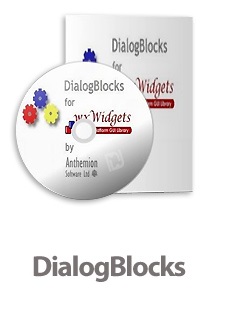Anthemion Software DialogBlocks v5.14
دیلوگ بلاکز
- کاربرد : نرم افزار ساخت دیالوگ باکس
- نسخه :Version 5.14
- نوع فایل : نرم افزار
- زبان : انگلیسی
- سیستم عامل : Windows 32Bit & 64Bit
- تولید کننده : Anthemion Software
- سال تولید : 2017
توضیحات
دیالوگ باکس به پنجره هایی گفته می شود که برنامه نویسان برای دادن اخطار یا پیغام هایی به کاربر در قالب یک پنجره که پس از انجام عملیاتی به صورت خودکار باز می شوند طراحی می نمایند. تلاش مجدد، دیسک را داخل درایو قرار دهید، دسترسی امکان پذیر نیست از جمله پیغام هایی هایی هستند که در این قالب بارها و بارها برایتان به نمایش در آمده است و معمولاً صدایی نیز در پس زمینه ی آن ها، گوش های شما را به سمت خود تیز کرده است.
DialogBlocks نرم افزاری قدرتمند در زمینه ویرایش دیالوگ و تولید کد به صورت آسان می باشد. این نرم افزار در ساخت جعبه های پیغامی ساخته شده به برنامه نویسان کمک می کند تا به سادگی پیغام های خود را به صورت Dialog Box به کاربرانشان بدهند. حتماً با پنجره های اخطار مواجه شده اید، این نرم افزار این پنجره ها را تولید یا ویرایش می کند. مهم ترین خروجی این برنامه ها C++ است که به شما بسیار کمک می کند. این نرم افزار انتخاب فریم یا پنل برای جعبه ها و تعیین موقعیت برای نمایش پنجره ها را در اختیارتان قرار می دهد. دیالوگ باکس هایی که طراحی می کنید تنها به سیستم عامل ویندوز محدود نخواهد شد چرا که این برنامه امکان تهیه خروجی های لازم برای مورد استفاده قرار گرفتن در سیستم عامل لینوکس را نیز داراست.
قابلیت های کلیدی نرم افزار DialogBlocks:
- قابلیت ویرایش دیالوگ و تولید کد
- ساخت جعبه های پیغامی ساخته شده
- گرفتن خروجی به صورت C++
- ایجاد دیالوگ های قابل حمل و تغییر سایز
- ایجاد Wizard های پیچیده
- ساخت فریم کامل همراه با نوار ابزار
- گرفتن خروجی به صورت C++ یا XRC
- ویرایش و ایجاد کد C++
- قابلیت پیش نمایش دیالوگ ها
- و ...
DialogBlocks نرم افزاری قدرتمند در زمینه ویرایش دیالوگ و تولید کد به صورت آسان می باشد. این نرم افزار در ساخت جعبه های پیغامی ساخته شده به برنامه نویسان کمک می کند تا به سادگی پیغام های خود را به صورت Dialog Box به کاربرانشان بدهند. حتماً با پنجره های اخطار مواجه شده اید، این نرم افزار این پنجره ها را تولید یا ویرایش می کند. مهم ترین خروجی این برنامه ها C++ است که به شما بسیار کمک می کند. این نرم افزار انتخاب فریم یا پنل برای جعبه ها و تعیین موقعیت برای نمایش پنجره ها را در اختیارتان قرار می دهد. دیالوگ باکس هایی که طراحی می کنید تنها به سیستم عامل ویندوز محدود نخواهد شد چرا که این برنامه امکان تهیه خروجی های لازم برای مورد استفاده قرار گرفتن در سیستم عامل لینوکس را نیز داراست.
قابلیت های کلیدی نرم افزار DialogBlocks:
- قابلیت ویرایش دیالوگ و تولید کد
- ساخت جعبه های پیغامی ساخته شده
- گرفتن خروجی به صورت C++
- ایجاد دیالوگ های قابل حمل و تغییر سایز
- ایجاد Wizard های پیچیده
- ساخت فریم کامل همراه با نوار ابزار
- گرفتن خروجی به صورت C++ یا XRC
- ویرایش و ایجاد کد C++
- قابلیت پیش نمایش دیالوگ ها
- و ...
Description
DialogBlocks is a handy and reliable application designed to help users create professionally-looking dialogs, wizards and complete frames with toolbars for deployment on their operating system.
DialogBlocks directly supports wxPropertySheetDialog, for easy editing of your application's settings pages.
DialogBlocks supports the ability to adapt the user interface to the UI guidelines of different platform. Just mark elements as for one platform (or several), and preview the look for any given platform.
DialogBlocks supports compilation with most popular compilers, building both your projects and matching wxWidgets libraries. DialogBlocks can create makefiles for BC++, VC++, GCC, MinGW, Cygwin, Digital Mars C++, and Watcom C++. It can create project files for VC++ 6, 7, and 8. DialogBlocks automatically reloads files that are edited by an external application.
DialogBlocks supports validators and custom variables. Just add a variable, select the variable and a validator, and the data transfer between variable and control is done for you.
Here are some key features of "DialogBlocks":
- wxAuiToolBar support
- Tabbed palette
- wxGridBagSizer support
- wxPropertySheetDialog, for settings dialogs
- Conditional user interfaces
- wxFrame, wxMenuBar, wxToolBar and wxStatusBar editing
- Validators
- wxWizard editing
- C++ and XRC output
- XRC import
- Property editor
- Syntax-highlighting C++ editor
- Help text and tooltip support
- Event table and handler generation
- Code insertion
- Image support
More info (open/close)
DialogBlocks directly supports wxPropertySheetDialog, for easy editing of your application's settings pages.
DialogBlocks supports the ability to adapt the user interface to the UI guidelines of different platform. Just mark elements as for one platform (or several), and preview the look for any given platform.
DialogBlocks supports compilation with most popular compilers, building both your projects and matching wxWidgets libraries. DialogBlocks can create makefiles for BC++, VC++, GCC, MinGW, Cygwin, Digital Mars C++, and Watcom C++. It can create project files for VC++ 6, 7, and 8. DialogBlocks automatically reloads files that are edited by an external application.
DialogBlocks supports validators and custom variables. Just add a variable, select the variable and a validator, and the data transfer between variable and control is done for you.
Here are some key features of "DialogBlocks":
- wxAuiToolBar support
- Tabbed palette
- wxGridBagSizer support
- wxPropertySheetDialog, for settings dialogs
- Conditional user interfaces
- wxFrame, wxMenuBar, wxToolBar and wxStatusBar editing
- Validators
- wxWizard editing
- C++ and XRC output
- XRC import
- Property editor
- Syntax-highlighting C++ editor
- Help text and tooltip support
- Event table and handler generation
- Code insertion
- Image support
More info (open/close)
برای اطلاع از طریقه نصب به فایل How to Install.txt رجوع شود.