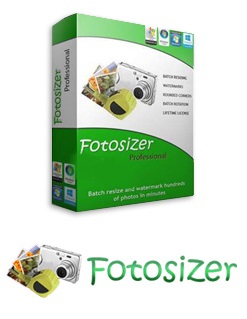Fotosizer Professional v3.5.2.558
فوتوسایزر
-
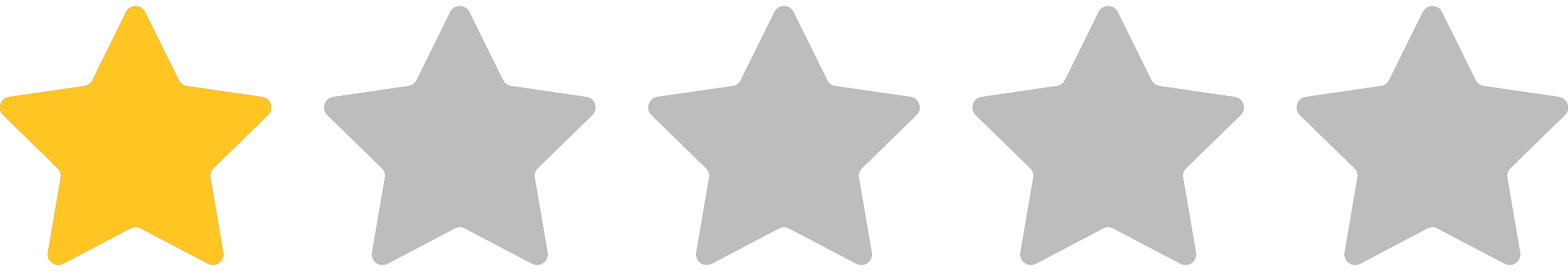 1.0 (1 رای)
1.0 (1 رای)
- کاربرد : نرم افزار تغییر حجم گروهی تصاویر
- نسخه :Version 3.5.2.558
- نوع فایل : نرم افزار
- زبان : انگلیسی
- سیستم عامل : Windows 32Bit & 64Bit
- تولید کننده : fotosizer
- سیستم مورد نیاز : OS: Windows XP, Vista, 7, 8, 8.1, 10 (32 and 64 bit)
- سال تولید : 2017
توضیحات
امروزه اشتراک گذاری عکس ها در اینترنت به طور فزاینده و چشمگیری افزایش پیدا کرده است. معمولاً سایز و حجم عکس های گرفته شده بوسیله دوربین های دیجیتالی، با کیفیت رزولوشن بالا و فرمت JPEG برای ارسال به اینترنت زیاد است. برای ارسال، آپلود و اشتراک گذاری تنها یک عکس با سایز حدود 5 مگابایت در یک وبسایت مشکلی ایجاد نمی شود ولی اگر بخواهیم بیش از 10 یا 20 تصویر با این حجم را ارسال کنیم زمان زیادی طول می کشد.
با Fotosizer می توانید حجم عکس های با فرمت JPEG یا سایر فرمت های پشتیبانی شده را به صورت تکی یا دسته ای کاهش داده و زمان ارسال آن ها بر روی اینترنت را به طور چشمگیری کم کنید. به این ترتیب با کمک این نرم افزار می توانید مجموعه تصاویر خود را به راحتی و با سرعت بالا در سایت های اینترنتی منتشر کنید. Fotosizer تنها در سه مرحله سایز تصاویر شما را تغییر می دهد: اول انتخاب عکس های موردنظر، دوم تغییر سایز و سوم تعیین مکانی برای ذخیره تصاویر تغییریافته.
قابلیت های کلیدی نرم افزار Fotosizer:
- تغییر حجم تصاویر گرفته شده توسط دوربین های دیجیتالی
- تغییر حجم تصاویر برای ارسال از طریق ایمیل یا انتشار روی صفحات وب
- تغییر حجم تصاویر برای آپلود روی سرویس های پرینت عکس آنلاین مانند: Kodak، Snapfish و ...
- امکان تغییر حجم دسته ای تصاویر
- تغییر حجم آسان و سریع تصاویر طبق فهرست سایز های موجود مانند سایز تصاویر iPod، iPhone و Sony PSP
- تغییر حجم تصاویر برای افزودن به فایل های Word و PowerPoint
- تغییر حجم تصاویر تنها در سه مرحله: انتخاب عکس، تغییر سایز و ذخیره عکس
- دارای برخی از امکانات ویرایش تصویر مانند: افکت گذاری، افزودن واترمارک، گردکردن گوشه های عکس، تنظیم میزان روشنایی، رنگ، کنتراست و ...
- تغییر نام دسته ای تصاویر
- پشتیبانی از فرمت های تصویر: TIFF، BMP، JPEG، GIF و PNG
- و ...
با Fotosizer می توانید حجم عکس های با فرمت JPEG یا سایر فرمت های پشتیبانی شده را به صورت تکی یا دسته ای کاهش داده و زمان ارسال آن ها بر روی اینترنت را به طور چشمگیری کم کنید. به این ترتیب با کمک این نرم افزار می توانید مجموعه تصاویر خود را به راحتی و با سرعت بالا در سایت های اینترنتی منتشر کنید. Fotosizer تنها در سه مرحله سایز تصاویر شما را تغییر می دهد: اول انتخاب عکس های موردنظر، دوم تغییر سایز و سوم تعیین مکانی برای ذخیره تصاویر تغییریافته.
قابلیت های کلیدی نرم افزار Fotosizer:
- تغییر حجم تصاویر گرفته شده توسط دوربین های دیجیتالی
- تغییر حجم تصاویر برای ارسال از طریق ایمیل یا انتشار روی صفحات وب
- تغییر حجم تصاویر برای آپلود روی سرویس های پرینت عکس آنلاین مانند: Kodak، Snapfish و ...
- امکان تغییر حجم دسته ای تصاویر
- تغییر حجم آسان و سریع تصاویر طبق فهرست سایز های موجود مانند سایز تصاویر iPod، iPhone و Sony PSP
- تغییر حجم تصاویر برای افزودن به فایل های Word و PowerPoint
- تغییر حجم تصاویر تنها در سه مرحله: انتخاب عکس، تغییر سایز و ذخیره عکس
- دارای برخی از امکانات ویرایش تصویر مانند: افکت گذاری، افزودن واترمارک، گردکردن گوشه های عکس، تنظیم میزان روشنایی، رنگ، کنتراست و ...
- تغییر نام دسته ای تصاویر
- پشتیبانی از فرمت های تصویر: TIFF، BMP، JPEG، GIF و PNG
- و ...
Description
Increasingly, sharing photos on the internet is becomming more and more popular. Photos, represented as JPEG files from digital cameras, taken at high resolutions are far too large to send over the Internet, with some photos ending up at 5 mega bytes. Uploading one photo to a photo sharing website is fine, but 10, 20, or even more, this can take forever, especially on a dial-up connection.
With Fotosizer, you can shrink JPEG image files, along with other supported formats, and dramatically reduce internet transfer times, enabling you to quickly and easily prepare your image collections to be published on the web.Help unlock the photos from your digital camera. Use Fotosizer to batch resize your photos making it easier and faster to email to friends, upload to photo sharing websites or upload to websites that offer photo printing services.
Fotosizer lets you resize in 3 easy steps, allowing you to choose the photos you want to resize, the dimensions, and where you want to save the new photos.
Here are some key features of "Fotosizer":
- Allows photos to be emailed without fear of the email bouncing back because it is too big for the recipient's mailbox.
- Fotosizer allows you to batch resize all the photos that you might want in a slide show to the same size, giving a much better appearance to the slide show.
- Allows photos to be uploaded quickly to photo-sharing websites such as Flickr, Snapfish.
- Fotosizer allows you to resize your images before adding them to your Microsoft Word documents, or PowerPoint Presentations.
- Resize quickly and easily using a preset list of sizes including iPod, iPhone, and Sony PSP screen sizes.
- Allows photo thumbnails to be displayed on websites, that are smaller in file size than the originals.
- Allows your photos to be uploaded to online photo-printing services such as Kodak, Snapfish, much quicker.
- Fotosizer lets you resize in 3 easy steps, allowing you to choose the photos you want to resize, the dimensions, and where you want to save the new photos.
- Apply effects, Watermarks, Rounded Corners, adjust brightness and contrast
- Batch renaming
- Supported image formats: TIFF, BMP, PNG, GIF, JPEG
With Fotosizer, you can shrink JPEG image files, along with other supported formats, and dramatically reduce internet transfer times, enabling you to quickly and easily prepare your image collections to be published on the web.Help unlock the photos from your digital camera. Use Fotosizer to batch resize your photos making it easier and faster to email to friends, upload to photo sharing websites or upload to websites that offer photo printing services.
Fotosizer lets you resize in 3 easy steps, allowing you to choose the photos you want to resize, the dimensions, and where you want to save the new photos.
Here are some key features of "Fotosizer":
- Allows photos to be emailed without fear of the email bouncing back because it is too big for the recipient's mailbox.
- Fotosizer allows you to batch resize all the photos that you might want in a slide show to the same size, giving a much better appearance to the slide show.
- Allows photos to be uploaded quickly to photo-sharing websites such as Flickr, Snapfish.
- Fotosizer allows you to resize your images before adding them to your Microsoft Word documents, or PowerPoint Presentations.
- Resize quickly and easily using a preset list of sizes including iPod, iPhone, and Sony PSP screen sizes.
- Allows photo thumbnails to be displayed on websites, that are smaller in file size than the originals.
- Allows your photos to be uploaded to online photo-printing services such as Kodak, Snapfish, much quicker.
- Fotosizer lets you resize in 3 easy steps, allowing you to choose the photos you want to resize, the dimensions, and where you want to save the new photos.
- Apply effects, Watermarks, Rounded Corners, adjust brightness and contrast
- Batch renaming
- Supported image formats: TIFF, BMP, PNG, GIF, JPEG
برای اطلاع از طریقه نصب به فایل How to Install.txt رجوع شود.