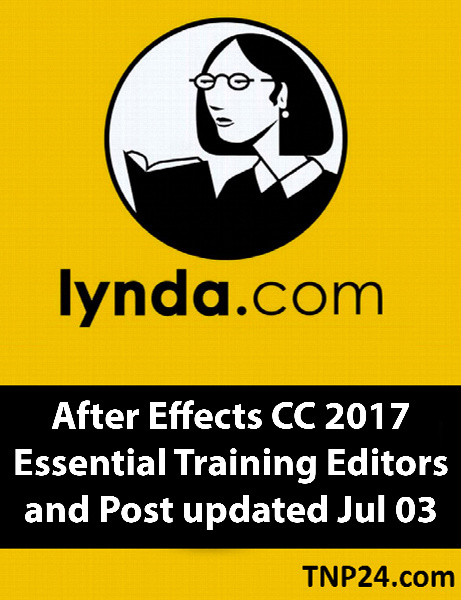Lynda After Effects CC 2017 Essential Training Editors and Post
آموزش افترافکت سی سی 2017
-
 5.0 (1 رای)
5.0 (1 رای)
- کاربرد : آموزش افترافکت سی سی 2017
- نوع فایل : فیلم آموزشی
- زبان : انگلیسی
- سیستم عامل : Windows-Mac-Linux-Android-iOS
- تولید کننده : Lynda
- سال تولید : 2017
توضیحات
ادوبی افتر افکتس سی سی (Adobe After Effects CC) به معنی افتر افکتس ابری و نسخه جدید نرم افزار ادوبی افتر افکتس، جایگزین نسخه سی اس (CS) قدیمی شده می باشد که با سی سی (Creative Cloud) نام گذاری شده است. افتر افکتس یکی از قدرتمندترین ابزارهای پویانمایی دوبعدی و جلوههای ویژهٔ سینمایی در جهان است که انقلاب وسیعی در نگرش نسبت به پویانمایی و تلویزیون پدید آورده. است. همچنین این نرمافزار هماهنگی بالایی با ادوبی فوتوشاپ و ادوبی پریمیر و ادوبی آدیشن دارد. After Effects به کاربران امکان طراحی تصاویر متحرک را با افکت های مختلف را می دهد. برای استفاده از این نرم افزار محدودیتی وجود ندارد و می توان در امور مختلف مانند فیلم، کارتون، ویدیوهای موبایل و اینترنت و ... از آن بهره مند شد.
در دوره های آموزشی Lynda After Effects CC 2017 Tutorial Series با ویژگی ها و امکانات این نرم افزار آشنا می شوید.
سرفصل های دوره آموزشی Lynda After Effects CC 2017: New Features:
- استفاده از موتور رندر نرم افزار CINEMA 4D
- بهبود گردش کار
- همگام سازی با Typekit
- استفاده از Unmult به عنوان انیمیشن از پیش تعیین شده
- پیشرفت های عملکرد
- همکاری در پروژه های تیمی
سرفصل های دوره آموزشی Lynda After Effects CC 2017: Motion Graphics Essential Training:
- کار با لایه های شکل، انیمیشن، ترکیب و نوع
- استفاده از مبانی افترافکت 3D
- ساخت یک دکل پایه دوربین
- استفاده از نرم افزار Cinema 4D رندر
- استفاده از نرم افزار Cinema 4D لایت
- ایجاد متن 3D و 3D هندسه
- اضافه کردن آهنگ به صف بارگزاری
- ضبط فایل های چندگانه با بارگزاری صف
- استفاده از نرم افزار Adobe Media Encoder
- استفاده از رندرهای اولیه
- افکت های تصویری
سرفصل های دوره آموزشی Lynda After Effects CC 2017: VFX Essential Training:
- ایجاد شفافیت
- پیگیری ماسک در حرکت
- استفاده از ابزار قلم مو روتو
- جداسازی عناصر کلیدی با ماسک زباله
- ایجاد بسته بندی نور
- کار با انتقال ها
- کار با لایه های 3D
- ایجاد تخریب با خرد
- آتش ایجاد شده با ذرات
- تحریف لایه با ابزار عروسک خیمه شب بازی
- ترکیب 3D ارائه
- کار با رندر
سرفصل های دوره آموزشی Lynda After Effects CC 2017 Essential Training: Editors and Post:
- پیوند Premiere Pro و After Effects به صورت پویا
- حرکت لایه های جدول زمانی
- کار با فریم های کلیدی
- عناصر پیش ساز
- انیمیشن ماسک و ردیابی آن
- ایجاد عناصر با لایه های شکل
- انیمیشن اشکال و متن
- کار با فایل های Illustrator
- انیمیشن آرم
- ایجاد اکستروژن نوع 3D
- ایجاد یک دوربین ساده در مونتاژ Z-space
- کلید گذاری ویدیو با کلید زدن
- رندر دسته ای و رندر پیوند پویا
در دوره های آموزشی Lynda After Effects CC 2017 Tutorial Series با ویژگی ها و امکانات این نرم افزار آشنا می شوید.
سرفصل های دوره آموزشی Lynda After Effects CC 2017: New Features:
- استفاده از موتور رندر نرم افزار CINEMA 4D
- بهبود گردش کار
- همگام سازی با Typekit
- استفاده از Unmult به عنوان انیمیشن از پیش تعیین شده
- پیشرفت های عملکرد
- همکاری در پروژه های تیمی
سرفصل های دوره آموزشی Lynda After Effects CC 2017: Motion Graphics Essential Training:
- کار با لایه های شکل، انیمیشن، ترکیب و نوع
- استفاده از مبانی افترافکت 3D
- ساخت یک دکل پایه دوربین
- استفاده از نرم افزار Cinema 4D رندر
- استفاده از نرم افزار Cinema 4D لایت
- ایجاد متن 3D و 3D هندسه
- اضافه کردن آهنگ به صف بارگزاری
- ضبط فایل های چندگانه با بارگزاری صف
- استفاده از نرم افزار Adobe Media Encoder
- استفاده از رندرهای اولیه
- افکت های تصویری
سرفصل های دوره آموزشی Lynda After Effects CC 2017: VFX Essential Training:
- ایجاد شفافیت
- پیگیری ماسک در حرکت
- استفاده از ابزار قلم مو روتو
- جداسازی عناصر کلیدی با ماسک زباله
- ایجاد بسته بندی نور
- کار با انتقال ها
- کار با لایه های 3D
- ایجاد تخریب با خرد
- آتش ایجاد شده با ذرات
- تحریف لایه با ابزار عروسک خیمه شب بازی
- ترکیب 3D ارائه
- کار با رندر
سرفصل های دوره آموزشی Lynda After Effects CC 2017 Essential Training: Editors and Post:
- پیوند Premiere Pro و After Effects به صورت پویا
- حرکت لایه های جدول زمانی
- کار با فریم های کلیدی
- عناصر پیش ساز
- انیمیشن ماسک و ردیابی آن
- ایجاد عناصر با لایه های شکل
- انیمیشن اشکال و متن
- کار با فایل های Illustrator
- انیمیشن آرم
- ایجاد اکستروژن نوع 3D
- ایجاد یک دوربین ساده در مونتاژ Z-space
- کلید گذاری ویدیو با کلید زدن
- رندر دسته ای و رندر پیوند پویا
Description
After Effects CC 2017: New Features
Find out what the latest update to After Effects CC has in store for VFX and motion graphic artists. This update is part of the Creative Cloud 2017 overhaul, and offers exciting new performance improvements (like instant preview) and workflow enhancements, including markers with durations, one-click Adobe Media Encoder queues, and freeze frames for final frames. Instructor Mark Christiansen also shows how to use new features to find missing fonts by syncing with Typekit, create luminance-based alpha channels using Red Giant's Unmult plugin as an animation preset, render compositions with the built-in CINEMA 4D renderer, and collaborate more effectively than ever with After Effects team projects. The November 2016 release is just the first of many for After Effects CC 2017. Mark will update the course as soon as new features are released. Check back often for new tutorials.
Topics include:
- Using the CINEMA 4D renderer
- Workflow improvements
- Syncing with Typekit
- Applying Unmult as an animation preset
- Performance enhancements
- Collaborating on team projects
After Effects CC 2017: Motion Graphics Essential Training
Get up and running with After Effects CC 2017. Although this is an introductory course, if you're brand new to After Effects, check out After Effects CC 2017 Essential Training: The Basics; in that course, instructor Mark Christiansen starts from the very beginning, introducing you to the interface and other basic concepts to help you understand what After Effects is, and how it's used in a variety of workflows. In this course, Alan Demafiles covers all of the main aspects of this program, providing you with a solid foundation for using this tool in a motion graphics context. To begin, Alan breaks down After Effects into six foundations, each of which serve as the basis for subsequent course chapters. He covers how shape layers offer some of the power of Illustrator vector tools right in After Effects, and shares basic animation techniques like creating looped animation with expressions. In addition, he also touches on the program's powerful Type tool and shows you how adding type animators can make unique text manipulation possible. He wraps up the course with a project-based chapter that helps reinforce your new skills and provides you with valuable workflow tips.
Topics include:
- Working with shape layers, animation, compositing, and type
- Using Basic After Effects 3D
- Building a basic camera rig
- Using the Cinema 4D renderer
- Using Cinema 4D Lite
- Creating 3D text and 3D geometry
- Adding compositions to the Render Queue
- Recording multiple files with the Render Queue
- Using Adobe Media Encoder
- Using prerenders
- Collapsing transformations
After Effects CC 2017: VFX Essential Training
Learn how to create stunning visual effects with one of the most widely-used and highly-regarded compositing applications on the market—Adobe After Effects CC 2017. Although this is an introductory course, if you're brand new to After Effects, check out After Effects CC 2017 Essential Training: The Basics; in that course, instructor Mark Christiansen starts from the very beginning, introducing you to the interface and other basic concepts to help you get up and running with the popular program. In this course, Alan Demafiles dives into the fundamentals you need to start creating visual effects with After Effects CC 2017. Discover how to work with green screen footage, use rotoscoping to separate foreground from background, track footage, and add your own 3D elements to a scene. Learn how to use particles to create fire, use noise to replace the sky, and more. In the final, project-based chapter, reinforce your new skills by putting techniques into practice using real-world scenarios.
Topics include:
- Creating transparency
- Tracking masks in Motion
- Utilizing the Roto Brush tool
- Isolating key elements with garbage masks
- Creating light wrap
- Working with trackers
- Working with 3D layers
- Creating destruction with Shatter
- Creating fire with particles
- Distorting layers with the Puppet tool
- Compositing 3D renders
- Working with rendering
After Effects CC 2017 Essential Training: Editors and Post
In this course, Alan Demafiles covers the core aspects of After Effects commonly used in editing and post production: masks, shapes, type, logos, stills, animating, rendering, and exporting. To begin, Alan compares After Effects to Premiere Pro so you can see the similarities and differences. Then he dives into hands-on demonstrations of how to limit effects with masks, create elements with shape layers, use text templates, animate a logo, and create a 3D type extrusion. Next he shows you how to work with imported pictures, create a Z-space camera montage, change the speed of animations, and more. He wraps up by walking through outputting steps and then kicks off a challenge exercise where you can put your skills into practice.
Topics include:
- Linking Premiere Pro and After Effects dynamically
- Navigating timeline layers
- Working with keyframes
- Precomping elements
- Animating mask reveals and tracking masks
- Creating elements with shape layers
- Animating shapes and text
- Working with Illustrator files
- Animating a logo
- Creating 3D type extrusions
- Creating a simple camera in Z-space montage
- Keying video with Keylight
- Batch rendering and Dynamic Link rendering
Find out what the latest update to After Effects CC has in store for VFX and motion graphic artists. This update is part of the Creative Cloud 2017 overhaul, and offers exciting new performance improvements (like instant preview) and workflow enhancements, including markers with durations, one-click Adobe Media Encoder queues, and freeze frames for final frames. Instructor Mark Christiansen also shows how to use new features to find missing fonts by syncing with Typekit, create luminance-based alpha channels using Red Giant's Unmult plugin as an animation preset, render compositions with the built-in CINEMA 4D renderer, and collaborate more effectively than ever with After Effects team projects. The November 2016 release is just the first of many for After Effects CC 2017. Mark will update the course as soon as new features are released. Check back often for new tutorials.
Topics include:
- Using the CINEMA 4D renderer
- Workflow improvements
- Syncing with Typekit
- Applying Unmult as an animation preset
- Performance enhancements
- Collaborating on team projects
After Effects CC 2017: Motion Graphics Essential Training
Get up and running with After Effects CC 2017. Although this is an introductory course, if you're brand new to After Effects, check out After Effects CC 2017 Essential Training: The Basics; in that course, instructor Mark Christiansen starts from the very beginning, introducing you to the interface and other basic concepts to help you understand what After Effects is, and how it's used in a variety of workflows. In this course, Alan Demafiles covers all of the main aspects of this program, providing you with a solid foundation for using this tool in a motion graphics context. To begin, Alan breaks down After Effects into six foundations, each of which serve as the basis for subsequent course chapters. He covers how shape layers offer some of the power of Illustrator vector tools right in After Effects, and shares basic animation techniques like creating looped animation with expressions. In addition, he also touches on the program's powerful Type tool and shows you how adding type animators can make unique text manipulation possible. He wraps up the course with a project-based chapter that helps reinforce your new skills and provides you with valuable workflow tips.
Topics include:
- Working with shape layers, animation, compositing, and type
- Using Basic After Effects 3D
- Building a basic camera rig
- Using the Cinema 4D renderer
- Using Cinema 4D Lite
- Creating 3D text and 3D geometry
- Adding compositions to the Render Queue
- Recording multiple files with the Render Queue
- Using Adobe Media Encoder
- Using prerenders
- Collapsing transformations
After Effects CC 2017: VFX Essential Training
Learn how to create stunning visual effects with one of the most widely-used and highly-regarded compositing applications on the market—Adobe After Effects CC 2017. Although this is an introductory course, if you're brand new to After Effects, check out After Effects CC 2017 Essential Training: The Basics; in that course, instructor Mark Christiansen starts from the very beginning, introducing you to the interface and other basic concepts to help you get up and running with the popular program. In this course, Alan Demafiles dives into the fundamentals you need to start creating visual effects with After Effects CC 2017. Discover how to work with green screen footage, use rotoscoping to separate foreground from background, track footage, and add your own 3D elements to a scene. Learn how to use particles to create fire, use noise to replace the sky, and more. In the final, project-based chapter, reinforce your new skills by putting techniques into practice using real-world scenarios.
Topics include:
- Creating transparency
- Tracking masks in Motion
- Utilizing the Roto Brush tool
- Isolating key elements with garbage masks
- Creating light wrap
- Working with trackers
- Working with 3D layers
- Creating destruction with Shatter
- Creating fire with particles
- Distorting layers with the Puppet tool
- Compositing 3D renders
- Working with rendering
After Effects CC 2017 Essential Training: Editors and Post
In this course, Alan Demafiles covers the core aspects of After Effects commonly used in editing and post production: masks, shapes, type, logos, stills, animating, rendering, and exporting. To begin, Alan compares After Effects to Premiere Pro so you can see the similarities and differences. Then he dives into hands-on demonstrations of how to limit effects with masks, create elements with shape layers, use text templates, animate a logo, and create a 3D type extrusion. Next he shows you how to work with imported pictures, create a Z-space camera montage, change the speed of animations, and more. He wraps up by walking through outputting steps and then kicks off a challenge exercise where you can put your skills into practice.
Topics include:
- Linking Premiere Pro and After Effects dynamically
- Navigating timeline layers
- Working with keyframes
- Precomping elements
- Animating mask reveals and tracking masks
- Creating elements with shape layers
- Animating shapes and text
- Working with Illustrator files
- Animating a logo
- Creating 3D type extrusions
- Creating a simple camera in Z-space montage
- Keying video with Keylight
- Batch rendering and Dynamic Link rendering