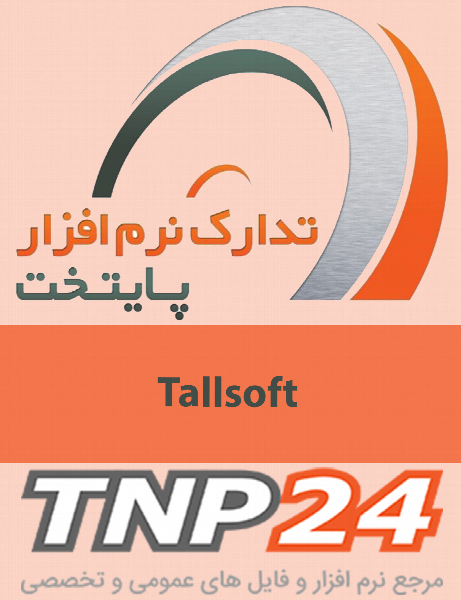Quick Access Folders and Files v2.0
- نسخه :Version 2.0
- نوع فایل : نرم افزار
- زبان : انگلیسی
- سیستم عامل : Windows 32Bit & 64Bit
- تولید کننده : Tallsoft
- سال تولید : 2005
Description
Quick Access Folders & Files is an efficient
office-operations accelerating tool and a powerful explorer
assistant . it could greatly increase the speed when users
open or access folders / files / web sites (single or in
batch ) or execute programs . Moreover , Quick Access
Folders & Files could also open folders / files /web sites
(single or in batch ) or execute programs automatically
when system is startuping , or hotkey executions, etc . You
can add all your commonly used groups / folders / files /
web sites into Quick Access Folders & Files . Once you've
added them, You will access them easily. Users can
left-click or right-click on the question mark [?] button
toward the upper-right corner of all Open and Save dialog
boxes to display the folders and files as a pop-up menu.
Select the appropriate menu item to jump to the
corresponding path or open the selected file in your
Windows File Dialog. In explorer, all files and folders are
listed by the physical locations at which they are placed
.However in Quick Access Folders & Files, you could place
folder/file anywhere without increasing extra storage
space .(all objects in Quick Access Folders & Files are
stored through links) .A folder/file could be placed in
more than one group ,while Quick Access Folders & Files
provide multiple ways to access objects. Users could
choose to :
(1) access folders/files/filters by popup menus in all Open
and Save dialog boxes ;
(2) access files/folders/web sites or run programs by
clicking the "Quick Access Folders & Files" icon in system
tray (popup favorites menu) ;
(3) access objects (groups / folders / files / web sites)
or execute programs by pre-set hotkeys .If the object
is"group", all items in the group (folders, files, web
sites and related programs ) will be opened or executed.
Quick Access Folders & Files is able to do four things: 1.
make it easy to access the folders and files in all Open
and Save dialog boxes .
Users can easily access the folders and files in all Open
and Save dialog boxes without all of the repetitive
clicking. You just need to left-click or right-clicking the
question mark (?) button at the top-right hand side of this
window, the favorites menu pops-up to provide access to
favorite folders and files. 2. Filter the files in all Open
and Save dialog boxes.
Users can select a filter in in the favorites menu in all
Open and Save dialog boxes . and the files in the dialog
boxes will be filtered. 3. make it easy to open folders /
files / web sites (single or in batch ) or execute programs
in any applications.
Users can open a group / folder / file / web site in the
window of Quick Access Folders & Files or by accessing the
program's system tray favorites menu . 4. Hotkey to open
folders / files / web sites (single or in batch ) or
execute programs in any applications.
Users can open a group / folder / file / web site by input
pre-set hotkey .
office-operations accelerating tool and a powerful explorer
assistant . it could greatly increase the speed when users
open or access folders / files / web sites (single or in
batch ) or execute programs . Moreover , Quick Access
Folders & Files could also open folders / files /web sites
(single or in batch ) or execute programs automatically
when system is startuping , or hotkey executions, etc . You
can add all your commonly used groups / folders / files /
web sites into Quick Access Folders & Files . Once you've
added them, You will access them easily. Users can
left-click or right-click on the question mark [?] button
toward the upper-right corner of all Open and Save dialog
boxes to display the folders and files as a pop-up menu.
Select the appropriate menu item to jump to the
corresponding path or open the selected file in your
Windows File Dialog. In explorer, all files and folders are
listed by the physical locations at which they are placed
.However in Quick Access Folders & Files, you could place
folder/file anywhere without increasing extra storage
space .(all objects in Quick Access Folders & Files are
stored through links) .A folder/file could be placed in
more than one group ,while Quick Access Folders & Files
provide multiple ways to access objects. Users could
choose to :
(1) access folders/files/filters by popup menus in all Open
and Save dialog boxes ;
(2) access files/folders/web sites or run programs by
clicking the "Quick Access Folders & Files" icon in system
tray (popup favorites menu) ;
(3) access objects (groups / folders / files / web sites)
or execute programs by pre-set hotkeys .If the object
is"group", all items in the group (folders, files, web
sites and related programs ) will be opened or executed.
Quick Access Folders & Files is able to do four things: 1.
make it easy to access the folders and files in all Open
and Save dialog boxes .
Users can easily access the folders and files in all Open
and Save dialog boxes without all of the repetitive
clicking. You just need to left-click or right-clicking the
question mark (?) button at the top-right hand side of this
window, the favorites menu pops-up to provide access to
favorite folders and files. 2. Filter the files in all Open
and Save dialog boxes.
Users can select a filter in in the favorites menu in all
Open and Save dialog boxes . and the files in the dialog
boxes will be filtered. 3. make it easy to open folders /
files / web sites (single or in batch ) or execute programs
in any applications.
Users can open a group / folder / file / web site in the
window of Quick Access Folders & Files or by accessing the
program's system tray favorites menu . 4. Hotkey to open
folders / files / web sites (single or in batch ) or
execute programs in any applications.
Users can open a group / folder / file / web site by input
pre-set hotkey .