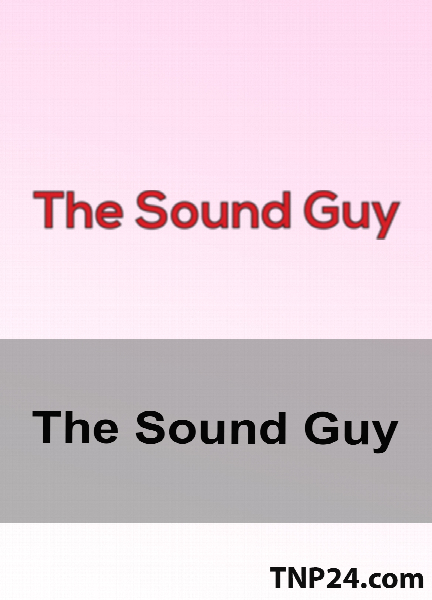SFX Machine Backwards Machine VST v1.0.3
- نسخه :Version 1.0.3
- نوع فایل : نرم افزار
- زبان : انگلیسی
- سیستم عامل : Windows 32Bit & 64Bit
- تولید کننده : The Sound Guy
- سال تولید : 2009
Description
Backwards MachineÖ lets you reverse continuous audio
in real time!
Backwards Machine includes three effects:
Reverse Playback Reverses and overlaps snippets of
the incoming audio, to produce an ongoing backwards
effect
Forward Backwards Smoothly cross-fades between
forward and backward versions of the incoming audio
Reverse Repeat Plays snippets of the input audio
backwards, twice. The second time, a slight vibrato
is added
Backwards Machine includes the following controls:
REVERSER ù This button controls whether you hear the
reversed audio (according to whichever preset is
selected) or the original (forwards) audio. The
REVERSER button has been deglitched to avoid clicks
when switching between forward and reverse playback.
TIME ù This slider controls the delay time; i.e., the
length of each audio window ("snippet"). The default
is 2 seconds, which tends to sound better than very
short or very long time settings. The TIME control
has been deglitched to avoid clicks when adjusting
the slider.
FEEDBACK DEPTH ù This slider controls the amount of
feedback. Often feedback is not needed for these
effects, so the default is 0%.
in real time!
Backwards Machine includes three effects:
Reverse Playback Reverses and overlaps snippets of
the incoming audio, to produce an ongoing backwards
effect
Forward Backwards Smoothly cross-fades between
forward and backward versions of the incoming audio
Reverse Repeat Plays snippets of the input audio
backwards, twice. The second time, a slight vibrato
is added
Backwards Machine includes the following controls:
REVERSER ù This button controls whether you hear the
reversed audio (according to whichever preset is
selected) or the original (forwards) audio. The
REVERSER button has been deglitched to avoid clicks
when switching between forward and reverse playback.
TIME ù This slider controls the delay time; i.e., the
length of each audio window ("snippet"). The default
is 2 seconds, which tends to sound better than very
short or very long time settings. The TIME control
has been deglitched to avoid clicks when adjusting
the slider.
FEEDBACK DEPTH ù This slider controls the amount of
feedback. Often feedback is not needed for these
effects, so the default is 0%.