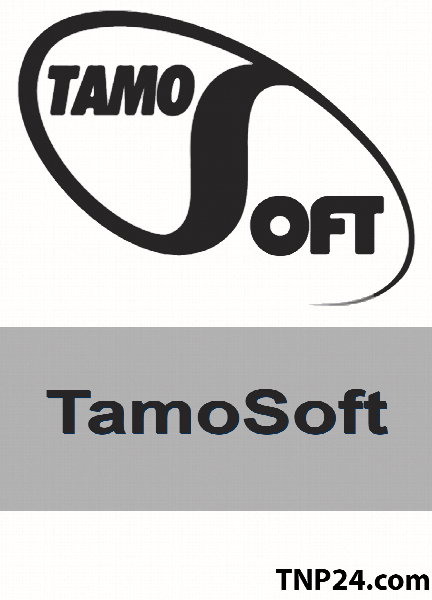TamoSoft CommTraffic v3.0.2110
- نسخه :Version 3.0.2110
- نوع فایل : نرم افزار
- زبان : انگلیسی
- سیستم عامل : Windows 32Bit & 64Bit
- تولید کننده : TamoSoft
- سال تولید : 2006
Description
CommTraffic is a network traffic monitor that collects,
processes, and displays traffic and network utilization
statistics for computer network connections, both LAN
and dial-up. When monitoring a LAN segment, CommTraffic
shows traffic and network utilization statistics for
each computer in the segment.
CommTraffic has a highly customizable, intuitive
interface that displays statistics in graphical and
numeric form. The program can be customized to display
incoming, outgoing, and summary traffic statistics in a
variety of styles and allows you to set time and
traffic limits to reflect the rates set by your ISP.
Once the limit is approached, the program will alert
you by playing a sound, displaying a message, and so
forth.
CommTraffic offers an array of options that allow you
to generate reports that reflect the network traffic
volume and Internet connection expenses. The program
supports virtually any rate plan your ISP might use,
such as one based on connection time, traffic volume,
time of the day, and other measures. This ensures that
you are always aware of your Internet connection
expenses and makes traffic accounting easy.
One of the program's unique features is its remote
monitoring capability. Without it, you would only be
able to monitor the network traffic in your LAN
segment. However, the remote monitoring feature
stretches the use of CommTraffic across a multi-segment
network, or even to geographically distant networks.
The program comes in two parts: CommTraffic Service and
CommTraffic Console. The Service must be installed on
every computer that you would like to monitor, and you
may use one Console to connect to the remote or local
Services, one at a time, to monitor the traffic
statistics.
processes, and displays traffic and network utilization
statistics for computer network connections, both LAN
and dial-up. When monitoring a LAN segment, CommTraffic
shows traffic and network utilization statistics for
each computer in the segment.
CommTraffic has a highly customizable, intuitive
interface that displays statistics in graphical and
numeric form. The program can be customized to display
incoming, outgoing, and summary traffic statistics in a
variety of styles and allows you to set time and
traffic limits to reflect the rates set by your ISP.
Once the limit is approached, the program will alert
you by playing a sound, displaying a message, and so
forth.
CommTraffic offers an array of options that allow you
to generate reports that reflect the network traffic
volume and Internet connection expenses. The program
supports virtually any rate plan your ISP might use,
such as one based on connection time, traffic volume,
time of the day, and other measures. This ensures that
you are always aware of your Internet connection
expenses and makes traffic accounting easy.
One of the program's unique features is its remote
monitoring capability. Without it, you would only be
able to monitor the network traffic in your LAN
segment. However, the remote monitoring feature
stretches the use of CommTraffic across a multi-segment
network, or even to geographically distant networks.
The program comes in two parts: CommTraffic Service and
CommTraffic Console. The Service must be installed on
every computer that you would like to monitor, and you
may use one Console to connect to the remote or local
Services, one at a time, to monitor the traffic
statistics.