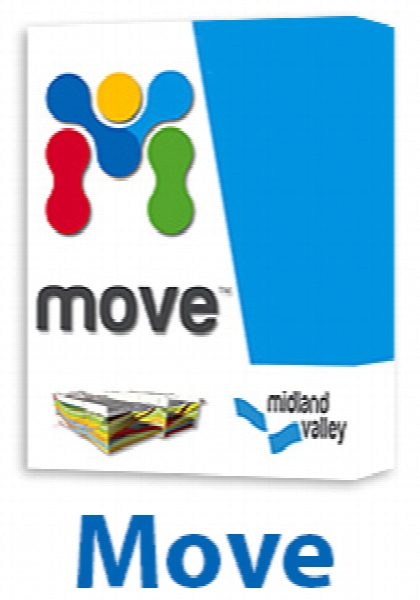Midland Valley Move 2017 2.0.21565 x64
-
 3.0 (1 رای)
3.0 (1 رای)
- کاربرد : نرم افزار طراحی سه بعدی و آنالیز انواع مدل های زمین شناسی
- نسخه :Version 2017.2.0.21565
- نوع فایل : نرم افزار
- زبان : انگلیسی
- سیستم عامل : Windows 64Bit
- تولید کننده : Midland Valley
- سال تولید : 2017
توضیحات
Move نرم افزاری قدرتمند برای یکپارچه سازی داده ها، ساخت سطح مقطع و مدل سازی ساختار های زمین شناسی سه بعدی است که به طور ویژه برای مدل سازی 2D و 3D ژئومکانیکی، مدل سازی شکستگی، مدلسازی گسل و همچنین تجزیه و تحلیل گسل و تنش کاربرد دارد. این نرم افزار محیطی را برای ساخت و مشاهده انواع مدل های زمین شناسی و جغرافیایی به صورت سه بعدی و دو بعدی مهیا نموده است و به علاوه به کاربرانش امکان می دهد تا بیش از 100 نوع فرمت مختلف را با هم ترکیب کنند. محیط ترکیبی سه بعدی و دو بعدی این نرم افزار امکان طراحی بهترین مدل ها را برای مهندسین و محققین فراهم می کند و همچنین با دارا بودن انواع ویژگی های محاسباتی و ابزار های قدرتمند آنالیز مانند انواع جداول، نمودار ها، منابع و ... به آن ها اجازه می دهد تا مدل ها را با ریزترین جزئیات سنجیده و تجزیه و تحلیل کنند.
قابلیت های کلیدی نرم افزار Move:
- پشتیبانی از انواع داده های جغرافیایی و زمین شناسی
- امکان وارد نمودن و ذخیره فایل های ASCII ،GIS و DXF
- مدل سازی سه بعدی و نقشه کشی جغرافیایی بسیار سریع
- ایجاد سطوح 3D و اشکال از انواع داده
- پشتیبانی از فتوگرامتری
- ساخت و برش دو بعدی از زوایای مختلف مدل
- تبدیل داده های پروژه به بخش ها و سطوح
- بررسی و بهبود سیستماتیک مدل ها و طرح ها
- آنالیز کامل و جامع همراه با نقشه های گرافیکی SCAT
- به روز رسانی طرح ها با حفظ مشخصات هندسی
- نمایش و آنالیز داده های گمانه و چاه
- تجسم داده ها و مدل با ابزار پیشرفته از جمله انیمیشن و نورپردازی
- ذخیره فایل های برای استفاده در نرم افزار های FieldMove و FieldMove Clino
- و ...
قابلیت های کلیدی نرم افزار Move:
- پشتیبانی از انواع داده های جغرافیایی و زمین شناسی
- امکان وارد نمودن و ذخیره فایل های ASCII ،GIS و DXF
- مدل سازی سه بعدی و نقشه کشی جغرافیایی بسیار سریع
- ایجاد سطوح 3D و اشکال از انواع داده
- پشتیبانی از فتوگرامتری
- ساخت و برش دو بعدی از زوایای مختلف مدل
- تبدیل داده های پروژه به بخش ها و سطوح
- بررسی و بهبود سیستماتیک مدل ها و طرح ها
- آنالیز کامل و جامع همراه با نقشه های گرافیکی SCAT
- به روز رسانی طرح ها با حفظ مشخصات هندسی
- نمایش و آنالیز داده های گمانه و چاه
- تجسم داده ها و مدل با ابزار پیشرفته از جمله انیمیشن و نورپردازی
- ذخیره فایل های برای استفاده در نرم افزار های FieldMove و FieldMove Clino
- و ...
Description
Move is the core application of the Move suite. It provides a powerful stand-alone environment for data integration, cross-section construction and 3D model building, and forms the base for the specialist structural modules for 2D and 3D Kinematic Modelling, Geomechanical Modelling, Fracture Modelling, Fault Response Modelling, as well as Fault Analysis and Stress Analysis.
The Move application provides a platform which integrates geo-referenced 2D and 3D views, allowing over 100 different data formats to be combined. The integrated views can be used to construct geologically valid cross-sections and 3D models using manual and automated tools.
The 2D/3D space provides a best practice environment to develop models, which can then be directly tested and validated using the kinematic modules. Orientation plots, cross plots, stereonets, rose diagrams and object property tables can then be used to thoroughly investigate and analyse the model and construction process. Move is used by geoscientists and engineers with the intention of getting maximum value from their data, in any tectonic regime and across a variety of industry sectors.
Here are some key features of "Move":
- Import and intergrate a wide variety of data types including: digital field data, digital elevation models, seismic data, well and borehole data, geological maps, annotated field images, scanned cross-sections, grav/mag and remotely sensed data, ASCII, GIS shape and DXF files. Quickly create 2D maps and sections and 3D models in fully geo-referenced space, using automated and manual digitization tools.
- Create 3D surfaces, shapes and volumes from a wide variety of data types. Photogrammetry support including the projection and draping of photographic outcrop images on an existing mesh. Create and slice 2D sections at any angle and orientation through your model
- Project data onto sections and surfaces or manually transform objects
- Condition and check your model and systematically improve its integrity
- Full attribute analysis with multiple graphical plots including SCAT
- Update your model in real time using the Reshape tool to rapidly modify surfaces, whilst maintaining structural geometry. Display and analyse well and borehole data efficiently with the Well Track and Well Marker analysers
- Visualize your data and model with advanced tools, including animation, lighting and the ability to save camera views
- Create and export MBTiles from Move for use in our digital mapping software, FieldMove and FieldMove Clino
- Export your data in a variety of formats for further analysis and modelling
- Use the Move Core application as your platform for the advanced structural modules: 2D Kinematic Modelling, 3D Kinematic Modelling, Geomechanical Modelling, Fracture Modelling, Fault Response Modelling, Fault Analysis and Stress Analysis, and for links to third-party products: Move Link for Petrel*, Move Link for OpenWorks and Move Link for GST.
The Move application provides a platform which integrates geo-referenced 2D and 3D views, allowing over 100 different data formats to be combined. The integrated views can be used to construct geologically valid cross-sections and 3D models using manual and automated tools.
The 2D/3D space provides a best practice environment to develop models, which can then be directly tested and validated using the kinematic modules. Orientation plots, cross plots, stereonets, rose diagrams and object property tables can then be used to thoroughly investigate and analyse the model and construction process. Move is used by geoscientists and engineers with the intention of getting maximum value from their data, in any tectonic regime and across a variety of industry sectors.
Here are some key features of "Move":
- Import and intergrate a wide variety of data types including: digital field data, digital elevation models, seismic data, well and borehole data, geological maps, annotated field images, scanned cross-sections, grav/mag and remotely sensed data, ASCII, GIS shape and DXF files. Quickly create 2D maps and sections and 3D models in fully geo-referenced space, using automated and manual digitization tools.
- Create 3D surfaces, shapes and volumes from a wide variety of data types. Photogrammetry support including the projection and draping of photographic outcrop images on an existing mesh. Create and slice 2D sections at any angle and orientation through your model
- Project data onto sections and surfaces or manually transform objects
- Condition and check your model and systematically improve its integrity
- Full attribute analysis with multiple graphical plots including SCAT
- Update your model in real time using the Reshape tool to rapidly modify surfaces, whilst maintaining structural geometry. Display and analyse well and borehole data efficiently with the Well Track and Well Marker analysers
- Visualize your data and model with advanced tools, including animation, lighting and the ability to save camera views
- Create and export MBTiles from Move for use in our digital mapping software, FieldMove and FieldMove Clino
- Export your data in a variety of formats for further analysis and modelling
- Use the Move Core application as your platform for the advanced structural modules: 2D Kinematic Modelling, 3D Kinematic Modelling, Geomechanical Modelling, Fracture Modelling, Fault Response Modelling, Fault Analysis and Stress Analysis, and for links to third-party products: Move Link for Petrel*, Move Link for OpenWorks and Move Link for GST.
برای اطلاع از طریقه نصب به فایل How to Install.txt رجوع شود.