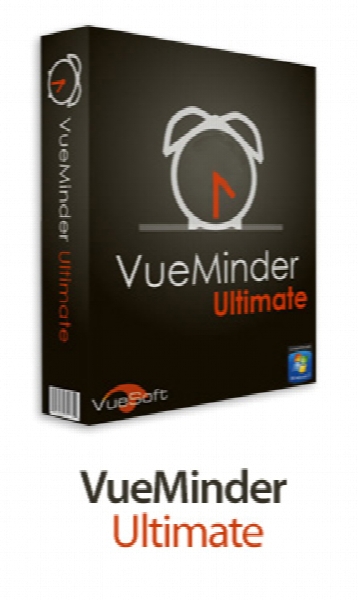VueMinder Ultimate v2017.04
- کاربرد : نرم افزار تقویم حرفه ای برای ویندوز
- نسخه :Version 2017.04
- نوع فایل : نرم افزار
- زبان : انگلیسی
- سیستم عامل : Windows 32Bit & 64Bit
- تولید کننده : VueSoft
- سیستم مورد نیاز : Windows 10, 8.1, 8, 7, Vista, and XP- Microsoft .NET Framework 4.0
- سال تولید : 2017
توضیحات
VueMinder Ultimate نرم افزاری است که با فراهم ساختن پنجره یادآوری، هشدارهای دسکتاپ و یادآوری از طریق ایمیل یا SMS به شما امکان می دهد تا کنترل زمان را بدست بگیرید و هیچ وقت موعد مقرری را از دست ندهید. با استفاده از این تقویم می توانید به سرعت به تمامی کارها، قرار ملاقات ها و یادداشت های خود روی یک تقویم با ظاهری شفاف که دقیقا روی دسکتاپ ویندوز شما قرار می گیرد، دسترسی داشته باشید. به اشتراک گذاری تقویم ها و یادآورها در خانه، محل کار یا از طریق آنلاین از دیگر امکانات VueMinder Calendar است. همگام سازی خودکار با تقویم گوگل و Outlook، پرینت تقویم ها در صفحه بندی ها و استایل های گوناگون و رابط گرافیکی زیبا از نمونه امکانات این نرم افزار می باشد.
قابلیت های کلیدی نرم افزار VueMinder Ultimate:
- مشاهده و آپدیت زمان بندی ها به صورت مستقیم روی دسکتاپ ویندوز با استفاده از تقویم با ظاهر شفاف
- ساخت یادآورهای اطلاعاتی شامل توضیح مناسبت ها، عکس ها، ویدئو، موزیک یا صفحات وب
- ارسال خودکار یادآورها به دوستان، خانواده یا همکاران از طریق ایمیل یا پیام کوتاه (SMS)
- به اشتراک گذاری تقویم و یادآور به صورت آنلاین یا از طریق شبکه محلی (Local)
- همکاری با چندین نفر در به اشتراک گذاری یک تقویم
- سازماندهی شکل ظاهری رابط گرافیکی نرم افزار
- وارد کردن مناسبت ها، کارها و یادداشت ها از Excel یا ذخیره آنها روی Excel و در فرمت های مختلف
- گزینه های منعطف تقویم
- تقویم یکپارچه با دسکتاپ ویندوز
- دستکاری و شخصی سازی ظاهر نرم افزار
- ارسال تقویم ها، مناسبت ها و قرار ملاقات ها از طریق ایمیل
- مدیریت اطلاعات تماس
- پشتیبانی از ویندوز های مختلف
- و ...
قابلیت های کلیدی نرم افزار VueMinder Ultimate:
- مشاهده و آپدیت زمان بندی ها به صورت مستقیم روی دسکتاپ ویندوز با استفاده از تقویم با ظاهر شفاف
- ساخت یادآورهای اطلاعاتی شامل توضیح مناسبت ها، عکس ها، ویدئو، موزیک یا صفحات وب
- ارسال خودکار یادآورها به دوستان، خانواده یا همکاران از طریق ایمیل یا پیام کوتاه (SMS)
- به اشتراک گذاری تقویم و یادآور به صورت آنلاین یا از طریق شبکه محلی (Local)
- همکاری با چندین نفر در به اشتراک گذاری یک تقویم
- سازماندهی شکل ظاهری رابط گرافیکی نرم افزار
- وارد کردن مناسبت ها، کارها و یادداشت ها از Excel یا ذخیره آنها روی Excel و در فرمت های مختلف
- گزینه های منعطف تقویم
- تقویم یکپارچه با دسکتاپ ویندوز
- دستکاری و شخصی سازی ظاهر نرم افزار
- ارسال تقویم ها، مناسبت ها و قرار ملاقات ها از طریق ایمیل
- مدیریت اطلاعات تماس
- پشتیبانی از ویندوز های مختلف
- و ...
Description
VueMinder Ultimate is a full-featured calendar and reminder program. It combines all your event, tasks, note, and contact data into one convenient place, with the ability to extend that data with custom fields or link data items to each other.
Data can also be shared over your local network - perfect for offices looking for an inexpensive and secure way to keep staff in sync. VueMinder supports automatic 2-way event and task synchronization with Google Calendar and can show your schedule regardless of whether you happen to be online or offline.
Data can also sync with Outlook. A calendar browser allows addition of many calendars, such as holidays, local weather, and more. You can also create your own calendars, which overlay in day, week, month, timeline, year, and list views. Items can be filtered or colored based on associated calendar, category, priority, or location.
The application provides users with the possibility of saving calendars as webpages. Print features are also provided, with a large range of layout styles and a preview window that dynamically refreshes to show exactly what will be printed. VueMinder truly shines in the way it handles the display of reminders, which can be popup windows and unobtrusive desktop alerts.
Reminders can be configured to play media files or even recite text-to-speech descriptions. Reminders can be scheduled based on both the start and end of an event or task. Reminders can also be scheduled for transmission to yourself or others via email, SMS, or voice phone.
Here are some key features of "VueMinder Ultimate":
- Flexible reminder options
- Google calendar sync
- Share data over a local network
- Add background images to Dates
- Save as web page
- Fully customizable event appearances
- View data by day, week, month, and more
- Contact data management
- Send calendars, events, and meeting requests via Email
- Flexible recurrence options
Data can also be shared over your local network - perfect for offices looking for an inexpensive and secure way to keep staff in sync. VueMinder supports automatic 2-way event and task synchronization with Google Calendar and can show your schedule regardless of whether you happen to be online or offline.
Data can also sync with Outlook. A calendar browser allows addition of many calendars, such as holidays, local weather, and more. You can also create your own calendars, which overlay in day, week, month, timeline, year, and list views. Items can be filtered or colored based on associated calendar, category, priority, or location.
The application provides users with the possibility of saving calendars as webpages. Print features are also provided, with a large range of layout styles and a preview window that dynamically refreshes to show exactly what will be printed. VueMinder truly shines in the way it handles the display of reminders, which can be popup windows and unobtrusive desktop alerts.
Reminders can be configured to play media files or even recite text-to-speech descriptions. Reminders can be scheduled based on both the start and end of an event or task. Reminders can also be scheduled for transmission to yourself or others via email, SMS, or voice phone.
Here are some key features of "VueMinder Ultimate":
- Flexible reminder options
- Google calendar sync
- Share data over a local network
- Add background images to Dates
- Save as web page
- Fully customizable event appearances
- View data by day, week, month, and more
- Contact data management
- Send calendars, events, and meeting requests via Email
- Flexible recurrence options
برای اطلاع از طریقه نصب به فایل How to Install.txt رجوع شود.