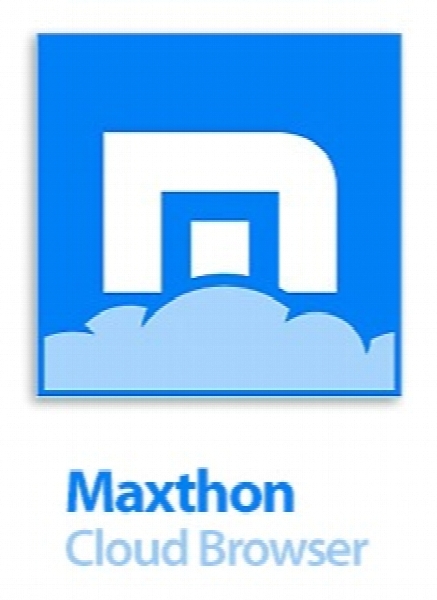Maxthon v5.1.0.4000
- کاربرد : نرم افزار مرورگر اینترنت با ویژگی های خاص
- نسخه :Version 5.1.0.4000
- نوع فایل : نرم افزار
- زبان : انگلیسی
- سیستم عامل : Windows 32Bit & 64Bit
- تولید کننده : Mysoft Technology
- سال تولید : 2017
توضیحات
Maxthon Cloud Browser یکی از توانمندترین مرورگرهایی است که دارای ویژگی Tab می باشد، محیط ظاهری Maxthon کاملاً انعطاف پذیر است، ویژگی های خاص این مرورگر آن را از دیگر مرورگر های وب متمایز می سازد، Maxthon بر پایه موتور Internet Explorer کار می کند و این بدان معناست که شما سایت ها را در Maxthon همان گونه خواهید دید که در Internet Explorer مشاهده می کنید ولی همراه با امکانات و توانایی های بیشتر.
قابلیت های کلیدی نرم افزار Maxthon:
- قابلیت Tabbed Browsing
- کنترل توسط حرکت ماوس
(با فشردن کلید ماوس و حرکت ماوس به جهات مختلف میتوانید فرمان های مختلفی اعمال کنید)
- قابلیت ویژه Drag & Drop
- حذف تبلیغات اینترنتی
- نرم افزار RSS خوان
- پشتیبانی از برنامه های جانبی Internet Explorer
- نوار ابزار خاص خارجی
- پشتیبانی از پوسته های مختلف
- Tabbed Browsing Interface مرور همزمان چند صفحه وب در یک پنجره:
ماکستون از یک رابط جدولی قوی برای مرور اینترنت استفاده می کند توسط این رابط شما می توانید بدون شلوغ کردن نوار وظیفهَ ویندوز چند سایت را با هم و در یک پنجره باز کنید. دراین حالت مرورکردن آنها آسان تر می شود چرا که اطلاعات مربوط به مقدار فضای بارگذاری شده از سایت در بالای جدول دیده می شود
- Mouse Gestures حرکات بیانگر موس:
به مرورگر خود توسط موس فرمان بدهید! با فعال کردن ویژگی حرکات بیانگر موس می توانید توسط گرفتن یک کلید موس و حرکت دادن آن به یک سو به مرورگر دستور بدهید. حرکات بیانگر موس انقلابی دیگر در صنعت مرور اینترنت است. بعضی از مردم می گویند که این کار شبیه به انجام کونگ فو با موس است.
- Super Drag & Drop کشیدن و رها کردن ویژه:
ماکستون انقلابی جدید در افزایش سرعت مرور صفحات وب به وجود آورده, به این ترتیب که شما کافی است یک پیوند را بکشید و بیندازید تا در جدولی جدید باز شود، شما می توانید پیوند را به هر جای صفحه که بخواهید بیندازِید همین طور اگر متنی را انتخاب کرده و به هر جای صفحه بیندازید توسط موتور جستجو گر پیش فرض شما در اینترنت به دنبال آن می گردد.
- Privacy Protection محافظت ازاطلاعات شخصی شما:
شما می توانید با چند کلیک گذشته ها؛ کوکیها وصفحاتی که توسط برنامه ضبط شده اند ؛رمزها و.. را پاک کنید همین طور می توانید اینهارا به گونه ای تنظیم کنید که با آغاز شدن یا بسته شدن ماکستون پاک شده تا اثری از اعمال شما بجای نماند
- نوار علاقه مندی ها:
ماکستون یک نوار علاقه مندی ها را به محیط برنامه شما اضافه می کند که توسط آن می توانید به پوشهَ پیوندها که در پوشه علاقه مندی های شما قرار دارد یا هر پوشه ای که بخواهید دسترسی داشته باشید.
- AD Hunter - شکارچی تبلیغات آزار دهنده اینترنتی
صفحات ناگهانی، صفحات شناور، تصاویر تبلیغاتی، فلاشهای تبلیغاتی و ... همه وهمه چیزهای آزاردهنده ای هستند اما با شکارچی تبلیغات از همهَ آنها راحت شوید. این برنامه تمامی تبلیغات (حتی درون سایت) رامی تواند مسدود کند وشما را از شرشان راحت کند.
- Support Googe lBar پشتیبانی کامل از نوار ابزار گوگل:
آیا نوار ابزار گوگل را می توانید بروی مرورگر دیگری جز کاوشگر اینترنت اکسپلورر نصب کنید؟ جواب خیر است, اما برای ماکستون جواب آری است چرا که ماکستون از نوار ابزار گوگل به طور کامل پشتیبانی می کند. نوار برنامه های خارجی با ماکستون شما می توانید با چند کلیک ساده برنامه ای از سیستم خودتان را اجرا کنید وحتی می توانید آنها را طوری تنظیم کنید که با ماکستون شروع و اجرا شده و همچنین با ماکستون بسته شوند.
- Skins تعویض پوسته های مرورگر:
ماکستون از پوسته های انعطاف پذیری استفاده می کند تا زیباتر به نظر برسد همراه با پوسته ها آیکون ها نیز عوض می شود طراحان این مرورگر بیش از 300 پوسته در این وب سایت قرار داده اند و به کاربران امکان انتخاب و تغییر پوسته مورد نظرشان را به سلیقه خود می دهد.
- پررنگ کننده کلید واژه های پیدا شده توسط نوار جستجوگر:
با استفاده از این قابلیت پس از اتمام عملیات جستجو کلیه واژه های مربوط به واژه جستجو شده در وب سایت ها بصورت رنگی در آمده و به کاربر در رسیدن به جواب خود کمک بسیاری می کند.
قابلیت های کلیدی نرم افزار Maxthon:
- قابلیت Tabbed Browsing
- کنترل توسط حرکت ماوس
(با فشردن کلید ماوس و حرکت ماوس به جهات مختلف میتوانید فرمان های مختلفی اعمال کنید)
- قابلیت ویژه Drag & Drop
- حذف تبلیغات اینترنتی
- نرم افزار RSS خوان
- پشتیبانی از برنامه های جانبی Internet Explorer
- نوار ابزار خاص خارجی
- پشتیبانی از پوسته های مختلف
- Tabbed Browsing Interface مرور همزمان چند صفحه وب در یک پنجره:
ماکستون از یک رابط جدولی قوی برای مرور اینترنت استفاده می کند توسط این رابط شما می توانید بدون شلوغ کردن نوار وظیفهَ ویندوز چند سایت را با هم و در یک پنجره باز کنید. دراین حالت مرورکردن آنها آسان تر می شود چرا که اطلاعات مربوط به مقدار فضای بارگذاری شده از سایت در بالای جدول دیده می شود
- Mouse Gestures حرکات بیانگر موس:
به مرورگر خود توسط موس فرمان بدهید! با فعال کردن ویژگی حرکات بیانگر موس می توانید توسط گرفتن یک کلید موس و حرکت دادن آن به یک سو به مرورگر دستور بدهید. حرکات بیانگر موس انقلابی دیگر در صنعت مرور اینترنت است. بعضی از مردم می گویند که این کار شبیه به انجام کونگ فو با موس است.
- Super Drag & Drop کشیدن و رها کردن ویژه:
ماکستون انقلابی جدید در افزایش سرعت مرور صفحات وب به وجود آورده, به این ترتیب که شما کافی است یک پیوند را بکشید و بیندازید تا در جدولی جدید باز شود، شما می توانید پیوند را به هر جای صفحه که بخواهید بیندازِید همین طور اگر متنی را انتخاب کرده و به هر جای صفحه بیندازید توسط موتور جستجو گر پیش فرض شما در اینترنت به دنبال آن می گردد.
- Privacy Protection محافظت ازاطلاعات شخصی شما:
شما می توانید با چند کلیک گذشته ها؛ کوکیها وصفحاتی که توسط برنامه ضبط شده اند ؛رمزها و.. را پاک کنید همین طور می توانید اینهارا به گونه ای تنظیم کنید که با آغاز شدن یا بسته شدن ماکستون پاک شده تا اثری از اعمال شما بجای نماند
- نوار علاقه مندی ها:
ماکستون یک نوار علاقه مندی ها را به محیط برنامه شما اضافه می کند که توسط آن می توانید به پوشهَ پیوندها که در پوشه علاقه مندی های شما قرار دارد یا هر پوشه ای که بخواهید دسترسی داشته باشید.
- AD Hunter - شکارچی تبلیغات آزار دهنده اینترنتی
صفحات ناگهانی، صفحات شناور، تصاویر تبلیغاتی، فلاشهای تبلیغاتی و ... همه وهمه چیزهای آزاردهنده ای هستند اما با شکارچی تبلیغات از همهَ آنها راحت شوید. این برنامه تمامی تبلیغات (حتی درون سایت) رامی تواند مسدود کند وشما را از شرشان راحت کند.
- Support Googe lBar پشتیبانی کامل از نوار ابزار گوگل:
آیا نوار ابزار گوگل را می توانید بروی مرورگر دیگری جز کاوشگر اینترنت اکسپلورر نصب کنید؟ جواب خیر است, اما برای ماکستون جواب آری است چرا که ماکستون از نوار ابزار گوگل به طور کامل پشتیبانی می کند. نوار برنامه های خارجی با ماکستون شما می توانید با چند کلیک ساده برنامه ای از سیستم خودتان را اجرا کنید وحتی می توانید آنها را طوری تنظیم کنید که با ماکستون شروع و اجرا شده و همچنین با ماکستون بسته شوند.
- Skins تعویض پوسته های مرورگر:
ماکستون از پوسته های انعطاف پذیری استفاده می کند تا زیباتر به نظر برسد همراه با پوسته ها آیکون ها نیز عوض می شود طراحان این مرورگر بیش از 300 پوسته در این وب سایت قرار داده اند و به کاربران امکان انتخاب و تغییر پوسته مورد نظرشان را به سلیقه خود می دهد.
- پررنگ کننده کلید واژه های پیدا شده توسط نوار جستجوگر:
با استفاده از این قابلیت پس از اتمام عملیات جستجو کلیه واژه های مربوط به واژه جستجو شده در وب سایت ها بصورت رنگی در آمده و به کاربر در رسیدن به جواب خود کمک بسیاری می کند.
Description
The Maxthon Browser application was designed to be a powerful tabbed browser built for all users. Besides basic browsing functionality, Maxthon Browser provides a rich set of features to improve your surfing experience.
Please remember to uninstall any previous versions of Maxthon 2.x before installing the beta version!
Here are some key features of "Maxthon":
- Easy Surfing - Browsing with Joy
Tabbed Browsing:
- All the web pages are arranged as tabs inside main window to ease your navigation.
- You can find almost all common operations in the Right-click Menu of tabs.
Mouse Gestures:
- Hold right mouse button and perform the gestures to access common features such as Back, Forward, Refresh and Close Tab.
- You can set up your own mouse gestures in Setup Center.
Maxthon Smart Acceleration:
- Boost the browsing speed of your frequent visit websites.
- And the Super Acceleration Mode can improve your browse speed even more.
Magic Fill:
- Fill all the forms with Magic Fill by a single click. It can recognize almost any form fields automatically.
- You can also save existing form data for further use.
Feed Reader:
- With the built-in Feed Reader, you don't have to install other software to subscribe and read RSS 0.9/1.0/2.0 and Atom 0.3/1.0 Feeds.
- Click on the Feed icon on the Address Bar, or drag & drop the URL into My Subscriptions sidebar to subscribe to a Feed.
URL Alias:
- Give a name to your favorite website, and then visit it by simply typing the name in the Address Bar.
- You can set the URL Alias via Right-click Menu of the tab.
Utilities:
- You can add shortcuts of your programs in Maxthon, and start them with a single click.
- You can even set programs to start and shutdown with Maxthon Browser.
Ad Hunter:
- Ad Hunter can efficiently clean up the web pages by stopping Popup Windows and removing Ad Content Blocks.
- You can add content block to the filter with the "Block Page Content..." command in the Right-click Menu.
Web Sniffer:
- Web Sniffer can help you find the real URLs of FLV video file on those online video website.
- You can also set which file types to sniff in the dialog.
Anti-Freeze:
- The emergence of Tabbed Browsing Mode and the increasing usage of Ajax Technology in websites might cause frequent freezing while browsing.
- Maxthon Browser has developed a new technology to solve this problem, makes your surfing more fluent.
Super Drag&Drop:
- Type the keywords in Address Bar then press Enter to perform a search. Or simply drag & drop a keyword with your mouse.
- Click on images when holding the Ctrl key, the image you clicked will be saved to specified folder.
Undo List:
- Closed a tab by mistake? There is always a chance to get them back with the Undo List.
- The Back/Forward History is also saved in the Undo List. You don't need to panic when you've closed a tab by mistake.
Online Favorites Service:
- Access your Favorites content anywhere with Maxthon Online Favorites Service.
- The encrypted stand-alone Favorites file format can protect your privacy on a shared computer.
Super Proxy:
- Supports connect to internet with HTTP, HTTPS, Socks4, Socks4a, Socks5 proxy servers, also supports proxies that requires authentication.
- Maxthon Browser can switch between proxies automatically based on your Advanced Proxy Rule setting.
Web Bar:
- This little toolbar provides a lots of small features that aid your browsing, and can be toggled on and off easily.
URL Key:
- Open one or more website with only one key. It suits for lazy guys like me :p
- You can set up the key and url list in Setup Center.
Screen Capture:
- Capture Full Screen, Selected Area, Selected Window and Page Content as an image.
- You can set copy the image to Clipboard or save it as a file.
- Secure Browsing - Be Your Guardian of the Web
Security Updates:
- Maxthon Security Updates reduce the risk of certain unpatched Internet Explorer vulnerabilities while browsing.
Trusted Website Check:
- Address Bar will show the Trusted icon and its background will turn green when you visit a trusted website.
- Help you secure your online transactions.
Clean Private Data:
- You can erase all your browsing information easily.
- And you can set up to have them cleaned automatically on exit.
- Fully Customizable - The Way You Surf the World
Plugins:
- Add more features into Maxthon Browser with plugins.
- You can even make some to share with your friends.
Filter Packs:
- Remove ads on a specified website or implement a special feature. The whole new Filter Pack system gives you the possibility of modifying web page source code.
Skins:
- Install Skins to change the look of your Maxthon Browser and make it different, or create one by yourself.
Multi-language:
- Maxthon Browser has Language Packs in 19 different languages, all made by our community users.
- Let Maxthon speaks your own language.
More info (open/close)
Please remember to uninstall any previous versions of Maxthon 2.x before installing the beta version!
Here are some key features of "Maxthon":
- Easy Surfing - Browsing with Joy
Tabbed Browsing:
- All the web pages are arranged as tabs inside main window to ease your navigation.
- You can find almost all common operations in the Right-click Menu of tabs.
Mouse Gestures:
- Hold right mouse button and perform the gestures to access common features such as Back, Forward, Refresh and Close Tab.
- You can set up your own mouse gestures in Setup Center.
Maxthon Smart Acceleration:
- Boost the browsing speed of your frequent visit websites.
- And the Super Acceleration Mode can improve your browse speed even more.
Magic Fill:
- Fill all the forms with Magic Fill by a single click. It can recognize almost any form fields automatically.
- You can also save existing form data for further use.
Feed Reader:
- With the built-in Feed Reader, you don't have to install other software to subscribe and read RSS 0.9/1.0/2.0 and Atom 0.3/1.0 Feeds.
- Click on the Feed icon on the Address Bar, or drag & drop the URL into My Subscriptions sidebar to subscribe to a Feed.
URL Alias:
- Give a name to your favorite website, and then visit it by simply typing the name in the Address Bar.
- You can set the URL Alias via Right-click Menu of the tab.
Utilities:
- You can add shortcuts of your programs in Maxthon, and start them with a single click.
- You can even set programs to start and shutdown with Maxthon Browser.
Ad Hunter:
- Ad Hunter can efficiently clean up the web pages by stopping Popup Windows and removing Ad Content Blocks.
- You can add content block to the filter with the "Block Page Content..." command in the Right-click Menu.
Web Sniffer:
- Web Sniffer can help you find the real URLs of FLV video file on those online video website.
- You can also set which file types to sniff in the dialog.
Anti-Freeze:
- The emergence of Tabbed Browsing Mode and the increasing usage of Ajax Technology in websites might cause frequent freezing while browsing.
- Maxthon Browser has developed a new technology to solve this problem, makes your surfing more fluent.
Super Drag&Drop:
- Type the keywords in Address Bar then press Enter to perform a search. Or simply drag & drop a keyword with your mouse.
- Click on images when holding the Ctrl key, the image you clicked will be saved to specified folder.
Undo List:
- Closed a tab by mistake? There is always a chance to get them back with the Undo List.
- The Back/Forward History is also saved in the Undo List. You don't need to panic when you've closed a tab by mistake.
Online Favorites Service:
- Access your Favorites content anywhere with Maxthon Online Favorites Service.
- The encrypted stand-alone Favorites file format can protect your privacy on a shared computer.
Super Proxy:
- Supports connect to internet with HTTP, HTTPS, Socks4, Socks4a, Socks5 proxy servers, also supports proxies that requires authentication.
- Maxthon Browser can switch between proxies automatically based on your Advanced Proxy Rule setting.
Web Bar:
- This little toolbar provides a lots of small features that aid your browsing, and can be toggled on and off easily.
URL Key:
- Open one or more website with only one key. It suits for lazy guys like me :p
- You can set up the key and url list in Setup Center.
Screen Capture:
- Capture Full Screen, Selected Area, Selected Window and Page Content as an image.
- You can set copy the image to Clipboard or save it as a file.
- Secure Browsing - Be Your Guardian of the Web
Security Updates:
- Maxthon Security Updates reduce the risk of certain unpatched Internet Explorer vulnerabilities while browsing.
Trusted Website Check:
- Address Bar will show the Trusted icon and its background will turn green when you visit a trusted website.
- Help you secure your online transactions.
Clean Private Data:
- You can erase all your browsing information easily.
- And you can set up to have them cleaned automatically on exit.
- Fully Customizable - The Way You Surf the World
Plugins:
- Add more features into Maxthon Browser with plugins.
- You can even make some to share with your friends.
Filter Packs:
- Remove ads on a specified website or implement a special feature. The whole new Filter Pack system gives you the possibility of modifying web page source code.
Skins:
- Install Skins to change the look of your Maxthon Browser and make it different, or create one by yourself.
Multi-language:
- Maxthon Browser has Language Packs in 19 different languages, all made by our community users.
- Let Maxthon speaks your own language.
More info (open/close)
برای اطلاع از طریقه نصب به فایل How to Install.txt رجوع شود.