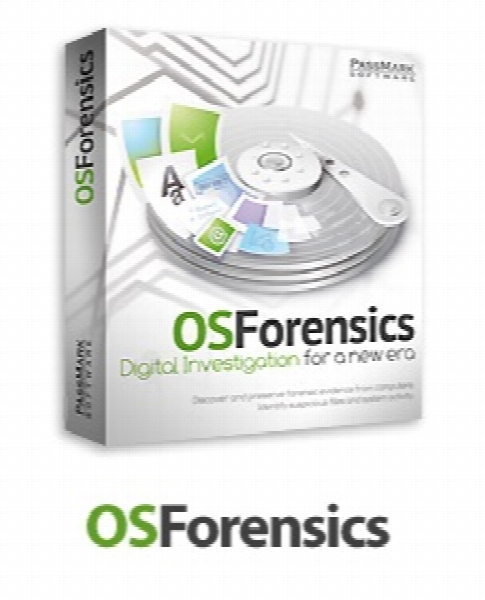OSForensics Professional v5.1.Build.1001
- کاربرد : نرم افزار دستیابی به تمام اطلاعات رایانه
- نسخه :Version 5.1
- نوع فایل : نرم افزار
- زبان : انگلیسی
- سیستم عامل : Windows 32Bit & 64Bit
- تولید کننده : PassMark Software
- سیستم مورد نیاز : Minimum 1GB of RAM (4GB+ recommended)- 30MB of free disk space, or can be run from USB drive
- سال تولید : 2017
توضیحات
OSForensics نرم افزاریست که اطلاعات کاملی از استفاده از کامپیوتر و فایل های ذخیره شده در آن به شما ارائه می کند. این نرم افزار به شما در کنترل کارکرد کودکان با سیستم کامپیوتری کمک می کند. همچنین مأموران امنیتی نیز می توانند در تحقیقات خود از این نرم افزار استفاده نمایند. از ویژگی های مهم این نرم افزار قابلیت نصب بر روی حافظه یو اس بی می باشد. از طریق منوی سمت چپ این نرم افزار دسترسی به ابزار موجود در نرم افزار بر اساس موضوعات دسته بندی شده به کاربر داده شده است. به عناون مثال می توانید فایل های خاصی را در کامپیوتر جستجو کنید، فایل های حذف شده را بازگردانی کنید، آخرین فعالیت های سیستم را در یک گزارش کامل به همراه داده های تکنیکی در مورد کامپیوتر مشاهده نمایید.
قابلیت های کلیدی نرم افزار OSForensics:
- جسسجوی سریع فایل ها در کامپیوتر
- امکان بازگردانی فایل های حذف شده
- قابلیت نصب بر روی حافظه یو اس بی
- ارائه ی یک گزارش کامل از آخرین فعالیت های سیستم
- قابلیت جستجو ی آرشیو ایمیل
- سازگار با نسخه های مختلف ویندوز
- و ...
قابلیت های کلیدی نرم افزار OSForensics:
- جسسجوی سریع فایل ها در کامپیوتر
- امکان بازگردانی فایل های حذف شده
- قابلیت نصب بر روی حافظه یو اس بی
- ارائه ی یک گزارش کامل از آخرین فعالیت های سیستم
- قابلیت جستجو ی آرشیو ایمیل
- سازگار با نسخه های مختلف ویندوز
- و ...
Description
PassMark OSForensics is a computer forensics application for locating and analyzing digital evidence that are found in computer systems and digital storage devices.
A suite of modules are provided for effectively reducing the task of analyzing the vast amounts of data on live systems and storage media with a simple, easy-to-use modular interface.
OSForensics also provides tools that can identify evidence material in seconds (such as a search for a particular file name) up to more sophisticated tools (such as locating incriminating data in deleted files) for identifying harder to locate digital evidence artifacts.
Here are some key features of "OSForensics":
Find files quickly:
- OSForensics allows you to search for files many times faster than the search functionality in Windows.
- Results can be analyzed in the form of a file listing, a Thumbnail View, or a Timeline View which allows you to determine where significant file change activity has occurred.
Search within Files:
- If the basic file search functionality is not enough, OSForensics can also create an index of the files on a hard disk. This allows for lightning fast searches for text contained inside the documents. Powered by the technology behind Wrensoft's acclaimed Zoom Search Engine.
Search for Emails:
- An additional feature of being able to search within files is the ability to search email archives. The indexing process can open and read most popular email file formats (including pst) and identify the individual messages. This allows for a fast text content search of any emails found on a system.
Recover Deleted Files:
- After a file has been deleted, even once removed from the recycling bin, it often still exists until another new file takes its place on the hard drive. OSForensics can track down this ghost file data and attempt to restore it back to useable state on the hard drive.
Uncover Recent Activity:
Find out what users have been up to. OSForensics can uncover the user actions performed recently on the system, including but not limited to:
- Opened Documents
- Web Browsing History
- Connected USB Devices
- Connected Network Shares
Collect System Information:
Find out what's inside the computer. Detailed information about the hardware a system is running on:
- CPU type and number of CPUs
- Amount and type of RAM
- Installed Hard Drives
- Connected USB devices
- and much more. Powered by Passmark's SysInfo DLL.
View Active Memory:
- Look directly at what is currently in the systems main memory. Attempt to uncover passwords and other sensitive information that would otherwise be inaccessible.
- Select from a list of active processes on the system to inspect. OSF can also dump their memory to a file on disk for later inspection.
A suite of modules are provided for effectively reducing the task of analyzing the vast amounts of data on live systems and storage media with a simple, easy-to-use modular interface.
OSForensics also provides tools that can identify evidence material in seconds (such as a search for a particular file name) up to more sophisticated tools (such as locating incriminating data in deleted files) for identifying harder to locate digital evidence artifacts.
Here are some key features of "OSForensics":
Find files quickly:
- OSForensics allows you to search for files many times faster than the search functionality in Windows.
- Results can be analyzed in the form of a file listing, a Thumbnail View, or a Timeline View which allows you to determine where significant file change activity has occurred.
Search within Files:
- If the basic file search functionality is not enough, OSForensics can also create an index of the files on a hard disk. This allows for lightning fast searches for text contained inside the documents. Powered by the technology behind Wrensoft's acclaimed Zoom Search Engine.
Search for Emails:
- An additional feature of being able to search within files is the ability to search email archives. The indexing process can open and read most popular email file formats (including pst) and identify the individual messages. This allows for a fast text content search of any emails found on a system.
Recover Deleted Files:
- After a file has been deleted, even once removed from the recycling bin, it often still exists until another new file takes its place on the hard drive. OSForensics can track down this ghost file data and attempt to restore it back to useable state on the hard drive.
Uncover Recent Activity:
Find out what users have been up to. OSForensics can uncover the user actions performed recently on the system, including but not limited to:
- Opened Documents
- Web Browsing History
- Connected USB Devices
- Connected Network Shares
Collect System Information:
Find out what's inside the computer. Detailed information about the hardware a system is running on:
- CPU type and number of CPUs
- Amount and type of RAM
- Installed Hard Drives
- Connected USB devices
- and much more. Powered by Passmark's SysInfo DLL.
View Active Memory:
- Look directly at what is currently in the systems main memory. Attempt to uncover passwords and other sensitive information that would otherwise be inaccessible.
- Select from a list of active processes on the system to inspect. OSF can also dump their memory to a file on disk for later inspection.
برای اطلاع از طریقه نصب به فایل How to Install.txt رجوع شود.