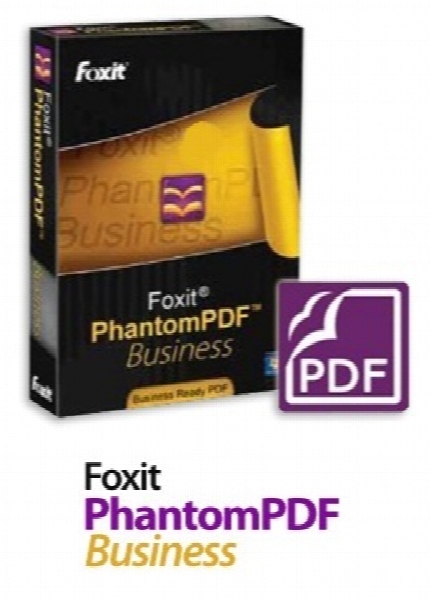Foxit PhantomPDF Business 8.3.2.25013
- کاربرد : نرم افزار مدیریت، ساخت و ویرایش اسناد PDF
- نسخه :Version 8.3.2.25013
- نوع فایل : نرم افزار
- زبان : انگلیسی
- سیستم عامل : Windows 32Bit & 64Bit
- تولید کننده : Foxit Software Company
- سیستم مورد نیاز : 1.3 GHz or faster processor- 64 MB RAM (Recommended: 128 MB RAM or greater)- 52 MB of available ha
- سال تولید : 2017
توضیحات
نرم افزار Foxit Phantom ابزاری قدرتمند در زمینه مدیریت، ساخت و ویرایش اسناد PDF محصولی از شرکت نرم افزاری Foxit می باشد. سرعت بالا در ساخت سند پی دی اف، قابلیت پشتیبانی از حداقل 100 فرمت، ویرایش مستقیم اسناد در نرم افزار، مدیریت کاملاً حرفه ای اسناد، واسط کاربری جذاب اما ساده که دسترسی کاربران را به قسمت های مختلف نرم افزار فراهم می کند، طراحی فرم های الکترونیکی، تبدیل اسناد PDF از طریق اسکنر به صورت مستقیم، پرینت ساده اسناد، سرعت بالا در اجرا و عدم محدودیت در بازگشایی سندهای PDF، ایمن سازی اسناد از طریق گذاردن پسورد برروی آن ها و ... از ویژگی های این نرم افزار به شمار می رود. این نرم افزار تنها حدود 20 مگابایت از فضای هارددیسک را اشغال می کند.
قابلیت های کلیدی نرم افزار Foxit Phantom:
- مدیریت حرفه ای اسناد PDF
- دارای 3 برابر سرعت بیشتر در ساخت فایل های پی دی اف نسبت به نرم افزارهای دیگر
- پشتیبانی از حداقل 100 فرمت مختلف
- امکان ویرایش مستقیم اسناد
- تولید پی دی اف از اسناد Microsoft Word
- امکان اسکن مستقیم صفحات به PDF
- قابلیت مشاهده و پرینت اسناد
- امکان ساخت فایل PDF از خروجی چاپی تمامی نرم افزار
- قابلیت طراحی فرم های الکترونیکی کامل
- اضافه کردن امضا به اسناد پی دی اف
- امکان تبدیل فایل های متنی به فونت فارسی
- کنترل دسترسی به اسناد پی دی اف
- امکان باز کردن و خواندن و مرور سریع فایل های PDF
- امکان اضافه کردن کامن به یک فایل PDF
- امکان الصاق هر فایلی به یک فایل PDF
- امکان اضافه کردن فیلم به فایل های PDF
- امکان کم و زیاد کردن، حذف کردن، جایگزین کردن، جابجا کردن، چرخاندن، استخراج کردن صفحات یک فایل PDF
- امکان پسورد گذاری و رمز کردن و لایسنس گذاشتن بر روی فایل PDF
- و ...
قابلیت های کلیدی نرم افزار Foxit Phantom:
- مدیریت حرفه ای اسناد PDF
- دارای 3 برابر سرعت بیشتر در ساخت فایل های پی دی اف نسبت به نرم افزارهای دیگر
- پشتیبانی از حداقل 100 فرمت مختلف
- امکان ویرایش مستقیم اسناد
- تولید پی دی اف از اسناد Microsoft Word
- امکان اسکن مستقیم صفحات به PDF
- قابلیت مشاهده و پرینت اسناد
- امکان ساخت فایل PDF از خروجی چاپی تمامی نرم افزار
- قابلیت طراحی فرم های الکترونیکی کامل
- اضافه کردن امضا به اسناد پی دی اف
- امکان تبدیل فایل های متنی به فونت فارسی
- کنترل دسترسی به اسناد پی دی اف
- امکان باز کردن و خواندن و مرور سریع فایل های PDF
- امکان اضافه کردن کامن به یک فایل PDF
- امکان الصاق هر فایلی به یک فایل PDF
- امکان اضافه کردن فیلم به فایل های PDF
- امکان کم و زیاد کردن، حذف کردن، جایگزین کردن، جابجا کردن، چرخاندن، استخراج کردن صفحات یک فایل PDF
- امکان پسورد گذاری و رمز کردن و لایسنس گذاشتن بر روی فایل PDF
- و ...
Description
Foxit Phantom is a business ready PDF toolkit, with everything you need to create professional PDF documents and streamline business processes: fast, easy-to-use and at a price that fits your budget.
With Foxit Phantom you can create standards compliant PDF files from hundreds of files types up to 3 times faster than with competitor tools. The lightweight application with a tiny footprint means you can download and install Foxit Phantom in a flash and reliably view any PDF document that comes your way.
Unlike other PDF tools, Foxit Phantom lets you edit content directly. Or you can use the convenient annotation tools to add comments, highlights, stamps, and more. Delete pages, add pages, and assemble new PDF documents. Plus, Foxit Phantom’s robust security features keep your business documents safe. You will have the possibility to aassword protect files, but also to use digital certificates or certificate encryption.
Foxit Phantom includes easy to use form design tools that let you quickly turn your documents into electronic forms for distribution by e-mail or via a website. Now you can easily collect the data your company needs from customers, partners and employees. You can even enable digital signatures for any PDF document.
Here are some key features of "Foxit Phantom":
Small and fast:
- Up to 3 times faster PDF Creation than competitor tools
- Installation file is around 10 MB and takes 22 MB of hard drive space, about 1% of competitor’s product size
- And launch speed is much faster
Create industry-standard compliant PDF files from any printable file:
- Support 100's of the most common file types
- One click produces PDF from Microsoft Word documents automatically
Scan paper document to PDF directly:
- Streamline workflow by converting paper contracts, agreements, etc to electronic PDF files
Edit and modify PDF contents:
- Quickly edit document content and correct mistakes right in a PDF
- Add text to your PDF document as you need
Compare PDF documents:
- Highlight the differences between two PDF documents to help you identify what has been changed quickly and easily
Organize PDF pages:
- Re-order PDF pages without help from any other applications to simplify your operations
- Add, delete, or combine pages from multiple PDF files to create new PDF documents
Design and fill-out electronic forms:
- Convert your current forms into electronic PDF forms
- Easy to use forms design tools make your PDF documents more interactive
- Collect the data your company needs from customers, partners and employees easily without the cost of re-keying
- Reduce paper handling
- Extend document-based processes to better engage with customers, partners, constituents, colleagues, etc
Protect PDF documents with passwords and certificates:
- Control access to PDF documents
- Protect sensitive PDF documents to prevent loss of valuable company assets
- Enhance security when sending and receiving PDF files
Control PDF document usage such as printing, changing, content extraction:
- Manage PDF usage permissions for individual documents within or without your organization
Add digital signatures to PDF documents:
- Streamline business processes typically requiring paper-based or in-person collaboration by signing your PDF documents digitally
- Enhance security by instituting identity authentication
- Automatically check for documents integrity unauthorized content changes
With Foxit Phantom you can create standards compliant PDF files from hundreds of files types up to 3 times faster than with competitor tools. The lightweight application with a tiny footprint means you can download and install Foxit Phantom in a flash and reliably view any PDF document that comes your way.
Unlike other PDF tools, Foxit Phantom lets you edit content directly. Or you can use the convenient annotation tools to add comments, highlights, stamps, and more. Delete pages, add pages, and assemble new PDF documents. Plus, Foxit Phantom’s robust security features keep your business documents safe. You will have the possibility to aassword protect files, but also to use digital certificates or certificate encryption.
Foxit Phantom includes easy to use form design tools that let you quickly turn your documents into electronic forms for distribution by e-mail or via a website. Now you can easily collect the data your company needs from customers, partners and employees. You can even enable digital signatures for any PDF document.
Here are some key features of "Foxit Phantom":
Small and fast:
- Up to 3 times faster PDF Creation than competitor tools
- Installation file is around 10 MB and takes 22 MB of hard drive space, about 1% of competitor’s product size
- And launch speed is much faster
Create industry-standard compliant PDF files from any printable file:
- Support 100's of the most common file types
- One click produces PDF from Microsoft Word documents automatically
Scan paper document to PDF directly:
- Streamline workflow by converting paper contracts, agreements, etc to electronic PDF files
Edit and modify PDF contents:
- Quickly edit document content and correct mistakes right in a PDF
- Add text to your PDF document as you need
Compare PDF documents:
- Highlight the differences between two PDF documents to help you identify what has been changed quickly and easily
Organize PDF pages:
- Re-order PDF pages without help from any other applications to simplify your operations
- Add, delete, or combine pages from multiple PDF files to create new PDF documents
Design and fill-out electronic forms:
- Convert your current forms into electronic PDF forms
- Easy to use forms design tools make your PDF documents more interactive
- Collect the data your company needs from customers, partners and employees easily without the cost of re-keying
- Reduce paper handling
- Extend document-based processes to better engage with customers, partners, constituents, colleagues, etc
Protect PDF documents with passwords and certificates:
- Control access to PDF documents
- Protect sensitive PDF documents to prevent loss of valuable company assets
- Enhance security when sending and receiving PDF files
Control PDF document usage such as printing, changing, content extraction:
- Manage PDF usage permissions for individual documents within or without your organization
Add digital signatures to PDF documents:
- Streamline business processes typically requiring paper-based or in-person collaboration by signing your PDF documents digitally
- Enhance security by instituting identity authentication
- Automatically check for documents integrity unauthorized content changes
برای اطلاع از طریقه نصب به فایل How to Install.txt رجوع شود.