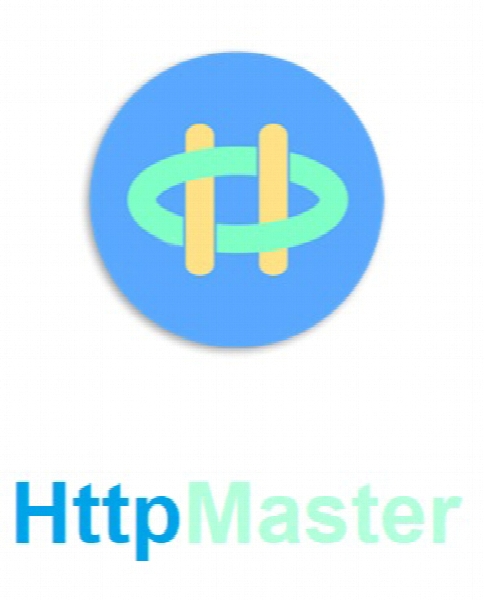HttpMaster v3.9.0
- کاربرد : نرم افزار تست پروژه های برنامه نویسی وبسایت و اپلیکیشن های تحت وب
- نسخه :Version 3.9.0
- نوع فایل : نرم افزار
- زبان : انگلیسی
- سیستم عامل : Windows 32Bit & 64Bit
- تولید کننده : Borvid
- سیستم مورد نیاز : OS: Windows 7, 8, 10 (x64/x86)- Microsoft .NET Framework 4.5 or later
- سال تولید : 2017
توضیحات
HttpMaster یک برنامه مفید برای برنامه نویسان وبی است که نیاز به تست خودکار برنامه های تحت وب خود از طریق درخواست چندین منبع از یک وب سایت مشخص را دارند. طبیعی است که این نرم افزاربرای برنامه نویسان حرفه ای وب که نیاز به ابزارهای پیشرفته برای تست پروژه های خود مانند وب سایت ها یا برنامه های تحت وب (web application) دارند، طراحی شده است. این نرم افزار شامل مجموعه ای از ویژگی های متنوع و مفیدی همچون رمزگذاری درخواست ها، URL های سراسری و رشته های پرس و جو (Query Strings)، عناوین درخواست HTTP سراسری و چندین قابلیت پیشرفته دیگر مانند کد گذاری URL و امکان غیرفعال کردن ذخیره خودکار داده ها جهت بالا بردن سرعت اجرا می باشد. پروژه های HttpMaster را می توان به صورت یک فایل با پسوند 'hmpr' جهت استفاده مجدد ذخیره کرد. فایل پروژه در قالب XML ذخیره می شود.
قابلیت های کلیدی نرم افزار HttpMaster:
- امکان تعریف پارامتر هایی از نوع داده های مختلف
- تایید اعتبار سنجی درخواست های اجرا شده به صورت پیش فرض یا دلخواه
- تعریف زنجیره ای از درخواست های مختلف به صورت ترتیبی
- پشتیبانی از انواع داده های مختلف جهت آپلود مانند: متن ساده، محتوای یک فایل خاص، اطلاعات مختلف یک فرم و ...
- ذخیره تمام موارد درخواستی (مانند درخواست API) و سایر داده های پروژه به صورت یکجا
- تعریف عناوین HTTP، کدگذاری URL و موارد دیگر برای سفارشی سازی و تنظیم
- تجزیه محتوای فایل HTML موجود برای ساخت بدنه درخواست و پارامترهای تست فرم های وب سایت
- اجرای آیتم های درخواستی انتخاب شده با کنترل دقیق میزان پیشرفت دقیق و ابزار هایی برای توقف، لغو و موارد دیگر
- بررسی و مشاهده کامل داده های اجرایی و امکان ذخیره و استخراج فایل خروجی به فرمت PDF یا ...
- استفاده از خط فرمان یا ابزار های جامع برای اجرای ad hoc درخواست های http
- و ...
قابلیت های کلیدی نرم افزار HttpMaster:
- امکان تعریف پارامتر هایی از نوع داده های مختلف
- تایید اعتبار سنجی درخواست های اجرا شده به صورت پیش فرض یا دلخواه
- تعریف زنجیره ای از درخواست های مختلف به صورت ترتیبی
- پشتیبانی از انواع داده های مختلف جهت آپلود مانند: متن ساده، محتوای یک فایل خاص، اطلاعات مختلف یک فرم و ...
- ذخیره تمام موارد درخواستی (مانند درخواست API) و سایر داده های پروژه به صورت یکجا
- تعریف عناوین HTTP، کدگذاری URL و موارد دیگر برای سفارشی سازی و تنظیم
- تجزیه محتوای فایل HTML موجود برای ساخت بدنه درخواست و پارامترهای تست فرم های وب سایت
- اجرای آیتم های درخواستی انتخاب شده با کنترل دقیق میزان پیشرفت دقیق و ابزار هایی برای توقف، لغو و موارد دیگر
- بررسی و مشاهده کامل داده های اجرایی و امکان ذخیره و استخراج فایل خروجی به فرمت PDF یا ...
- استفاده از خط فرمان یا ابزار های جامع برای اجرای ad hoc درخواست های http
- و ...
Description
HttpMaster is a useful application for the web developers who need to automate the web applications testing by requesting multiple resources from a specified website It's only natural for professional web developers to need advanced testing tools for their applications, whether we are talking about a website or a web-based application. With a feature-rich feature set, HttpMaster Professional Edition aims to meet the requirements of many as far as application testing is concerned.
HttpMaster project
When working with HttpMaster, you will most of the time manage HttpMaster project properties and properties of the request items contained inside the project. Project properties offer global options to customize internet requests that will be executed; changes to this properties affect all project request items. HttpMaster project can be saved to disk as a file with 'hmpr' extension for later reuse. Project file is stored internally in XML format.
Broad set of http properties
HttpMaster project contains a lot of options which can be used to fine-tune generated http requests. These include request encoding, global URL and query string, global http request headers, and couple of advanced properties like URL encoding and ability to completely disable execution data storing which can be useful if you want executions to be completed as fast as possible without collecting any data.
Parameters
In project properties you can also define parameters of different data types and different generation types. Parameters enable you to include dynamic data with the request items; this can be useful to generate multiple requests based on the parameter data or to create global reusable values.
All defined parameters can be used with request item properties, for example, with URL of the request item.
Response data validation
By default HttpMaster validates each executed request with default system validation. Default system validation monitors returned http status codes and determines execution result according to this status code. However, you can define custom validations in project properties and then use this project validations to define custom validation logical expression for each request item. There are different types of custom validations available; majority of them perform some validation on the response body.
Request chaining
HttpMaster project enables you to define chaining items of different types which can then be used in request items to include some data from the previous request with the next request. You can use these project chaining items in request item properties, for example, inside request item URL. This will dynamically insert data from the previous request in places where chaining is used. In such a way, you can create a chain of requests where each request will use some data from the previous request.
Extensive data upload support
Various data properties can be specified when creating request item, including http method, URL address, and more. HttpMaster also has a rich support for data upload; it enables you to post plain text data, contents of particular file, or multipart form data which can include mix of plain text data and disk files. Request body data for upload can also be automatically built from an existing HTML content obtained from some internet address (URL) or disk file.
Request data builder
If you have to test particular website with various options of input data, you can build request body from an existing HTML content obtained from URL or disk file. HttpMaster will detect all HTML input elements inside FORM tags and will display them in the list where you will be able to include them in the request body. For all HTML elements with multiple options (for example, radio buttons or SELECT elements), HttpMaster will obtain all possible values from HTML content and will enable you to automatically create multi-value parameter with obtained data values.
Request item execution
HttpMaster offers powerful execution capabilities and allows you to execute only opened request item, only selected request items, or all project request items. It is also possible to create execution groups and execute only request items that are part of the particular execution group.
During the execution process you can monitor executions progress and status of each request item. HttpMaster also allows complete execution data to be saved to external file with 'hmex' extension. You can reopen this file anytime later to review execution data.
Execution groups and conditional execution
Selecting the same set of request items for execution again and again can become a tedious and time-consuming tasks. If you have to execute the same request items many times, try execution groups. Execution groups are powerful feature for simplified execution of multiple request items and allow you to specify custom execution order for every request item contained in the group.
Execution groups also support conditional execution of request items based on the execution result of some other request item in the same group. For example, you can specify to execute certain request item only if some other request item was successfully executed.
Comprehensive data review
Once the execution of particular request item is completed, you can open and view its execution results. Various execution data is available for review, including http headers, cookies, response data, size, duration, etc.
HttpMaster also features several pretty viewers for user-friendly display of response data, including XML, JSON, HTML, CSS, and more. Majority of pretty viewers support code folding for expanding/collapsing selected code sections.
Response data can be further manipulated, for example, export response body to an external file, search data for particular phrase, create PDF report, and more.
Additional tools
HttpMaster also offers some additional tools, for example, ad hoc http request tool. If you need to quickly execute a simple http request, creating project and request item might not be the best option. In such situations, you can use this ad hoc request tool which also supports complete execution data review and management. You can also utilize command line interface to automate execution of HttpMaster projects. Command line execution results are stored in special files which can be opened in HttpMaster for complete execution data review.
Here are some key features of "HttpMaster":
- Store complete definition of request items (e.g. API calls) and other project data in one single place
- Define http headers, URL encoding, and more to customize and fine-tune http requests
- Simulate variations of input data or create global values for reuse across multiple API calls
- Create validations (is valid JSON/XML, body matches value/regex, response time range, etc.) and use them in logical expressions.
- Define request chaining to use data from previous request (response body, URL, header value, etc.) with the next request
- Upload request data of various content types, including 'multipart/form-data'
- Parse existing HTML content to create request body and parameters for testing website forms
- Execute selected request items with detailed progress monitoring and tools for pausing, cancelling, and more
- Add request items to the execution group and optionally specify conditional execution of contained request items
- View complete execution data with pretty data viewers and further manage response data (save to a file, PDF export, etc.)
- Use basic request tool for ad hoc execution of http requests or utilize command line interface for HttpMaster project automation
HttpMaster project
When working with HttpMaster, you will most of the time manage HttpMaster project properties and properties of the request items contained inside the project. Project properties offer global options to customize internet requests that will be executed; changes to this properties affect all project request items. HttpMaster project can be saved to disk as a file with 'hmpr' extension for later reuse. Project file is stored internally in XML format.
Broad set of http properties
HttpMaster project contains a lot of options which can be used to fine-tune generated http requests. These include request encoding, global URL and query string, global http request headers, and couple of advanced properties like URL encoding and ability to completely disable execution data storing which can be useful if you want executions to be completed as fast as possible without collecting any data.
Parameters
In project properties you can also define parameters of different data types and different generation types. Parameters enable you to include dynamic data with the request items; this can be useful to generate multiple requests based on the parameter data or to create global reusable values.
All defined parameters can be used with request item properties, for example, with URL of the request item.
Response data validation
By default HttpMaster validates each executed request with default system validation. Default system validation monitors returned http status codes and determines execution result according to this status code. However, you can define custom validations in project properties and then use this project validations to define custom validation logical expression for each request item. There are different types of custom validations available; majority of them perform some validation on the response body.
Request chaining
HttpMaster project enables you to define chaining items of different types which can then be used in request items to include some data from the previous request with the next request. You can use these project chaining items in request item properties, for example, inside request item URL. This will dynamically insert data from the previous request in places where chaining is used. In such a way, you can create a chain of requests where each request will use some data from the previous request.
Extensive data upload support
Various data properties can be specified when creating request item, including http method, URL address, and more. HttpMaster also has a rich support for data upload; it enables you to post plain text data, contents of particular file, or multipart form data which can include mix of plain text data and disk files. Request body data for upload can also be automatically built from an existing HTML content obtained from some internet address (URL) or disk file.
Request data builder
If you have to test particular website with various options of input data, you can build request body from an existing HTML content obtained from URL or disk file. HttpMaster will detect all HTML input elements inside FORM tags and will display them in the list where you will be able to include them in the request body. For all HTML elements with multiple options (for example, radio buttons or SELECT elements), HttpMaster will obtain all possible values from HTML content and will enable you to automatically create multi-value parameter with obtained data values.
Request item execution
HttpMaster offers powerful execution capabilities and allows you to execute only opened request item, only selected request items, or all project request items. It is also possible to create execution groups and execute only request items that are part of the particular execution group.
During the execution process you can monitor executions progress and status of each request item. HttpMaster also allows complete execution data to be saved to external file with 'hmex' extension. You can reopen this file anytime later to review execution data.
Execution groups and conditional execution
Selecting the same set of request items for execution again and again can become a tedious and time-consuming tasks. If you have to execute the same request items many times, try execution groups. Execution groups are powerful feature for simplified execution of multiple request items and allow you to specify custom execution order for every request item contained in the group.
Execution groups also support conditional execution of request items based on the execution result of some other request item in the same group. For example, you can specify to execute certain request item only if some other request item was successfully executed.
Comprehensive data review
Once the execution of particular request item is completed, you can open and view its execution results. Various execution data is available for review, including http headers, cookies, response data, size, duration, etc.
HttpMaster also features several pretty viewers for user-friendly display of response data, including XML, JSON, HTML, CSS, and more. Majority of pretty viewers support code folding for expanding/collapsing selected code sections.
Response data can be further manipulated, for example, export response body to an external file, search data for particular phrase, create PDF report, and more.
Additional tools
HttpMaster also offers some additional tools, for example, ad hoc http request tool. If you need to quickly execute a simple http request, creating project and request item might not be the best option. In such situations, you can use this ad hoc request tool which also supports complete execution data review and management. You can also utilize command line interface to automate execution of HttpMaster projects. Command line execution results are stored in special files which can be opened in HttpMaster for complete execution data review.
Here are some key features of "HttpMaster":
- Store complete definition of request items (e.g. API calls) and other project data in one single place
- Define http headers, URL encoding, and more to customize and fine-tune http requests
- Simulate variations of input data or create global values for reuse across multiple API calls
- Create validations (is valid JSON/XML, body matches value/regex, response time range, etc.) and use them in logical expressions.
- Define request chaining to use data from previous request (response body, URL, header value, etc.) with the next request
- Upload request data of various content types, including 'multipart/form-data'
- Parse existing HTML content to create request body and parameters for testing website forms
- Execute selected request items with detailed progress monitoring and tools for pausing, cancelling, and more
- Add request items to the execution group and optionally specify conditional execution of contained request items
- View complete execution data with pretty data viewers and further manage response data (save to a file, PDF export, etc.)
- Use basic request tool for ad hoc execution of http requests or utilize command line interface for HttpMaster project automation
برای اطلاع از طریقه نصب به فایل How to Install.txt رجوع شود.