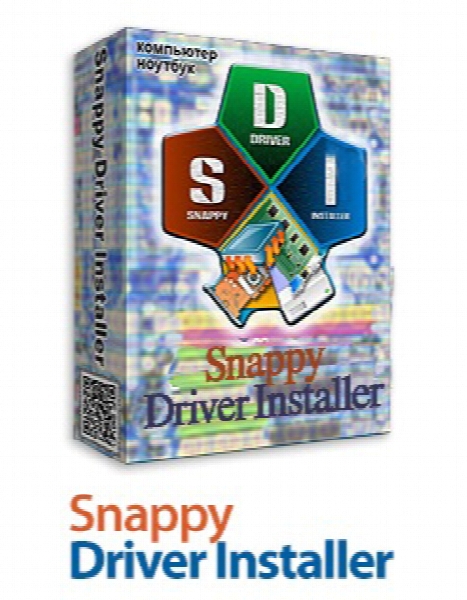Snappy Driver R1790.17084
- کاربرد : نرم افزار شناسایی، نصب و به روزرسانی درایورهای سخت افزاری
- نسخه :Version R1790.17084
- نوع فایل : نرم افزار
- زبان : انگلیسی
- سیستم عامل : Windows 32Bit & 64Bit
- تولید کننده : Snappy Driver Installer
- سال تولید : 2017
توضیحات
اگر شما دیسک مربوط به درایورهای سیستم خود را از دست داده اید و به هر دلیلی قادر نیستید آن ها را از وب سایت ارائه دهنده ی درایور مورد نظر دانلود کنید و یا ویندوز شما نمی تواند درایور ها را آپدیت و پیکربندی کند، Snappy Driver Installer به عنوان یک ابزار فوق العاده به شما کمک می کند تا درایورهای موردنظرتان را یافته و نصب کنید. به عنوان یک تکنیسین عیب یابی و تعمیر کامپیوتر نیز می توانید این ابزار را بر روی USB و یا هر نوع حافظه ی اکسترنال دیگری داشته باشید تا حتی در محیط هایی که دسترسی به اینترنت میسر نیست امکان نصب و یا آپدیت درایورهای کامپیوترهای مختلف برای شما مهیا باشد. نرم افزار به صورت کاملاً رایگان ارائه شده و هنگام اتصال به اینترنت کاربر را از وجود آخرین نسخه ی موجود مطلع و در محیط خودش امکان به روزرسانی برنامه را فراهم می کند. یکی از ویژگی های قابل توجه این ابزار، امکان راه اندازی بدون نیاز به نصب است که منجر به برتری یافتن آن نسبت به سایر نرم افزار های مشابه در این زمینه شده است.
قابلیت های کلیدی نرم افزار Snappy Driver Installer:
- شناسایی و نصب خودکار درایورهای سیستم
- کاملاً رایگان (بدون نیاز به کرک کردن)
- امکان اجرا بدون نیاز به نصب
- امکان ذخیره سازی و اجرا از روی فلش مموری
- به روزرسانی خودکار
- پیکربندی خودکار درایورهای شناسایی شده
- و ...
نکات:
این مجموعه توسط یکی از اعضایی که قبلاً روی مجموعه DriverPack Solution فعالیت می کرده است، به تازگی ارائه شده است و نقطه برتری این مجموعه نسبت به DriverPack Solution در ابزار نصب آن است که از ابتدا برنامه نویسی شده است، سرعت اجرای بالاتر و دقت بهتری در شناسایی و نصب قطعات دارد، همچنین در مواردی که DriverPack Solution قادر به نصب درایور برخی از قطعات سخت افزاری نیست Snappy Driver Installer عملکرد بهتری دارد
قابلیت های کلیدی نرم افزار Snappy Driver Installer:
- شناسایی و نصب خودکار درایورهای سیستم
- کاملاً رایگان (بدون نیاز به کرک کردن)
- امکان اجرا بدون نیاز به نصب
- امکان ذخیره سازی و اجرا از روی فلش مموری
- به روزرسانی خودکار
- پیکربندی خودکار درایورهای شناسایی شده
- و ...
نکات:
این مجموعه توسط یکی از اعضایی که قبلاً روی مجموعه DriverPack Solution فعالیت می کرده است، به تازگی ارائه شده است و نقطه برتری این مجموعه نسبت به DriverPack Solution در ابزار نصب آن است که از ابتدا برنامه نویسی شده است، سرعت اجرای بالاتر و دقت بهتری در شناسایی و نصب قطعات دارد، همچنین در مواردی که DriverPack Solution قادر به نصب درایور برخی از قطعات سخت افزاری نیست Snappy Driver Installer عملکرد بهتری دارد
Description
If you lost your discs with drivers, unable to find drivers on manufacturer's website or Windows Update cannot to configure your hardware, you can use Snappy Driver Installer to find and install all missing drivers.
If you're a PC technician, you can keep the tool on your USB flash drive or external hard drive and use it wherever you go, even in environments with no Internet access. You can also use it after performing a clean installation of Windows.
Snappy Driver Installer (SDI) is a portable program for installing and updating drivers that do not require Internet connection. Is a leader among programs of this type on the accuracy of selection of drivers, and speed. When the driver ranking gives priority to a more appropriate drivers (despite the availability of newer versions) to minimize risks to public users. Specialists can assess large amounts of information issued about the drivers and the ability to choose alternate driver.
Here are some key features of "Snappy Driver Installer":
- Free: No limitations. No premium features. No adware. No gotchas.
- Portable: Keep it on your USB flash drive and use it on the go. No installation is necessary.
- Up-to-date: You'll be notified about available updates and you'll be able to download them with the tool itself.
- Programming language: C/C++.
- The most perfect selection algorithm drivers among peers.
- The program weighs less than a megabyte and requires no third-party programs.
- High performance for indexing, searching driver installation.
- Support for unpacked drivers.
- Create images of system that allows you to emulate someone else's system to another PC.
- Warning about possible attempts to viruses infecting the USB flash drive with the program.
- Ability to update the software and drivers via the Internet(technology torrents).
How is this release different from SamDrivers:
This distribution is made on the basis SamDrivers with the following features:
* Removed all third-party software (folder soft).
* Removed alternative program to install the drivers.
Why should I use this program instead of DriverPack Solution:
* To install the drivers recommend using Snappy Driver Installer and below will explain why.
* BadPointer (software developer Snappy Driver Installer) previously worked on DriverPack Solution(DPS), so he knows well the capabilities of DPS, as well as its limitations. DPS is written in javascript, which is very slow and contains many restrictions. Since DPS should work even under the outdated IE 6.0, use a new efficient design of the latest browsers unacceptable to avoid the appearance of a variety of scripting errors when you run the program on older IE.
* It should be noted that all the current code selection and installation DPS written BadPointer''om and since he stopped working on DPS, no one was engaged in the revision DPS, as those who remained in the DPS did not have sufficient understanding of the code and therefore could not fix it. So last year, DPS changes mainly affected the interface and bodykit additional software, and chronic problems DPS(like installing the Intel USB 3.0 tatchi to desktops, selection of the sound driver) was not solved all the time and now hardly ever be corrected.
* Snappy Driver Installer was originally developed alone BadPointer'ohms in rewriting DPS from scratch in C/C++. But in the end it was decided to promote it regardless of DPS under another name.
* In Snappy Driver Installer already corrected the problems with the selection of drivers, a full-fledged programming language C/C++ allows to achieve an order of magnitude better performance and stability due to the absence of any dependencies like IE. Snappy Driver Installer produces a quality selection of drivers due to taking into account a much larger number of characteristics of drivers and devices and the implementation of ranking drivers by the degree of compatibility, while the DPS could prematurely cull the driver and did not know how to compare the drivers from different drivers.
If you're a PC technician, you can keep the tool on your USB flash drive or external hard drive and use it wherever you go, even in environments with no Internet access. You can also use it after performing a clean installation of Windows.
Snappy Driver Installer (SDI) is a portable program for installing and updating drivers that do not require Internet connection. Is a leader among programs of this type on the accuracy of selection of drivers, and speed. When the driver ranking gives priority to a more appropriate drivers (despite the availability of newer versions) to minimize risks to public users. Specialists can assess large amounts of information issued about the drivers and the ability to choose alternate driver.
Here are some key features of "Snappy Driver Installer":
- Free: No limitations. No premium features. No adware. No gotchas.
- Portable: Keep it on your USB flash drive and use it on the go. No installation is necessary.
- Up-to-date: You'll be notified about available updates and you'll be able to download them with the tool itself.
- Programming language: C/C++.
- The most perfect selection algorithm drivers among peers.
- The program weighs less than a megabyte and requires no third-party programs.
- High performance for indexing, searching driver installation.
- Support for unpacked drivers.
- Create images of system that allows you to emulate someone else's system to another PC.
- Warning about possible attempts to viruses infecting the USB flash drive with the program.
- Ability to update the software and drivers via the Internet(technology torrents).
How is this release different from SamDrivers:
This distribution is made on the basis SamDrivers with the following features:
* Removed all third-party software (folder soft).
* Removed alternative program to install the drivers.
Why should I use this program instead of DriverPack Solution:
* To install the drivers recommend using Snappy Driver Installer and below will explain why.
* BadPointer (software developer Snappy Driver Installer) previously worked on DriverPack Solution(DPS), so he knows well the capabilities of DPS, as well as its limitations. DPS is written in javascript, which is very slow and contains many restrictions. Since DPS should work even under the outdated IE 6.0, use a new efficient design of the latest browsers unacceptable to avoid the appearance of a variety of scripting errors when you run the program on older IE.
* It should be noted that all the current code selection and installation DPS written BadPointer''om and since he stopped working on DPS, no one was engaged in the revision DPS, as those who remained in the DPS did not have sufficient understanding of the code and therefore could not fix it. So last year, DPS changes mainly affected the interface and bodykit additional software, and chronic problems DPS(like installing the Intel USB 3.0 tatchi to desktops, selection of the sound driver) was not solved all the time and now hardly ever be corrected.
* Snappy Driver Installer was originally developed alone BadPointer'ohms in rewriting DPS from scratch in C/C++. But in the end it was decided to promote it regardless of DPS under another name.
* In Snappy Driver Installer already corrected the problems with the selection of drivers, a full-fledged programming language C/C++ allows to achieve an order of magnitude better performance and stability due to the absence of any dependencies like IE. Snappy Driver Installer produces a quality selection of drivers due to taking into account a much larger number of characteristics of drivers and devices and the implementation of ranking drivers by the degree of compatibility, while the DPS could prematurely cull the driver and did not know how to compare the drivers from different drivers.
برای اطلاع از طریقه نصب به فایل How to Install.txt رجوع شود.