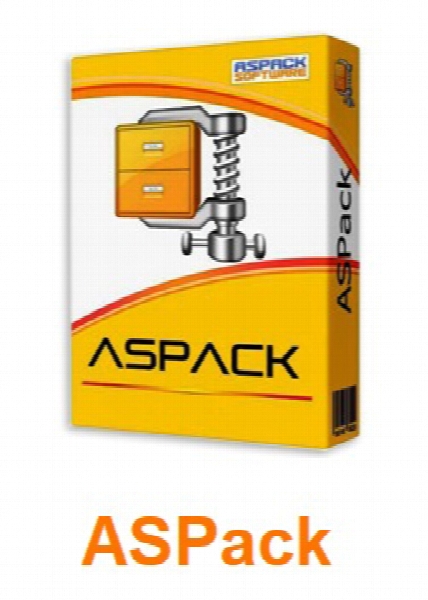ASPack 2.42
- کاربرد : نرم افزار کاهش حجم فایل های اجرایی و محافظت از آن ها در برابر کرک شدن
- نسخه :Version 2.42
- نوع فایل : نرم افزار
- زبان : انگلیسی
- سیستم عامل : Windows 32Bit & 64Bit
- تولید کننده : ASPACK SOFTWARE
- سال تولید : 2017
توضیحات
ASPack ابزاری برای فشرده سازی فایل های اجرایی برنامه های ویندوز های 32 بیتی است. با استفاده از این نرم افزار می توان حجم برنامه های ویندوز 32 بیتی را تا 70 درصد کاهش داد. این کار باعث می شود تا حجم برنامه ها و کتابخانه ی نرم افزاری شما کاهش یافته، زمان بارگذاری برنامه در شبکه و دانلود آن از اینترنت کاهش یابد. علاوه بر این ASPack امکانی را برای شما فراهم می کند تا نرم افزار خود را در مقابل اقدامات مهندسی معکوس که معمولاً توسط هکر های غیر حرفه ای برای کرک کردن نرم افزار ها مورد استفاده قرار می گیرد محافظت کنید.
برنامه هایی که توسط ASPack فشرده می شوند هیچ آسیبی نمی بینند و در زمان اجرا، درست مانند قبل از انجام فشرده سازی و بدون هیچ خللی در عملکردشان اجرا می شوند.
قابلیت های کلیدی نرم افزار ASPack:
- پردازش حرفه ای فایل های اجرایی EXE, DLL, OCX
- رمزگذاری و فشرده سازی کد برنامه، داده ها و منابع
- ادغام مستقیم در ویندوز به عنوان یک shell extension برای استفاده آسان تر
- کاهش حجم فایل های اجرایی تا 40 الی 70 درصد
- محافظت از نرم افزار ها در برابر کرک شدن
- و ...
برنامه هایی که توسط ASPack فشرده می شوند هیچ آسیبی نمی بینند و در زمان اجرا، درست مانند قبل از انجام فشرده سازی و بدون هیچ خللی در عملکردشان اجرا می شوند.
قابلیت های کلیدی نرم افزار ASPack:
- پردازش حرفه ای فایل های اجرایی EXE, DLL, OCX
- رمزگذاری و فشرده سازی کد برنامه، داده ها و منابع
- ادغام مستقیم در ویندوز به عنوان یک shell extension برای استفاده آسان تر
- کاهش حجم فایل های اجرایی تا 40 الی 70 درصد
- محافظت از نرم افزار ها در برابر کرک شدن
- و ...
Description
ASPack is an advanced Win32 executable file compressor, capable of reducing the file size of 32-bit Windows programs by as much as 70% (ASPack compression ratio improves upon the industry-standard ZIP file format by as much as 10-20%). ASPack makes programs and libraries smaller, and decrease load times across networks, and download times from the internet; it also protects programs against reverse engineering by non-professional hackers. Programs compressed with ASPack are self-contained and run exactly as before, with no runtime performance penalties.
Here are some key Features of "ASPack":
- advanced processing of executable files (EXE, DLL, OCX)
- encoding and compression of program code, data, and resources
- completely transparent, self-contained operation with long filename support
- fast decompression routines deliver better performance than competing products
- integrates directly into Windows as a shell extension for ease of use
Benefits
- significant reduction in executable file sizes, averaging from 40-70%
- decrease load times across networks, and download times from the internet
- embedded Windows applications require significantly less storage space
- protects resources and code against peeking, disassemblers and decompilers
- no runtime royalties for distributing compressed programs
- compatible with executables created by Microsoft Visual C++, Visual Basic, Inprise (Borland) Delphi and C++ Builder, and other Win32 compilers
Here are some key Features of "ASPack":
- advanced processing of executable files (EXE, DLL, OCX)
- encoding and compression of program code, data, and resources
- completely transparent, self-contained operation with long filename support
- fast decompression routines deliver better performance than competing products
- integrates directly into Windows as a shell extension for ease of use
Benefits
- significant reduction in executable file sizes, averaging from 40-70%
- decrease load times across networks, and download times from the internet
- embedded Windows applications require significantly less storage space
- protects resources and code against peeking, disassemblers and decompilers
- no runtime royalties for distributing compressed programs
- compatible with executables created by Microsoft Visual C++, Visual Basic, Inprise (Borland) Delphi and C++ Builder, and other Win32 compilers
برای اطلاع از طریقه نصب به فایل How to Install.txt رجوع شود.