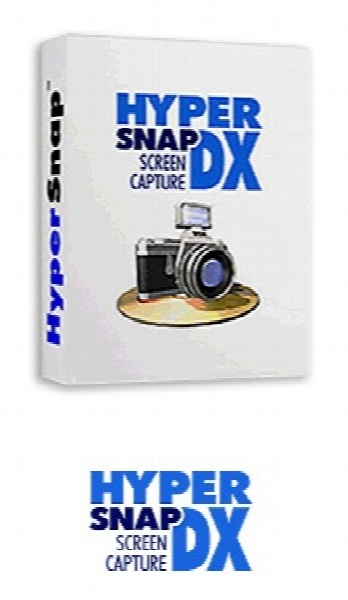HyperSnap 8.13.05 x86
هایپر اسنپ
- کاربرد : نرم افزار عکس برداری از صفحه نمایش
- نسخه :Version 8.13.05
- نوع فایل : نرم افزار
- زبان : انگلیسی
- سیستم عامل : Windows 32Bit
- تولید کننده : Hyperionics
- سال تولید : 2017
توضیحات
اگر شما به هر دلیلی به فکر عکس گرفتن از صفحه نمایش یا هرچه که در صفحه نمایش رایانه شما قابل رویت است، افتاده اید از نرم افزار HyperSnap استفاده نمایید.
HyperSnap نرم افزاری حرفه ای جهت عکس گرفتن سریع از صفحه نمایش کامپیوترتان (صفحه ویندوز) می باشد. این نرم افزار ترکیبی از یک برنامه ضبط تصاویر همراه با مجموعه ابزاری برای ویرایش عکس ها می باشد. با این برنامه قادرین تصاویر دلخواه را در سیستم Help برنامه های طراحی شده خودتان، آموزش های آنلاین، کتاب های راهنما، تعلیم و تمرین، نمایش، موضوعات بازاریابی، صفحات وب، ایمیل و ... قرار دهید. HyperSnap قابلیت به اشتراک گذاری سریع عکس ها را نیز دارا می باشد.
توسط این نرم افزار می توانید از متون در جاهایی که امکان کپی کردن متون به کلیپ برد وجود ندارد عکس برداری نمایید. از HyperSnap برای عکس برداری و به اشتراک گذاری تمام محتویات بر روی صفحه ویندوز خود استفاده کنید.
از ویژگی های بارز این نرم افزار می توان به عکس گرفتن از هر صفحه دلخواه، وارد نمودن تصاویر و صفحات از هارد دیسک به صفحه برنامه، قابلیت سفارشی سازی منوها و نوار ابزار، ساخت میانبرهای صفحه کلید برای کنترل آسانتر برنامه، ساخت سریع نوار ابزار، کنترل نرم افزار با دستورات صوتی و گفتاری، دارای ابزار ویرایش تصاویر و حاشیه نویسی بر روی آن ها، گرفتن عکس از صفحات DirectX™ and Glide™ games، ساخت مهر از تصاویر، آپلود تصاویر در سرورهای FTP، جایگزینی خودکار رنگ ها، کپی و الصاق عکس ها گرفته شده در هرجا، ذخیره خودکار تصاویر در فایل های گرافیگی، تبدیل فرمت تصاویر و پشتیبانی بیش از 20 فرمت تصویری و ... اشاره نمود.
قابلیت های کلیدی نرم افزار HyperSnap:
- دارای ابزار لازم برای عکاسی، ویرایش، حاشیه نویسی و دستکاری
- مشکل عکس برداری از صفحات DirectX™ and Glide™ games
- قابلیت نشان گذاری، فریم بندی، سایه زنی، عکس برداری آزاد
- جایگذاری خودکار رنگ
- قابلیت ویرایش متن از هر جایی در صفحه
- قابلیت سفارشی سازی منوها و نوار ابزار
- امکان اضافه کردن سایه به چیزهای کشیده شده
- عکس برداری بدون در نظر گرفتن کادر مستطیل شکل
- داشتن دکمه مخصوص عکس برداری
- قابلیت تصویر برداری از تصاویری که بزرگتر از صفحه نمایش می باشند
- قابلیت کپی و چسباندن
- قابلیت ذخیره خودکار تصاویر به صورت فایل های گرافیکی
- پشتیبانی از ۲۰ فرمت مختلف عکس
- قابلیت شخصی سازی کامل
- امکان اشتراک گذاری تمام محتویات بر روی صفحه ویندوز
- قابلیت آپلود تصاویر در سرورهای FTP
- قابلیت تغییر اندازه خودکار برای تصاویری که بزرگتر از صفحه نمایش هستند (در ویندوز XP)
- و...
HyperSnap نرم افزاری حرفه ای جهت عکس گرفتن سریع از صفحه نمایش کامپیوترتان (صفحه ویندوز) می باشد. این نرم افزار ترکیبی از یک برنامه ضبط تصاویر همراه با مجموعه ابزاری برای ویرایش عکس ها می باشد. با این برنامه قادرین تصاویر دلخواه را در سیستم Help برنامه های طراحی شده خودتان، آموزش های آنلاین، کتاب های راهنما، تعلیم و تمرین، نمایش، موضوعات بازاریابی، صفحات وب، ایمیل و ... قرار دهید. HyperSnap قابلیت به اشتراک گذاری سریع عکس ها را نیز دارا می باشد.
توسط این نرم افزار می توانید از متون در جاهایی که امکان کپی کردن متون به کلیپ برد وجود ندارد عکس برداری نمایید. از HyperSnap برای عکس برداری و به اشتراک گذاری تمام محتویات بر روی صفحه ویندوز خود استفاده کنید.
از ویژگی های بارز این نرم افزار می توان به عکس گرفتن از هر صفحه دلخواه، وارد نمودن تصاویر و صفحات از هارد دیسک به صفحه برنامه، قابلیت سفارشی سازی منوها و نوار ابزار، ساخت میانبرهای صفحه کلید برای کنترل آسانتر برنامه، ساخت سریع نوار ابزار، کنترل نرم افزار با دستورات صوتی و گفتاری، دارای ابزار ویرایش تصاویر و حاشیه نویسی بر روی آن ها، گرفتن عکس از صفحات DirectX™ and Glide™ games، ساخت مهر از تصاویر، آپلود تصاویر در سرورهای FTP، جایگزینی خودکار رنگ ها، کپی و الصاق عکس ها گرفته شده در هرجا، ذخیره خودکار تصاویر در فایل های گرافیگی، تبدیل فرمت تصاویر و پشتیبانی بیش از 20 فرمت تصویری و ... اشاره نمود.
قابلیت های کلیدی نرم افزار HyperSnap:
- دارای ابزار لازم برای عکاسی، ویرایش، حاشیه نویسی و دستکاری
- مشکل عکس برداری از صفحات DirectX™ and Glide™ games
- قابلیت نشان گذاری، فریم بندی، سایه زنی، عکس برداری آزاد
- جایگذاری خودکار رنگ
- قابلیت ویرایش متن از هر جایی در صفحه
- قابلیت سفارشی سازی منوها و نوار ابزار
- امکان اضافه کردن سایه به چیزهای کشیده شده
- عکس برداری بدون در نظر گرفتن کادر مستطیل شکل
- داشتن دکمه مخصوص عکس برداری
- قابلیت تصویر برداری از تصاویری که بزرگتر از صفحه نمایش می باشند
- قابلیت کپی و چسباندن
- قابلیت ذخیره خودکار تصاویر به صورت فایل های گرافیکی
- پشتیبانی از ۲۰ فرمت مختلف عکس
- قابلیت شخصی سازی کامل
- امکان اشتراک گذاری تمام محتویات بر روی صفحه ویندوز
- قابلیت آپلود تصاویر در سرورهای FTP
- قابلیت تغییر اندازه خودکار برای تصاویری که بزرگتر از صفحه نمایش هستند (در ویندوز XP)
- و...
Description
HyperSnap is the fastest and easiest way to take screen captures from Windows screen, and text capture (TextSnap) from places where normal text copy is not possible. HyperSnap combines the power of a first-class screen capture application with an advanced image editing utility - wrapped into one easy-to-use tool!
It's perfect for capturing images that you want to include in your Help system, online tutorials, manuals, training handouts, presentations, marketing materials, Web pages, emails and more. Use HyperSnap to quickly share a picture-perfect representation of anything on your screen.
HyperSnap is versatile and extremely easy-to-use. You can quickly customize menus and toolbars to fit your needs. Assign your own keyboard shortcuts, create instant toolbars, and even control HyperSnap with voice commands!
Note on upgrading: To upgrade older ver. 6.xx to the latest, do not uninstall it. Simply download the newer version and run downloaded setup file.
Here are some key features of "HyperSnap":
- TextSnap feature to capture editable text from almost anywhere on the screen, when running under Windows 2000, XP or newer. Starting from ver. 6.10 can also capture tab-delimited data for easy paste into MS Excel.
- New & powerful image capture, editing, annotation and manipulation tools.
- Snags also those difficult-to-grab screens from DirectX™ and Glide™ games.
- Image stamps, frames, drop shadow, free-hand capture, FTP server uploads, more!
- Automatic color substitution!
- Non-rectangular window capture!
- Button Capture - perfect for professional technical writers who need to snap and document dozens of buttons!
- Auto-scrolls and concurrently captures long web pages and other. documents, enabling it to grab more than is visible on the screen.
- Tightly integrates with the MS Windows clipboard to automate repetitive tasks - will even automatically PASTE capture images where needed!
- Automatically saves your captures to graphics files.
- Doubles as effective image viewer, format converter (over 20 image formats supported).
- Fully customizable user interface. Rearrange menus and toolbars any way you want, assign any keyboard shortcuts you like, tear off menus to create instant toolbars, even control HyperSnap with voice commands!
- Extended Window Capture function when running on Windows XP? . Resizes a window to be much bigger than the screen before the capture - in one quick step, no auto-scrolling!
It's perfect for capturing images that you want to include in your Help system, online tutorials, manuals, training handouts, presentations, marketing materials, Web pages, emails and more. Use HyperSnap to quickly share a picture-perfect representation of anything on your screen.
HyperSnap is versatile and extremely easy-to-use. You can quickly customize menus and toolbars to fit your needs. Assign your own keyboard shortcuts, create instant toolbars, and even control HyperSnap with voice commands!
Note on upgrading: To upgrade older ver. 6.xx to the latest, do not uninstall it. Simply download the newer version and run downloaded setup file.
Here are some key features of "HyperSnap":
- TextSnap feature to capture editable text from almost anywhere on the screen, when running under Windows 2000, XP or newer. Starting from ver. 6.10 can also capture tab-delimited data for easy paste into MS Excel.
- New & powerful image capture, editing, annotation and manipulation tools.
- Snags also those difficult-to-grab screens from DirectX™ and Glide™ games.
- Image stamps, frames, drop shadow, free-hand capture, FTP server uploads, more!
- Automatic color substitution!
- Non-rectangular window capture!
- Button Capture - perfect for professional technical writers who need to snap and document dozens of buttons!
- Auto-scrolls and concurrently captures long web pages and other. documents, enabling it to grab more than is visible on the screen.
- Tightly integrates with the MS Windows clipboard to automate repetitive tasks - will even automatically PASTE capture images where needed!
- Automatically saves your captures to graphics files.
- Doubles as effective image viewer, format converter (over 20 image formats supported).
- Fully customizable user interface. Rearrange menus and toolbars any way you want, assign any keyboard shortcuts you like, tear off menus to create instant toolbars, even control HyperSnap with voice commands!
- Extended Window Capture function when running on Windows XP? . Resizes a window to be much bigger than the screen before the capture - in one quick step, no auto-scrolling!
برای اطلاع از طریقه نصب به فایل How to Install.txt رجوع شود.