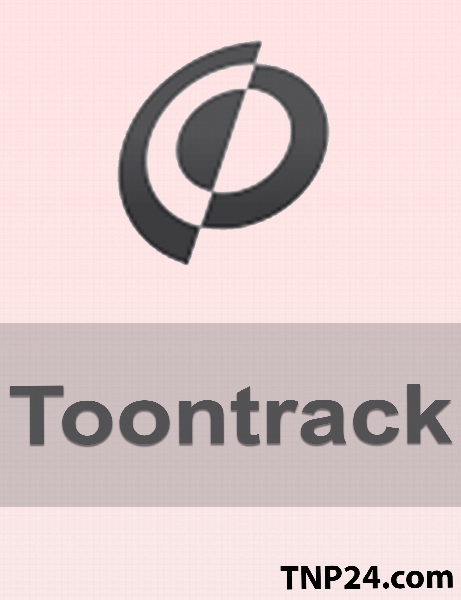ToonTrack DrumTracker v1.0.2
- نسخه :Version 1.0.2
- نوع فایل : نرم افزار
- زبان : انگلیسی
- سیستم عامل : Windows 32Bit & 64Bit
- تولید کننده : Toontrack
- سال تولید : 2009
Description
Drumtracker½ is a stand alone, host independent,
multi-track audio to MIDI converter. Specifically
designed to convert drum session audio recordings to
MIDI files for drum replacement purposes,
Drumtracker½ will grant your drums a new lease of
life.
FEED > CONVERT > REPLACE, three easy steps to bring
your drum tracks into the 21st Century!
The built-in filters in Drumtracker½ allow you to
quickly detect the most common instruments and
specify the velocity threshold for each section of
your song. In addition, you may, of course, save your
own filter presets to gain valuable time when sound
replacing.
Best of all, Drumtracker½ lets you select which part
or parts of a drum audio track to convert, down to
each single hit. You can change the velocity, delete,
add or move trigger points to your requirements,
giving you manual control of tracking and converting
audio to MIDI, to supplement automatic detection.
Audition the triggered parts using Drumtracker½
built-in sample library, then, when you are happy
with the result, convert the MIDI rendered by
Drumtracker½ to the mapping system of your favorite
drum sampler.
A journey back in time
I started playing in my first serious band just when
the record format shifted from vinyl to CD. With that
first band we even managed to release a vinyl EP
before CD took over.
After we made that EP, we made a bunch of recordings,
both for a CD that we released and just some demos in
the studio with the songs of the original EP in new
versions. Every time we re-recorded those songs we
tried capturing the feel of the first cut on that EP.
We never succeeded. The new recordings always came
out more competent than the originals but also a lot
less emotional.
Before this turns into an article in any well-known
rock mag where the thirtysomething rock journalist
tries to delve into the mysteries of lost youth, I
know you╞re asking yourself: in which way does this
relate to presenting a software tool designed for
converting audio recordings of drums to MIDI?
Well, back then, if only I (or we) had the means to
capture both the sound and emotion of the original 8
-track recordings of that EP, it seems obvious I
could just have used this tool to regain the feeling
of the moment caught on tape. By solely replacing the
sounds, we could have achieved what we were looking
for - a better sounding recording... at least for one
part of the track.
With the tools that Toontrack Music and others have
developed to make digital instruments sound like they
came out of a µfull-on studio╞, when in fact they
were produced on a laptop computer, the improved
sound quality is easily achievable, undoubtedly.
The feeling is another thing. For that you need to go
back to the original multi track recordings.
Toontrack has endevored and will keep on striving in
a direction where we can offer all components that a
writer, performer, or producer might need to make
better music.
Drumtracker is another step in that direction. So,
whether you╞re a seasoned pro that works with
replacing drums on an every day basis, or somebody
who wants to update the sound but not the feeling of
their classic garage recordings, go catch the
feeling!
multi-track audio to MIDI converter. Specifically
designed to convert drum session audio recordings to
MIDI files for drum replacement purposes,
Drumtracker½ will grant your drums a new lease of
life.
FEED > CONVERT > REPLACE, three easy steps to bring
your drum tracks into the 21st Century!
The built-in filters in Drumtracker½ allow you to
quickly detect the most common instruments and
specify the velocity threshold for each section of
your song. In addition, you may, of course, save your
own filter presets to gain valuable time when sound
replacing.
Best of all, Drumtracker½ lets you select which part
or parts of a drum audio track to convert, down to
each single hit. You can change the velocity, delete,
add or move trigger points to your requirements,
giving you manual control of tracking and converting
audio to MIDI, to supplement automatic detection.
Audition the triggered parts using Drumtracker½
built-in sample library, then, when you are happy
with the result, convert the MIDI rendered by
Drumtracker½ to the mapping system of your favorite
drum sampler.
A journey back in time
I started playing in my first serious band just when
the record format shifted from vinyl to CD. With that
first band we even managed to release a vinyl EP
before CD took over.
After we made that EP, we made a bunch of recordings,
both for a CD that we released and just some demos in
the studio with the songs of the original EP in new
versions. Every time we re-recorded those songs we
tried capturing the feel of the first cut on that EP.
We never succeeded. The new recordings always came
out more competent than the originals but also a lot
less emotional.
Before this turns into an article in any well-known
rock mag where the thirtysomething rock journalist
tries to delve into the mysteries of lost youth, I
know you╞re asking yourself: in which way does this
relate to presenting a software tool designed for
converting audio recordings of drums to MIDI?
Well, back then, if only I (or we) had the means to
capture both the sound and emotion of the original 8
-track recordings of that EP, it seems obvious I
could just have used this tool to regain the feeling
of the moment caught on tape. By solely replacing the
sounds, we could have achieved what we were looking
for - a better sounding recording... at least for one
part of the track.
With the tools that Toontrack Music and others have
developed to make digital instruments sound like they
came out of a µfull-on studio╞, when in fact they
were produced on a laptop computer, the improved
sound quality is easily achievable, undoubtedly.
The feeling is another thing. For that you need to go
back to the original multi track recordings.
Toontrack has endevored and will keep on striving in
a direction where we can offer all components that a
writer, performer, or producer might need to make
better music.
Drumtracker is another step in that direction. So,
whether you╞re a seasoned pro that works with
replacing drums on an every day basis, or somebody
who wants to update the sound but not the feeling of
their classic garage recordings, go catch the
feeling!