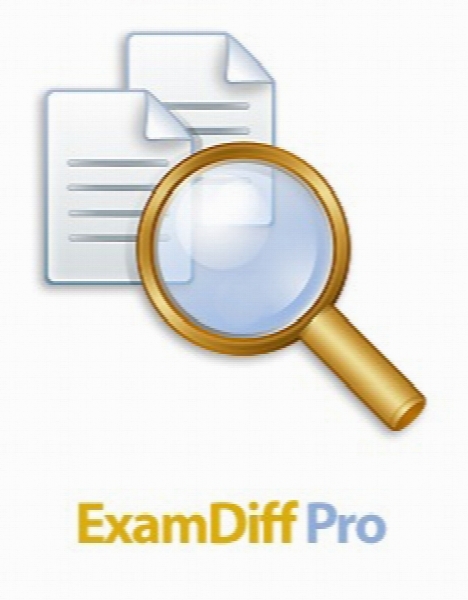ExamDiff Pro v9.0.1.6.x86
- کاربرد : نرم افزار پیشرفته مقایسه فایلها و فولدرها
- نسخه :Version 9.0.1.6
- نوع فایل : نرم افزار
- زبان : انگلیسی
- سیستم عامل : Windows 32Bit
- تولید کننده : PrestoSoft
- سال تولید : 2017
توضیحات
ExamDiff Pro ابزاری قدرتمند در زمینه مقایسه فایلها و پوشهها برای ویندوز میباشد. دنبال کردن تغییرات در فایلها و پوشهها، مقایسه سریع نسخههای مختلف اسناد، همگام سازی پوشهها، انتشار نتایج مختلف با دیگران، افزایش بهره وری در پی کاهش خطاها و استفاده آسان از ویژگیهای اصلی این نرم افزار میباشد. این برنامه برای افرادی مناسب است که نیاز دارند چندین نسخه از یک فایل یا پوشه را در مکانهای مختلف نگه داری کنند و هر وقت که خواستند بتوانند آنها را با یکدیگر مقایسه کرده و تقاوت محتوای فایلها را بسنجند.
قابلیتهای کلیدی نرم افزار ExamDiff Pro:
- مقایسه فایلهای متنی، فایلهای اجرایی، و پوشهها
- تفاوت برجسته پایین به سطح خطوط، کلمات و یا حروف
- نکات برجسته نحو سند
- تطبیق خط Fuzzy
- تشخیص حرکت مکان بلوک متن
- امکان اضافه کردن امتیاز هماهنگی کتابچه راهنمای کاربر برای مقایسه فایل متنی
- مقایسه به طور مستقیم از مرورگر ویندوز
- امکان ویرایش فایلهای درون فایل مقایسه
- امکان کپی کردن، تغییر نام و حذف فایلها یا پوشهها
- ذخیره فایل استاندارد UNIX DIFF یا صفحه HTML
- نمایش و چاپ نتایج مختلف
- امکان جستجوی پیشرفته
- رابط خط فرمان پیشرفته
- پشتیبانی از مایکروسافت آفیس
- پشتیبانی از پلاگینهای مختلف
- قابلیت کشیدن و رها کردن
- ساخت Snapshots برای مقایسههای بعدی
- پشتیبانی کامل از Unicode
قابلیتهای کلیدی نرم افزار ExamDiff Pro:
- مقایسه فایلهای متنی، فایلهای اجرایی، و پوشهها
- تفاوت برجسته پایین به سطح خطوط، کلمات و یا حروف
- نکات برجسته نحو سند
- تطبیق خط Fuzzy
- تشخیص حرکت مکان بلوک متن
- امکان اضافه کردن امتیاز هماهنگی کتابچه راهنمای کاربر برای مقایسه فایل متنی
- مقایسه به طور مستقیم از مرورگر ویندوز
- امکان ویرایش فایلهای درون فایل مقایسه
- امکان کپی کردن، تغییر نام و حذف فایلها یا پوشهها
- ذخیره فایل استاندارد UNIX DIFF یا صفحه HTML
- نمایش و چاپ نتایج مختلف
- امکان جستجوی پیشرفته
- رابط خط فرمان پیشرفته
- پشتیبانی از مایکروسافت آفیس
- پشتیبانی از پلاگینهای مختلف
- قابلیت کشیدن و رها کردن
- ساخت Snapshots برای مقایسههای بعدی
- پشتیبانی کامل از Unicode
Description
ExamDiff Pro is a powerful, intuitive and easy to use visual file and directory comparison tool for Windows; it features unique functionality that distinguishes it from other comparison programs. You will find that this programs offers much more efficient and user-friendly way to compare files and folders.
Here are some key features of "ExamDiff Pro":
- Compares text files, binary files, and directories.
- Highlights differences down to the level of lines, words or characters.
- Highlights document syntax.
- Fuzzy line matching.
- Ability to recognize moved text blocks.
- Allows to add manual synchronization points to text file comparison.
- Compares directly from Windows Explorer.
- Allows editing files within file comparison panes.
- Allows copying, renaming, and deleting files or directories.
- Saves the file differences in a standard UNIX DIFF file or to a dynamic HTML web page.
- Prints and print previews diff reports.
- Easy navigation through the differences.
- Advanced Search features.
- Extensive command line interface.
- Advanced Ignore options, for ignoring capitalization, white space, programming-language comments, and more.
- Word wrapping.
- Plug-in support.
- Drag and drop support.
- Can create directory snapshots for later comparison.
- Includes full Unicode support.
- Fully customizable.
Here are some key features of "ExamDiff Pro":
- Compares text files, binary files, and directories.
- Highlights differences down to the level of lines, words or characters.
- Highlights document syntax.
- Fuzzy line matching.
- Ability to recognize moved text blocks.
- Allows to add manual synchronization points to text file comparison.
- Compares directly from Windows Explorer.
- Allows editing files within file comparison panes.
- Allows copying, renaming, and deleting files or directories.
- Saves the file differences in a standard UNIX DIFF file or to a dynamic HTML web page.
- Prints and print previews diff reports.
- Easy navigation through the differences.
- Advanced Search features.
- Extensive command line interface.
- Advanced Ignore options, for ignoring capitalization, white space, programming-language comments, and more.
- Word wrapping.
- Plug-in support.
- Drag and drop support.
- Can create directory snapshots for later comparison.
- Includes full Unicode support.
- Fully customizable.
برای اطلاع از طریقه نصب به فایل How to Install.txt رجوع شود.