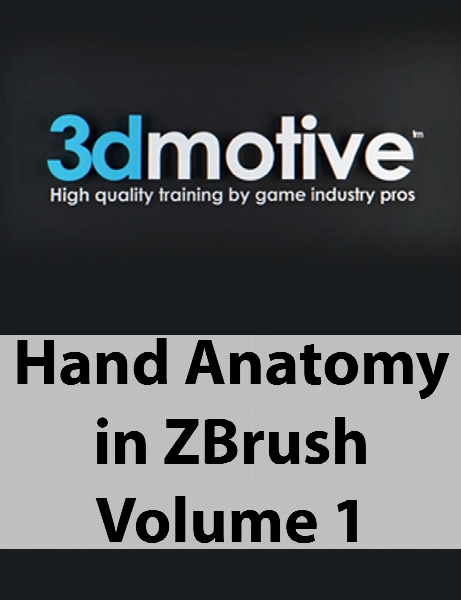3DMotive - Hand Anatomy in ZBrush Volume 1
- کاربرد : آموزش آناتومی دست و مدل سازی آن در Zbrush
- نوع فایل : فیلم آموزشی
- زبان : فارسی
- سیستم عامل : Windows-Mac-Linux-Android-iOS
- تولید کننده : 3DMotive
- سال تولید : 2017
توضیحات
با پایان دادن به آناتومی دستی مجسمه سازی در Zbrush، شما باید درک دقیقی از آناتومی دست، عضلات زیر پوست و نحوه تفسیر آنها در فرم 3D با استفاده از zBrush داشته باشید. پس از معرفی مقدماتی به آناتومی فیزیکی ، شما نحوه استفاده از DynaMesh را برای ایجاد یک پایه برای دست یاد خواهید گرفت و یاد خواهید گرفت که از ZRemesher برای ایجاد یک توپولوژی قابل استفاده , استفاده کنید. از آنجا، ما به ایجاد شکل دست در حالت T قرار می پردازیم تا در انیمیشن استفاده کنیم . بعد، شما عمیق در مطالعه دست خواهید آموخت ، که اصلاحات کوچکی هست که مجسمه سازی خوب را انجام می دهند؛ شما همچنین می توانید در مورد بیان دست ها و اینکه چگونه می توانند عواطف را انتقال دهند، به شما داده می شود. در داخل Zbrush شما خواهید آموخت که چگونه از یک گردش کار درست استفاده کنید، برای ساختن مدل های مفید و نه تنها یک طرح ساده غیر قابل استفاده. همانطور که همه چیز را پوشش می دهیم، می آموزید که چگونه یک کامپوزیت با ZBrush Render، Keyshot و فتوشاپ ایجاد کنید تا بتوانید در رسانه های اجتماعی ارائه کنید. این یک شروع عالی برای درک آناتومی بدن انسان است.
Description
By the end of Sculpting Hand Anatomy in Zbrush, you'll have a solid understanding of the anatomy of the hand, the underlying muscles, and how to interpret them into the 3D form using zBrush. After a quck intro to the physical anatomy, you will learn how to use DynaMesh to create a base for the hand, and will learn how to use ZRemesher to create a usable topology. From there, we'll jump into creating hands in a T pose to use in the animation, before proceeding into modifying the pose to something a bit more aesthetic. Next, you'll be going in depth into the hand study, understanding what are the little tweaks that make a good hand sculpture; you'll also be given an understanding about hand expression, and how they can transmite emotion. Within Zbrush, you'll learn how to use a correctly workflow, to sculpt useful models and not only a simple sketch unuseful. As we wrap things up, you'll be learning how to create a composite with ZBrush Render, Keyshot and Photoshop, to presentation the sculpt in social medias. This is a great start to understand the anatomy of the human body, so get your grip, and hol on tight for some good learning!