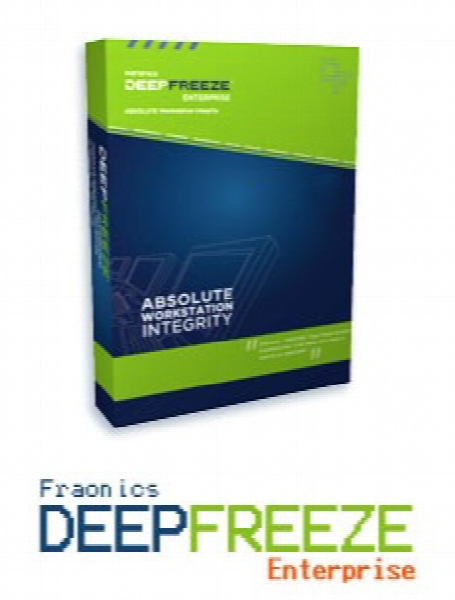Deep Freeze Server Enterprise 8.38.270.5256
- کاربرد : نرم افزار منجمد سازی کامپیوتر
- نسخه :Version 8.38.270.5256
- نوع فایل : نرم افزار
- زبان : انگلیسی
- سیستم عامل : Windows 32Bit & 64Bit
- تولید کننده : Faronics Corporation
- سال تولید : 2017
توضیحات
Deep Freeze یکی از محصولات شرکت Faronics است. این نرم افزار تمامی تغییرات نرم افزاری را بعد از تنها یک Restart کردن کامپیوتر به حالت قبل برمی گرداند! مهم نیست که تغییرات و تنظیمات توسط کاربر انجام شده باشد و یا برنامه ها و ویروسها ویندوز را آلوده کرده باشند، فقط کافیست رایانه خود را ریستارت کنید تا همه تغییرات به حالت اولیه خود باز گردد.
برای استفاده از این نرم افزار شما احتیاج به هیچ نوع تخصص و اطلاعاتی ندارید تنها کاری که باید انجام دهید نصب کردن برنامه است. حتی اگر ویندوز پاک شود این برنامه قادر است آن را باز گرداند و برای این کار نیازی به اشغال هارد دیسک و هر چیز دیگری ندارد و جالب اینجاست که بعد از نصب این برنامه و تا زمانی که از آن استفاده می کنید سرعت کامپیوتر شما کم نمی شود و حتی در بعضی موارد دیده شده است که مقداری به سرعت آن اضافه می کند.
امنیت مطلق و واقعی در مقابل هکر ها، ویروس ها، جاسوس ها، کرم ها، اشکالات نرم افزاری، هر نوع خرابکاری خواسته و نا خواسته از جمله فرمت کردن پاک شدن فایل ها و پوشه ها، دستکاری تنظیمات سیستم، تنظیمات نرم افزاری، تنظیمات شبکه، تنظیمات سخت افزاری و ... این نرم افزار را مناسب جهت استفاده در آموزشگاه ها، مدارس، کافی نت ها، دانشگاه ها، استفاده شخصی و ... ساخته است. در حال حاضر بیش از پنج میلیون کامپیوتر در جهان مجهز به دیپ فریز می باشند.
این نرم افزار در ورژن های استاندارد ، حرفه ای و اینترپرایز تولید شده است، نسخه که در اینجا معرفی شده است کاملترین نسخه یعنی Enterprise می باشد.
قابلیت های کلیدی نرم افزار Deep Freeze:
امنیت و کنترل
- تنظیمات Administrator با یک کد سفارشی رمز میشود
- تا 15 پسورد مختلف برای سه حالت از پیش برای Workstation ها قابل تنظیم است و می توان برای آنها تاریخ انقضا تعریف کرد
- تولید پسورد یک بار مصرف یا یک روز مصرف
- قابلیت غیر فعال کردن اختیاری موس و کیبورد هنگام انجام عملیتهای نگهداری
امکانات تنظیم
- تولید فایل نصب از پیش تنظیم شده
- تنظیم درایو های Freeze و Thaw از قبل
- زمان بندی برای ریستارت یا شات دان خودکار کامپیوتر
- تنظیم برای خاموش شدن کامپیوتر بعد از مدت بیکاری
- تنظیم زمان بندی خودکار برای خارج شدن از حالت فریز و انجام Windows updates یا update antivirus definitions و ...
امکانات انعطاف پذیری
- ایجاد درایو مجازی که میتواند جهت قرار دادن Save ها و فایل ها و برنامه هایی که مایل هستید استفاده شود
- تنظیم حجم و فایل سیستم درایو مجازی - FAT ، FAT32 NTFS -
- آیکون Deep Freeze 6.0 در Tray مشاهده شود یا خیر
- تنظیم از راه دور توسط Console یا Command Line
- مدیریت متمرکز
برای استفاده از این نرم افزار شما احتیاج به هیچ نوع تخصص و اطلاعاتی ندارید تنها کاری که باید انجام دهید نصب کردن برنامه است. حتی اگر ویندوز پاک شود این برنامه قادر است آن را باز گرداند و برای این کار نیازی به اشغال هارد دیسک و هر چیز دیگری ندارد و جالب اینجاست که بعد از نصب این برنامه و تا زمانی که از آن استفاده می کنید سرعت کامپیوتر شما کم نمی شود و حتی در بعضی موارد دیده شده است که مقداری به سرعت آن اضافه می کند.
امنیت مطلق و واقعی در مقابل هکر ها، ویروس ها، جاسوس ها، کرم ها، اشکالات نرم افزاری، هر نوع خرابکاری خواسته و نا خواسته از جمله فرمت کردن پاک شدن فایل ها و پوشه ها، دستکاری تنظیمات سیستم، تنظیمات نرم افزاری، تنظیمات شبکه، تنظیمات سخت افزاری و ... این نرم افزار را مناسب جهت استفاده در آموزشگاه ها، مدارس، کافی نت ها، دانشگاه ها، استفاده شخصی و ... ساخته است. در حال حاضر بیش از پنج میلیون کامپیوتر در جهان مجهز به دیپ فریز می باشند.
این نرم افزار در ورژن های استاندارد ، حرفه ای و اینترپرایز تولید شده است، نسخه که در اینجا معرفی شده است کاملترین نسخه یعنی Enterprise می باشد.
قابلیت های کلیدی نرم افزار Deep Freeze:
امنیت و کنترل
- تنظیمات Administrator با یک کد سفارشی رمز میشود
- تا 15 پسورد مختلف برای سه حالت از پیش برای Workstation ها قابل تنظیم است و می توان برای آنها تاریخ انقضا تعریف کرد
- تولید پسورد یک بار مصرف یا یک روز مصرف
- قابلیت غیر فعال کردن اختیاری موس و کیبورد هنگام انجام عملیتهای نگهداری
امکانات تنظیم
- تولید فایل نصب از پیش تنظیم شده
- تنظیم درایو های Freeze و Thaw از قبل
- زمان بندی برای ریستارت یا شات دان خودکار کامپیوتر
- تنظیم برای خاموش شدن کامپیوتر بعد از مدت بیکاری
- تنظیم زمان بندی خودکار برای خارج شدن از حالت فریز و انجام Windows updates یا update antivirus definitions و ...
امکانات انعطاف پذیری
- ایجاد درایو مجازی که میتواند جهت قرار دادن Save ها و فایل ها و برنامه هایی که مایل هستید استفاده شود
- تنظیم حجم و فایل سیستم درایو مجازی - FAT ، FAT32 NTFS -
- آیکون Deep Freeze 6.0 در Tray مشاهده شود یا خیر
- تنظیم از راه دور توسط Console یا Command Line
- مدیریت متمرکز
Description
Deep Freeze instantly protects and preserves baseline computer configurations. No matter what changes a user makes to a workstation, simply restart to eradicate all changes and reset the computer to its original state - right down to the last byte.
Expensive computer assets are kept running at 100% capacity and technical support time is reduced or eliminated completely. The result is consistent trouble-free computing on a truly protected and parallel network, completely free of harmful viruses and unwanted programs.
While Deep Freeze provides bulletproof protection, its non-restrictive approach also improves user productivity and satisfaction.
Placing no restrictions on a user's ability to access all system resources, users avoid the frustration of downtime due to software conflicts, operating system corruption, virus attacks, and many other problems. Users are always assured of computers that are consistently operable and available.
Building on the power of Deep Freeze Standard, Deep Freeze Enterprise offers centralized deployment and enhanced flexibility options for customizable management of large computing environments.
Deep Freeze Enterprise is the best solution for keeping a large number of PCs in top notch state.
Here are some key features of "Deep Freeze Enterprise":
Security and Control
- Encrypt all components with a unique Customization Code
- Preset multiple passwords to be used on a workstation or via the Command Line Control with varying activation and expiration dates
- Generate encrypted One Time or One Day Passwords
- Disable keyboard and mouse during maintenance periods or on demand
- Boot Control window provides ability for immediate reboot
Configuring Options
- Create customized installation files using the Configuration Administrator
- Pre-select Frozen Drives and selectively Freeze or Thaw fixed drives
- Schedule automatic Restart/Shutdown times
- Restart computer on Logoff
- Schedule idle shutdowns or restarts after a preset length of time that the workstation has been inactive
- Schedule Thawed Maintenance periods to perform Windows updates through the Internet or a SUS/WSUS server or run a custom batch file to update your antivirus definitions
- Schedule Send Message tasks
Flexibility Options
- Create a ThawSpace on a workstation that can be used to store programs, save files, or make permanent changes
- Specify the size and file system of the ThawSpace (up to 100GB using NTFS)
- Use Stealth Mode to hide the Deep Freeze system tray icon
- Override ongoing maintenance periods
Interoperability Options
- Use Deep Freeze Command Line Control Utility (DFC) to manage Deep Freeze deployment remotely via command line interface
- Integrate Deep Freeze protection into any Desktop Management Solution capable of executing command line control
- Manage Deep Freeze protection through the LANDesk native console with Deep Freeze plug-in for LANDesk
- Enhanced Novell compatibility during Maintenance
Action Files
- Create XML-based Deep Freeze Action Files to interact with other programs via the Deep Freeze Console
- Administrators will be able to create, edit, download and share Action Files with other users through Faronics Labs
Enterprise Console
- Schedule restart, shutdown, Wake-On-LAN, Freeze, Thaw and Thaw Locked tasks dynamically to take place once or on a regular basis
- Scheduled tasks run even when Deep Freeze Console is closed
- Change maintenance and restart/shutdown schedules on the fly
- Power-on workstations using Wake-on-LAN technology
- Use Workstation Seed for workstation communication and installation
- Manage workstations easily with User Defined Groups
- Quickly populate multiple groups or sub-groups with smart automatic filters or import groups from Active Directory
- Update all pre-existing installation files automatically
- Invoke system maintenance on demand with "Thaw Locked" mode
Expanded Network Options
- Communicate with workstations over a LAN, WAN, or combination
- Support for multiple ports
- Instantly send notification messages to workstations
- Check for software updates and upgrade Deep Freeze installations on demand with the most recent releases
Expensive computer assets are kept running at 100% capacity and technical support time is reduced or eliminated completely. The result is consistent trouble-free computing on a truly protected and parallel network, completely free of harmful viruses and unwanted programs.
While Deep Freeze provides bulletproof protection, its non-restrictive approach also improves user productivity and satisfaction.
Placing no restrictions on a user's ability to access all system resources, users avoid the frustration of downtime due to software conflicts, operating system corruption, virus attacks, and many other problems. Users are always assured of computers that are consistently operable and available.
Building on the power of Deep Freeze Standard, Deep Freeze Enterprise offers centralized deployment and enhanced flexibility options for customizable management of large computing environments.
Deep Freeze Enterprise is the best solution for keeping a large number of PCs in top notch state.
Here are some key features of "Deep Freeze Enterprise":
Security and Control
- Encrypt all components with a unique Customization Code
- Preset multiple passwords to be used on a workstation or via the Command Line Control with varying activation and expiration dates
- Generate encrypted One Time or One Day Passwords
- Disable keyboard and mouse during maintenance periods or on demand
- Boot Control window provides ability for immediate reboot
Configuring Options
- Create customized installation files using the Configuration Administrator
- Pre-select Frozen Drives and selectively Freeze or Thaw fixed drives
- Schedule automatic Restart/Shutdown times
- Restart computer on Logoff
- Schedule idle shutdowns or restarts after a preset length of time that the workstation has been inactive
- Schedule Thawed Maintenance periods to perform Windows updates through the Internet or a SUS/WSUS server or run a custom batch file to update your antivirus definitions
- Schedule Send Message tasks
Flexibility Options
- Create a ThawSpace on a workstation that can be used to store programs, save files, or make permanent changes
- Specify the size and file system of the ThawSpace (up to 100GB using NTFS)
- Use Stealth Mode to hide the Deep Freeze system tray icon
- Override ongoing maintenance periods
Interoperability Options
- Use Deep Freeze Command Line Control Utility (DFC) to manage Deep Freeze deployment remotely via command line interface
- Integrate Deep Freeze protection into any Desktop Management Solution capable of executing command line control
- Manage Deep Freeze protection through the LANDesk native console with Deep Freeze plug-in for LANDesk
- Enhanced Novell compatibility during Maintenance
Action Files
- Create XML-based Deep Freeze Action Files to interact with other programs via the Deep Freeze Console
- Administrators will be able to create, edit, download and share Action Files with other users through Faronics Labs
Enterprise Console
- Schedule restart, shutdown, Wake-On-LAN, Freeze, Thaw and Thaw Locked tasks dynamically to take place once or on a regular basis
- Scheduled tasks run even when Deep Freeze Console is closed
- Change maintenance and restart/shutdown schedules on the fly
- Power-on workstations using Wake-on-LAN technology
- Use Workstation Seed for workstation communication and installation
- Manage workstations easily with User Defined Groups
- Quickly populate multiple groups or sub-groups with smart automatic filters or import groups from Active Directory
- Update all pre-existing installation files automatically
- Invoke system maintenance on demand with "Thaw Locked" mode
Expanded Network Options
- Communicate with workstations over a LAN, WAN, or combination
- Support for multiple ports
- Instantly send notification messages to workstations
- Check for software updates and upgrade Deep Freeze installations on demand with the most recent releases