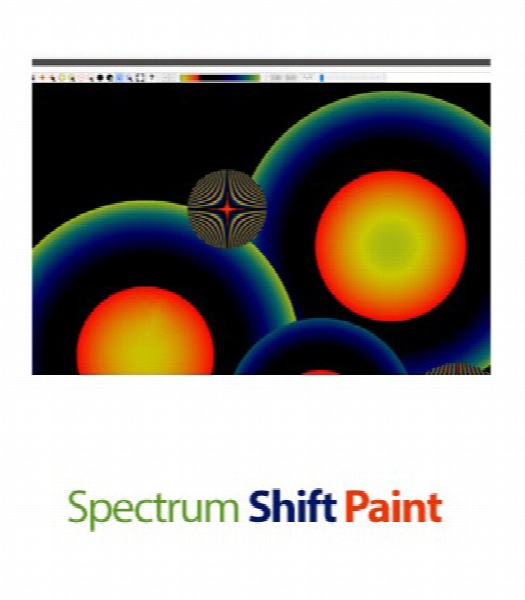Spectrum Shift Paint v3.10
- کاربرد : نرم افزار ساخت تصاویر تغییر رنگ متحرک
- نسخه :Version 3.1
- نوع فایل : نرم افزار
- زبان : انگلیسی
- سیستم عامل : Windows 32Bit & 64Bit
- تولید کننده : Elliot Leonard
- سیستم مورد نیاز : OS: Windows 7, 8 and 10
- سال تولید : 2017
توضیحات
Spectrum Shift Paint یک برنامه کوچک شسته و رفته برای ایجاد و بازی با تغییر رنگ های انیمیشنی می باشد که می توانید با کمک ماوس خود از قلمو ها و برس های متحرک آن برای کشیدن یک تصویر استفاده می کنید. با این ابزار گرافیکی جذاب شما همچنین می توانید افکت ها و رنگ های مختلفی را نیز به تصاویر خود اضافه کنید. امکان انتخاب افکت های مختلفی مانند Blackhole، Neutron Star و ... وجود دارد و شما می توانید واریانس رنگ و میزان تندی آن ها را به دلخواه خود تنظیم کنید. Spectrum Shift Paint همچنین دارای چندین انیمیشن GIF برای استفاده و طراحی پس زمینه می باشد.
قابلیت های کلیدی نرم افزار Spectrum Shift Paint:
- ساخت تصاویر و افکت های انیمیشنی تغییر رنگ
- دارای انواع قلمو های مختلف
- تنظیم عملکرد و ساختار قلمو ها مانند شعاع قلمو ،میزان زوم، افکت های محو شدن و ...
- طراحی انواع اشکال رنگی متحرک با استفاده از قلمو و تنظیم نوع حرکات و چرخش آن ها
- و ...
قابلیت های کلیدی نرم افزار Spectrum Shift Paint:
- ساخت تصاویر و افکت های انیمیشنی تغییر رنگ
- دارای انواع قلمو های مختلف
- تنظیم عملکرد و ساختار قلمو ها مانند شعاع قلمو ،میزان زوم، افکت های محو شدن و ...
- طراحی انواع اشکال رنگی متحرک با استفاده از قلمو و تنظیم نوع حرکات و چرخش آن ها
- و ...
Description
Spectrum Shift Paint is a neat little app for creating and playing with color shifting animations. You utilize your mouse with animated brushes to draw out an image; you can then add a variety of effects and colors to that image. From there you can add different color shifting effects that are reminiscent of the backdrop from a 60's era Jefferson Airplane concert. There are several of these effects to choose from like Blackhole, Neutron Star, etc., and you can configure the speed and color variance you desire. There are also multiple GIF animations included for use as a background for drawing over.
Lets you choose from various brushes
First of all, Spectrum Shift Paint sports a well-balanced user interface users should familiarize themselves with rather quickly, with little trial and error being required in the process.
All they need to do is explore the integrated brushes in the “Draw” menu, with options such as “Nova,” “Neutron Star,” “Sol,” “Black Hole,” and “Squiggle” being available for them to try out. Note that these items can also be selected from the toolbar, where you can find their icons.
Configuring any of the aforementioned brushes is possible, and that means you can adjust the zoom factor, phase delay, brush radius, fade effect, and opt for explode or implode effect.
Packs a configurable color palette
As for the colors you may play with, it need be mentioned that the integrated palette lets you explore a multitude of options, turning your visuals into animated images. To be more specific, it can do that by applying movement to the shapes you create using your brushes. You can thus rotate the palette backward or forward as well as halt it if that seems the case.
Regarding your options regarding the outcome, you should know that you can save your visuals as a GIF or BMP file, and aside from that, exporting them as HTML or WebGL is possible.
Helps you create animated visuals
On an ending note, Spectrum Shift Paint is a user-friendly graphic tool you can resort to in order to create animated visuals. The feature set it packs is reasonably varied and approachable, making the application a suitable product even for inexperienced users.
Lets you choose from various brushes
First of all, Spectrum Shift Paint sports a well-balanced user interface users should familiarize themselves with rather quickly, with little trial and error being required in the process.
All they need to do is explore the integrated brushes in the “Draw” menu, with options such as “Nova,” “Neutron Star,” “Sol,” “Black Hole,” and “Squiggle” being available for them to try out. Note that these items can also be selected from the toolbar, where you can find their icons.
Configuring any of the aforementioned brushes is possible, and that means you can adjust the zoom factor, phase delay, brush radius, fade effect, and opt for explode or implode effect.
Packs a configurable color palette
As for the colors you may play with, it need be mentioned that the integrated palette lets you explore a multitude of options, turning your visuals into animated images. To be more specific, it can do that by applying movement to the shapes you create using your brushes. You can thus rotate the palette backward or forward as well as halt it if that seems the case.
Regarding your options regarding the outcome, you should know that you can save your visuals as a GIF or BMP file, and aside from that, exporting them as HTML or WebGL is possible.
Helps you create animated visuals
On an ending note, Spectrum Shift Paint is a user-friendly graphic tool you can resort to in order to create animated visuals. The feature set it packs is reasonably varied and approachable, making the application a suitable product even for inexperienced users.