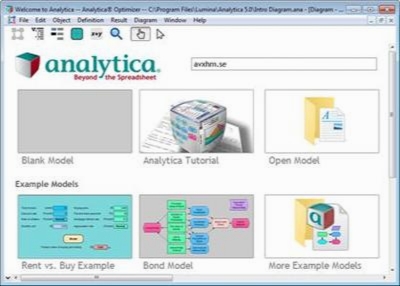Lumina Analytica Optimizer 5.0.17.97 x86
- کاربرد : نرم افزار بهینه سازی مدلسازی های محاسباتی Analytica
- نسخه :Version 5.0.17.97
- نوع فایل : نرم افزار
- زبان : انگلیسی
- سیستم عامل : Windows 32Bit
- تولید کننده : Lumina Analytica
- سال تولید : 2017
توضیحات
یک بسته نرم افزاری با قابلیت های مدلسازی و محاسباتی می باشد که توسط Lumina Decision Systems برای ایجاد، آنالیز و ارتباط مدل های تصمیم گیری کمی طراحی شده است.
Optimizer نسخه بهینه تر Analytica می باشد که شامل تمام ویژگی های آن در کنار موتورهای محاسباتی قدرتمند است. این نرم افزار مقادیر تصمیم گیری ای که هر هدف کمیتی را به حداقل یا یا به حداکثر می رسانند پیدا می کند یا در مواردی که مقدار عینی وجود نداشته باشد راه حل های امکان پذیری می یابد. Analytica Optimizer برنامه نویسی خطی، برنامه نویسی Quadratic و برنامه نویسی غیر خطی را مدیریت کرده و به طور خودکار آن ها را از یکدیگر تشخیص می دهد. متغیرهای تصمیم گیری می توانند پیوسته، نیمه پیوسته، گسسته (Integer یا Boolean) یا ترکیبی باشند. مهمتر از همه اینکه Analytica Optimizer قابلیت های بهینه سازی را با تمام ویژگی های اصلی Analytica از جمله: شبیه سازی مونت کارلو و آرایه های هوشمند، ساده سازی ساختار مدل و بهبود قابلیت های بصری، به صورت یکپارچه ادغام می کند.
قابلیت های کلیدی نرم افزار Analytica Optimizer:
- بهینه سازی نمونه های مونت کارلو با استفاده از منطق آرایه هوشمند
- شناسایی خودکار نوع مشکل و موتور بهینه سازی
- پشتیبانی از متغیر های پیوسته، گسسته یا ترکیبی
- حفظ ساختار مدل و مفروضات در یک نمایش ساده
- ترکیب بهینه سازی و آنالیز دقیق برای شناسایی ورودی هایی که بر مقدار هدف خود تاثیر فوری دارند
- دسترسی کاربر به تمام تنظیمات انجین داخلی و وضعیت پرچم ها
- و ...
Optimizer نسخه بهینه تر Analytica می باشد که شامل تمام ویژگی های آن در کنار موتورهای محاسباتی قدرتمند است. این نرم افزار مقادیر تصمیم گیری ای که هر هدف کمیتی را به حداقل یا یا به حداکثر می رسانند پیدا می کند یا در مواردی که مقدار عینی وجود نداشته باشد راه حل های امکان پذیری می یابد. Analytica Optimizer برنامه نویسی خطی، برنامه نویسی Quadratic و برنامه نویسی غیر خطی را مدیریت کرده و به طور خودکار آن ها را از یکدیگر تشخیص می دهد. متغیرهای تصمیم گیری می توانند پیوسته، نیمه پیوسته، گسسته (Integer یا Boolean) یا ترکیبی باشند. مهمتر از همه اینکه Analytica Optimizer قابلیت های بهینه سازی را با تمام ویژگی های اصلی Analytica از جمله: شبیه سازی مونت کارلو و آرایه های هوشمند، ساده سازی ساختار مدل و بهبود قابلیت های بصری، به صورت یکپارچه ادغام می کند.
قابلیت های کلیدی نرم افزار Analytica Optimizer:
- بهینه سازی نمونه های مونت کارلو با استفاده از منطق آرایه هوشمند
- شناسایی خودکار نوع مشکل و موتور بهینه سازی
- پشتیبانی از متغیر های پیوسته، گسسته یا ترکیبی
- حفظ ساختار مدل و مفروضات در یک نمایش ساده
- ترکیب بهینه سازی و آنالیز دقیق برای شناسایی ورودی هایی که بر مقدار هدف خود تاثیر فوری دارند
- دسترسی کاربر به تمام تنظیمات انجین داخلی و وضعیت پرچم ها
- و ...
Description
Optimizer is the highest edition level of Analytica. It includes all Enterprise features, plus the addition of powerful solver engines. It discovers decision values that minimize or maximize any quantified objective, subject to constraints. Or, in cases where an objective quantity is not present, it finds feasible solutions within constraint boundaries. It handles Linear Programming, Quadratic Programming, and general Non-Linear Programming, and automatically distinguishes among all of them. Decision variables can be continuous, semi-continuous, discrete (Integer or Boolean), or mixed. Best of all, Analytica Optimizer seamlessly integrates optimization capability with all of Analytica's core features including: Monte Carlo simulation and Intelligent Arrays, simplifying model structure, and improving visual accessibility. It's a complete decision solution that combines solving power, scalability, and ease of use like no other optimization platform.
Should optimization models be intuitively represented, transparent, scalable, and easy to build? We think they should. But traditional optimization interfaces fail to meet all of these goals.
- Spreadsheet optimizations are suitable for smaller problems, but they are inherently two-dimensional and difficult to scale;
- Algebraic modeling languages are much better than the straight programming notation that preceded them, but their lack of visual context can still make complex models inscrutable to anyone but the model designer.
Analytica makes optimization modeling as simple and intuitive as it should be at all levels of complexity. Influence diagrams and Intelligent Arrays keep the entire analysis path accessible, from modeling to decision making. It accomplishes this in several ways:
- Keeps model structure and assumptions in plain view at all times;
- Combines optimization with sensitivity analysis to identify the inputs that have the most immediate influence on your objective value;
- Allows you to add new scenarios for separate optimizations simply by adding a scenario dimension to any input array;
- Adds Constraint nodes to allow you to specify arrays of constraints using simple inequality expressions;
- Allows you to easily scale existing models using Intelligent Arrays.
Should optimization models be intuitively represented, transparent, scalable, and easy to build? We think they should. But traditional optimization interfaces fail to meet all of these goals.
- Spreadsheet optimizations are suitable for smaller problems, but they are inherently two-dimensional and difficult to scale;
- Algebraic modeling languages are much better than the straight programming notation that preceded them, but their lack of visual context can still make complex models inscrutable to anyone but the model designer.
Analytica makes optimization modeling as simple and intuitive as it should be at all levels of complexity. Influence diagrams and Intelligent Arrays keep the entire analysis path accessible, from modeling to decision making. It accomplishes this in several ways:
- Keeps model structure and assumptions in plain view at all times;
- Combines optimization with sensitivity analysis to identify the inputs that have the most immediate influence on your objective value;
- Allows you to add new scenarios for separate optimizations simply by adding a scenario dimension to any input array;
- Adds Constraint nodes to allow you to specify arrays of constraints using simple inequality expressions;
- Allows you to easily scale existing models using Intelligent Arrays.
برای اطلاع از طریقه نصب به فایل How to Install.txt رجوع شود.