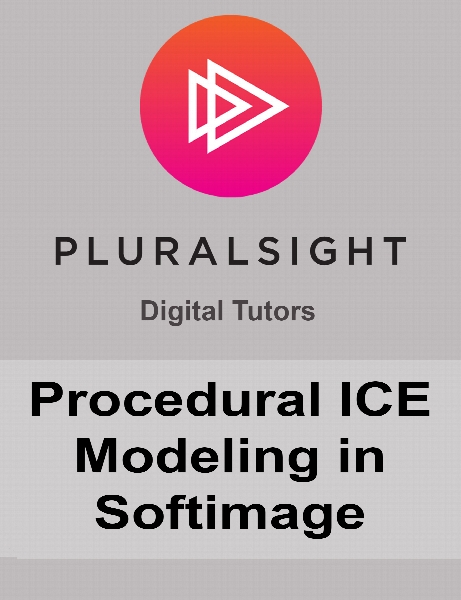Digital Tutors - Procedural ICE Modeling in Softimage
- کاربرد : آموزش زمینه مدل سازی خلاقانه به کمک سیستم ICE در Softimage
- نوع فایل : فیلم آموزشی
- زبان : انگلیسی
- سیستم عامل : Windows-Mac-Linux-Android-iOS
- تولید کننده : Digital Tutors
- سال تولید : 2011
توضیحات
در طول این کورس آموزشی با استفاده از ابزارهای قدرتمند Procedural Modeling نرم افزار Softimage 2012 به خوبی آشنا خواهید شد . به کمک سرعت و انعطاف سیستم ICE می توانید به خلق افکت های عالی و بسیار زیبا بپردازید .
Description
In this Softimage tutorial we will take a look at building an advanced ICE modeling compound to control the copying of an element with two control curves. We’ll begin the tutorial by creating ICE extrusions with curves and strands to create our base stair element. We'll then create copies of our element inside an empty mesh. Then we'll create a control curve, find the transformations at various locations along the curve, and transform our copies to be on the curve. We'll then create a second curve to control other aspects of our copies and package everything into a compound. We'll then learn how to create controls to easily modify our copies without having to understand our ICE tree.