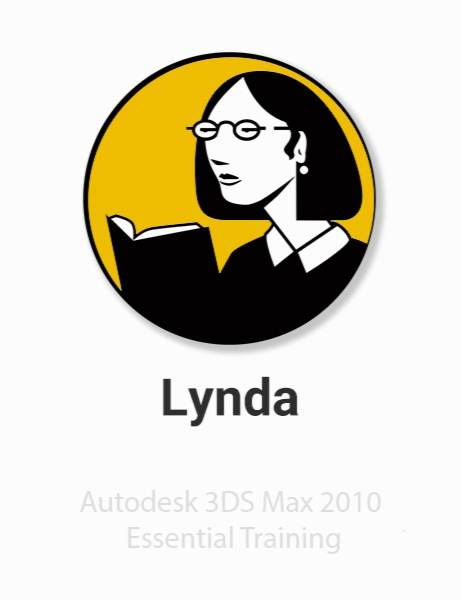| 00. Introduction |
| 1 |
00 01. Welcome |
|
2.89 MB |
|

|
| 2 |
00 02. How to use this title |
|
1.69 MB |
|

|
| 3 |
00 03. Using the exercise files |
|
2.51 MB |
|

|
| 01. Getting Started |
| 4 |
01 01. Getting a handle on the production process |
|
8.95 MB |
|

|
| 5 |
01 02. Understanding the importance of traditional art concepts and principles |
|
2.72 MB |
|

|
| 6 |
01 03. Using reference material |
|
1.59 MB |
|

|
| 7 |
01 04. Understanding 3D space |
|
3.71 MB |
|

|
| 8 |
01 05. Improving your workflow |
|
12.02 MB |
|

|
| 9 |
01 06. The built-in help system |
|
9.73 MB |
|

|
| 02. Interface Essentials |
| 10 |
02 01. Getting to know the interface |
|
5.95 MB |
|

|
| 11 |
02 02. Getting around in the viewports |
|
14.78 MB |
|

|
| 12 |
02 03. Controlling how 3ds Max measures |
|
2.83 MB |
|

|
| 13 |
02 04. Customizing the interface |
|
8.05 MB |
|

|
| 14 |
02 05. Useful right-click commands |
|
4.74 MB |
|

|
| 03. Working with Files |
| 15 |
03 01. Starting a new project |
|
5.60 MB |
|

|
| 16 |
03 02. Opening, importing, and merging files |
|
6.59 MB |
|

|
| 17 |
03 03. Saving and exporting files |
|
7.44 MB |
|

|
| 18 |
03 04. Holding and fetching files |
|
3.98 MB |
|

|
| 19 |
03 05. Summary info and object properties |
|
3.34 MB |
|

|
| 04. Working with Objects |
| 20 |
04 01. Selection techniques |
|
8.41 MB |
|

|
| 21 |
04 02. Naming objects |
|
2.79 MB |
|

|
| 22 |
04 03. Reading the Transform Gizmo |
|
4.51 MB |
|

|
| 23 |
04 04. Moving objects |
|
15.12 MB |
|

|
| 24 |
04 05. Rotating objects |
|
11.67 MB |
|

|
| 25 |
04 06. Scaling objects |
|
10.91 MB |
|

|
| 26 |
04 07. Coordinating systems |
|
13.06 MB |
|

|
| 27 |
04 08. Understanding pivot points |
|
9.22 MB |
|

|
| 28 |
04 09. Hiding and freezing objects |
|
5.23 MB |
|

|
| 29 |
04 10. Making copies |
|
15.94 MB |
|

|
| 30 |
04 11. Grouping objects |
|
7.77 MB |
|

|
| 05. Creating Off-the-Shelf Geometry |
| 31 |
05 01. Creating standard primitive objects |
|
43.56 MB |
|

|
| 32 |
05 02. Creating extended primitive objects |
|
23.78 MB |
|

|
| 33 |
05 03. Creating shapes |
|
15.43 MB |
|

|
| 34 |
05 04. Creating lines |
|
11.10 MB |
|

|
| 35 |
05 05. Creating architectural objects |
|
21.28 MB |
|

|
| 36 |
05 06. Project Creating a car axle and wheels |
|
23.27 MB |
|

|
| 06. Specific Modeling Techniques |
| 37 |
06 01. Extruding objects |
|
10.19 MB |
|

|
| 38 |
06 02. Lathing objects |
|
18.36 MB |
|

|
| 39 |
06 03. Lofting objects |
|
13.97 MB |
|

|
| 40 |
06 04. The Boolean commands |
|
12.13 MB |
|

|
| 41 |
06 05. Box modeling |
|
11.86 MB |
|

|
| 42 |
06 06. Building a chandelier with box modeling |
|
16.89 MB |
|

|
| 43 |
06 07. Paint deformation |
|
10.59 MB |
|

|
| 44 |
06 08. Patch modeling |
|
11.58 MB |
|

|
| 45 |
06 09. NURBS modeling |
|
14.66 MB |
|

|
| 46 |
06 10. Surface normals |
|
8.16 MB |
|

|
| 07. Project Constructing an Oscillating Fan |
| 47 |
07 01. Building the stand |
|
12.95 MB |
|

|
| 48 |
07 02. Building the motor housing |
|
3.88 MB |
|

|
| 49 |
07 03. Building the fan blades |
|
8.79 MB |
|

|
| 50 |
07 04. Building the fan blade cage |
|
8.56 MB |
|

|
| 51 |
07 05. Adding the electrical cord |
|
7.47 MB |
|

|
| 52 |
07 06. Adding the hardware |
|
7.39 MB |
|

|
| 08. Working at the Sub-Object Level |
| 53 |
08 01. Understanding sub-object types |
|
2.74 MB |
|

|
| 54 |
08 02. Selecting sub-objects |
|
6.81 MB |
|

|
| 55 |
08 03. Converting or using a modifier |
|
4.96 MB |
|

|
| 56 |
08 04. Transforming sub-objects |
|
11.34 MB |
|

|
| 57 |
08 05. Using 2D sub-object modeling commands |
|
6.26 MB |
|

|
| 58 |
08 06. Using 3D sub-object modeling commands |
|
18.87 MB |
|

|
| 59 |
08 07. Ignoring backfacing |
|
7.23 MB |
|

|
| 60 |
08 08. Making soft selections |
|
4.67 MB |
|

|
| 09. Working with Modifiers |
| 61 |
09 01. Understanding the modifier stack |
|
3.15 MB |
|

|
| 62 |
09 02. Working with the modifier stack |
|
4.34 MB |
|

|
| 63 |
09 03. Understanding modifier order |
|
5.65 MB |
|

|
| 64 |
09 04. Applying modifiers in the middle of the stack |
|
8.33 MB |
|

|
| 65 |
09 05. Copying and pasting modifiers |
|
6.82 MB |
|

|
| 66 |
09 06. Collapsing the stack |
|
11.02 MB |
|

|
| 67 |
09 07. Using freeform deformation modifiers |
|
14.31 MB |
|

|
| 68 |
09 08. Using the flex modifier |
|
8.26 MB |
|

|
| 69 |
09 09. Using the lattice modifier |
|
8.25 MB |
|

|
| 70 |
09 10. Modifying hair and fur |
|
10.30 MB |
|

|
| 71 |
09 11. Using modifiers that reduce geometry |
|
8.12 MB |
|

|
| 72 |
09 12. Applying modifiers at the sub-object level |
|
12.39 MB |
|

|
| 10. Materials and Mapping |
| 73 |
10 01. Building materials |
|
6.46 MB |
|

|
| 74 |
10 02. Understanding the material editor interface |
|
4.99 MB |
|

|
| 75 |
10 03. Controlling the main body color |
|
4.53 MB |
|

|
| 76 |
10 04. Adding and controlling shine |
|
3.46 MB |
|

|
| 77 |
10 05. Controlling transparency |
|
2.82 MB |
|

|
| 78 |
10 06. Using self-illumination |
|
2.94 MB |
|

|
| 79 |
10 07. Applying materials |
|
6.80 MB |
|

|
| 80 |
10 08. Retrieving a scene material |
|
3.87 MB |
|

|
| 81 |
10 09. Designing a complex material |
|
7.24 MB |
|

|
| 82 |
10 10. Creating rough surfaces with bump maps |
|
8.62 MB |
|

|
| 83 |
10 11. Using reflection maps |
|
7.23 MB |
|

|
| 84 |
10 12. Using opacity maps |
|
7.43 MB |
|

|
| 85 |
10 13. Editing maps |
|
13.06 MB |
|

|
| 86 |
10 14. Building a multi sub-object material |
|
10.25 MB |
|

|
| 87 |
10 15. Taking advantage of material libraries |
|
9.46 MB |
|

|
| 88 |
10 16. Mapping coordinates |
|
14.78 MB |
|

|
| 89 |
10 17. Using sub-object mapping |
|
9.46 MB |
|

|
| 90 |
10 18. Using the UVW unwrap modifier |
|
13.77 MB |
|

|
| 91 |
10 19. Using Photoshop to edit maps |
|
9.75 MB |
|

|
| 92 |
10 20. Applying materials to an oscillating fan |
|
17.37 MB |
|

|
| 11. Lighting |
| 93 |
11 01. Comparing real-world and computer lights |
|
2.65 MB |
|

|
| 94 |
11 02. Identifying the types of lights in 3ds Max |
|
9.32 MB |
|

|
| 95 |
11 03. Applying omni lights |
|
5.90 MB |
|

|
| 96 |
11 04. Using spot lights |
|
9.08 MB |
|

|
| 97 |
11 05. Controlling shadows |
|
9.48 MB |
|

|
| 98 |
11 06. Adjusting how far a light shines |
|
6.88 MB |
|

|
| 99 |
11 07. Excluding objects from light |
|
4.17 MB |
|

|
| 100 |
11 08. Using projector lights |
|
7.65 MB |
|

|
| 101 |
11 09. Setting light volume |
|
4.95 MB |
|

|
| 102 |
11 10. Setting global illumination |
|
5.22 MB |
|

|
| 103 |
11 11. Lighting a scene |
|
14.53 MB |
|

|
| 12. Cameras |
| 104 |
12 01. Comparing real-world and computer cameras |
|
5.47 MB |
|

|
| 105 |
12 02. Identifying Maxs camera types |
|
16.32 MB |
|

|
| 106 |
12 03. Camera viewport navigation |
|
13.99 MB |
|

|
| 107 |
12 04. Changing a cameras lens length |
|
3.77 MB |
|

|
| 108 |
12 05. Controlling focus with depth of field |
|
4.38 MB |
|

|
| 109 |
12 06. Applying motion blur |
|
9.97 MB |
|

|
| 110 |
12 07. Using clipping planes |
|
3.83 MB |
|

|
| 111 |
12 08. Activating a show safe frame |
|
5.04 MB |
|

|
| 112 |
12 09. Putting a camera on a path |
|
24.83 MB |
|

|
| 113 |
12 10. Locking a camera onto an object |
|
6.25 MB |
|

|
| 13. Animation |
| 114 |
13 01. Understanding the principles of animation |
|
10.60 MB |
|

|
| 115 |
13 02. Understanding the animation process |
|
13.24 MB |
|

|
| 116 |
13 03. Controlling animation |
|
5.00 MB |
|

|
| 117 |
13 04. Animating with auto key |
|
10.37 MB |
|

|
| 118 |
13 05. Animating with set key |
|
13.56 MB |
|

|
| 119 |
13 06. Moving keyframes |
|
10.28 MB |
|

|
| 120 |
13 07. Copying keyframes |
|
6.37 MB |
|

|
| 121 |
13 08. Deleting keyframes |
|
7.48 MB |
|

|
| 122 |
13 09. Using the Dope Sheet |
|
9.19 MB |
|

|
| 123 |
13 10. Using the Curve Editor |
|
16.48 MB |
|

|
| 124 |
13 11. Linking and unlinking objects |
|
11.61 MB |
|

|
| 125 |
13 12. Animating an object along a path |
|
20.88 MB |
|

|
| 126 |
13 13. Animating an oscillating fan |
|
10.99 MB |
|

|
| 14. Rendering |
| 127 |
14 01. Rendering techniques |
|
8.14 MB |
|

|
| 128 |
14 02. Using active shade |
|
6.04 MB |
|

|
| 129 |
14 03. Creating previews |
|
10.20 MB |
|

|
| 130 |
14 04. Using the RAM player |
|
19.64 MB |
|

|
| 131 |
14 05. Saving a rendering |
|
5.98 MB |
|

|
| 132 |
14 06. Loading background images |
|
9.76 MB |
|

|
| 133 |
14 07. Using mental ray |
|
7.38 MB |
|

|
| 15. Conclusion |
| 134 |
15 01. Goodbye |
|
368.86 KB |
|

|
| 16. ZZZ - فایلهای تمرینی |
| 135 |
Ex_Files_3dsMax2010_EssT |
|
407.96 MB |
|

|