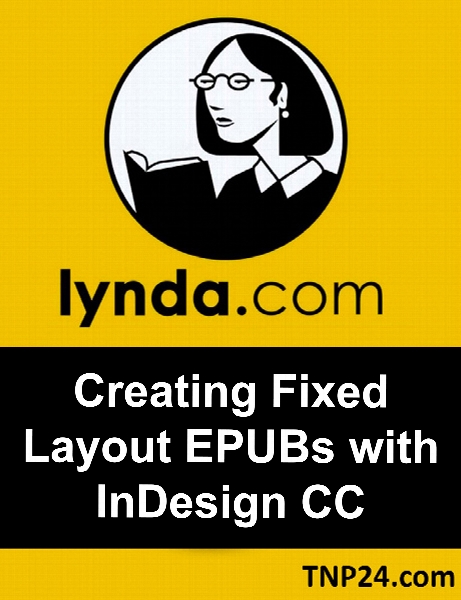Lynda - Creating Fixed Layout EPUBs with InDesign CC
- کاربرد : آموزش ساخت فایل های EPUB در InDesign CC
- نوع فایل : فیلم آموزشی
- زبان : انگلیسی
- سیستم عامل : Windows-Mac-Linux-Android-iOS
- تولید کننده : Lynda
- سال تولید : 2014
توضیحات
در این آموزش با EPUB هایی با قالب ثابت (fixed-layout) آشنا می شوید و مدرس این نوع EPUB را با EPUB های عادی (reflowable) مقایسه کرده و به شما نشان می دهد که در چه مواردی بهتر است از EPUB های قالب ثابت استفاده گردد همچنین به شکلی جامع و کامل نحوه ساخت EPUB را در نرم افزار InDesign CC به شما آموزش خواهد داد
Description
Create a fixed-layout EPUB with InDesign CC and preserve your design's integrity across multiple browsers and ereaders In this course, Anne-Marie Concepción compares fixed-layout EPUBs to their "reflowable" counterparts; shows how to optimize your existing text and graphics to work in a fixed layout; and demonstrates how to add links, animations, slideshows, pop-ups, video, and sound to create richer and more interactive ebooks She'll also walk you through the process of exporting and testing your EPUB, as well as opening the EPUB files after export in order to add some finishing touches that InDesign doesn't offer yet, like dual-orientation layouts and customized tables of contents
Topics include:
Examining files inside a fixed-layout EPUB
Checking fonts for EPUB readiness
Working with Typekit fonts
Creating and optimizing images
Creating a navigational TOC
Adding hyperlinks and cross-references
Animating objects
Creating buttons
Adding video and sound
Using the new EPUB Interactivity Preview panel
Exporting fixed-layout EPUBs
Testing and validating EPUBs
Editing EPUBs
Topics include:
Examining files inside a fixed-layout EPUB
Checking fonts for EPUB readiness
Working with Typekit fonts
Creating and optimizing images
Creating a navigational TOC
Adding hyperlinks and cross-references
Animating objects
Creating buttons
Adding video and sound
Using the new EPUB Interactivity Preview panel
Exporting fixed-layout EPUBs
Testing and validating EPUBs
Editing EPUBs