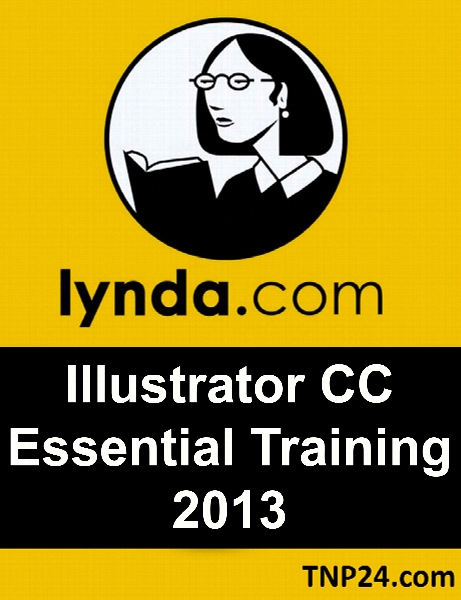Lynda - Illustrator CC Essential Training 2013
- کاربرد : آموزش مقدماتی نرم افزار Illustrator
- نوع فایل : فیلم آموزشی
- زبان : انگلیسی
- سیستم عامل : Windows-Mac-Linux-Android-iOS
- تولید کننده : Lynda
- سال تولید : 2014
Description
You can accomplish a wide variety of design tasks with Adobe Illustrator This course focuses on core concepts and techniques you can apply to workflows for print, the web, and many other destinations
First, author Justin Seeley explains the basic elements that make up vector graphics—paths, strokes, and fills—and shows how to use each of the program's powerful drawing tools Then he shows how to create documents and liven up a project with color, plus build complex shapes from simple paths and trace bitmap images and line art The course also explores the benefits of using layers and symbols, and shows how to edit text, draw in perspective, and much more The final chapter explains how to output your work in several formats and use Illustrator files in Photoshop and InDesign
Topics include:
Understanding vector graphics
Creating documents for different contexts
Organizing artwork with rulers, guides, and grids
Making detailed selections
Resizing, rotating, and transforming objects
Creating swatches and color libraries
Working with fills and strokes
Using the Shape Builder and Image Trace features
Drawing and editing paths
Understanding the difference between point and area type
Adjusting the appearance of artwork with live effects
Printing, saving, and exporting artwork
First, author Justin Seeley explains the basic elements that make up vector graphics—paths, strokes, and fills—and shows how to use each of the program's powerful drawing tools Then he shows how to create documents and liven up a project with color, plus build complex shapes from simple paths and trace bitmap images and line art The course also explores the benefits of using layers and symbols, and shows how to edit text, draw in perspective, and much more The final chapter explains how to output your work in several formats and use Illustrator files in Photoshop and InDesign
Topics include:
Understanding vector graphics
Creating documents for different contexts
Organizing artwork with rulers, guides, and grids
Making detailed selections
Resizing, rotating, and transforming objects
Creating swatches and color libraries
Working with fills and strokes
Using the Shape Builder and Image Trace features
Drawing and editing paths
Understanding the difference between point and area type
Adjusting the appearance of artwork with live effects
Printing, saving, and exporting artwork