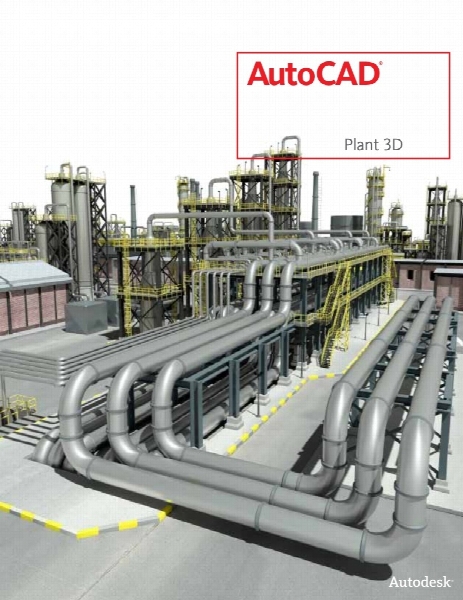Autodesk Autocad Plant 3D 2011 Win32
- کاربرد : نرم افزار طراحی و مستند سازی سه بعدی پروژههای صنایع نفت، گاز و پتروشیمی
- نسخه :Version 2011
- نوع فایل : نرم افزار
- زبان : انگلیسی
- سیستم عامل : Windows 32Bit
- تولید کننده : Autodesk
- سال تولید : 2010
توضیحات
AutoCAD Plant 3D محصول شرکت Autodesk را میتوان برای انجام کارهای طراحی، مدل سازی سه بعدی و مستند سازی پروژههای واحدهای صنعتی نفت، گاز و پتروشیمی به کار برد. مزیتی که این نرم افزار دارد کار در محیط آشنای AutoCAD است که باعث میشود تا مهندسین بتوانند با صرف کمترین زمان برای فراگیری، از این نرم افزار جهت دست یافتن به یک طرح سه بعدی مدرن تأسیسات فرایندی و انتقال صنایع شیمیایی استفاده کنند. ویژگیها و ابزارهای این نرم افزار از روشهای سازماندهی شده و استاندارد پیروی میکنند و انواع خدمات و تواناییها را در طراحی، انواع گزارش، اسناد و غیره در اختیار مهندسان صنایع شیمی و پتروشیمی و خدمات انتقال آب و گاز و نفت و خدمات شهری قرار داده و باعث میشود که پروژههای تأسیسات و فرایندها سریعتر و دقیقتر انجام شود.
قابلیت های کلیدی نرم افزار Autodesk AutoCAD Plant 3D:
- افزایش میزان بهره وری در طراحی و مهندسی پروژههای نیروگاهی
- امکانات فوق العاده سازمان دهی و تنظیم پروژهها
- شامل المانهای تجهیزاتی و سازهای استاندارد
- شامل امکاناتی جهت ایجاد ساختارهای لوله کشی و تجهیزات
- یکپارچه سازی شده با AutoCAD P&ID
- امکانات بسیار مناسب در زمینه گزارش گیری و جستجو
قابلیت های کلیدی نرم افزار Autodesk AutoCAD Plant 3D:
- افزایش میزان بهره وری در طراحی و مهندسی پروژههای نیروگاهی
- امکانات فوق العاده سازمان دهی و تنظیم پروژهها
- شامل المانهای تجهیزاتی و سازهای استاندارد
- شامل امکاناتی جهت ایجاد ساختارهای لوله کشی و تجهیزات
- یکپارچه سازی شده با AutoCAD P&ID
- امکانات بسیار مناسب در زمینه گزارش گیری و جستجو
Description
AutoCAD Plant 3D is a powerful CAD application that runs under the AutoCAD platform and enables you to design plants of all sizes and degrees of complexity.
If you’re familiar to AutoCAD software, then you’re aware that you need a powerful computer in order to be able to use it at its full potential. This is because one of the very few issues you can have with it is the fact that it requires and takes up a considerable amount of system resources when you use it.
AutoCAD Plant 3D displays a comprehensive ribbon based interface, which gives it a very well organized structure when it comes to accessing its features and tools. Everything is neatly sorted into categories such as ‘Isos’, ‘Structure’, ‘Modeling’, ‘Render’, ‘Insert’, ‘Annotate’ and ‘Manage’.
Each of these sections contains all the fundamental and situation specific tools that you need for your design. You can build simple structural members, grids, rails, stairs, plates, footings ladders and so on.
AutoCAD Plant 3D, as all AutoCAD applications comes with a project manager that allows you to easily access and browse through the blueprints and details that make up your project. You can view both the 3D and 2D designs, as well as other related files that you have embedded into your project.
Since you're using the application to build 3D plants, it offers you the possibility to add custom cone, cylinder, sphere, pyramid wedge and torus shapes which greatly diminish the time it would normally take you to build them from ground up. You also get to extrude, loft, revolve and sweep elements.
Besides the previously mentioned shapes, AutoCAD Plant 3D offers you the use of a large library of piping sections and components that you can add in a couple of clicks. Moreover, the application is capable of alerting you when you attempt to connect two pieces that don’t fit in a real-life situation, this way saving you additional time and avoiding some serious design flaws.
In closing, AutoCAD Plant 3D isn’t a piece of software that can can be summed up in a few words but rather installed and learned because it offers you all you need.
If you’re familiar to AutoCAD software, then you’re aware that you need a powerful computer in order to be able to use it at its full potential. This is because one of the very few issues you can have with it is the fact that it requires and takes up a considerable amount of system resources when you use it.
AutoCAD Plant 3D displays a comprehensive ribbon based interface, which gives it a very well organized structure when it comes to accessing its features and tools. Everything is neatly sorted into categories such as ‘Isos’, ‘Structure’, ‘Modeling’, ‘Render’, ‘Insert’, ‘Annotate’ and ‘Manage’.
Each of these sections contains all the fundamental and situation specific tools that you need for your design. You can build simple structural members, grids, rails, stairs, plates, footings ladders and so on.
AutoCAD Plant 3D, as all AutoCAD applications comes with a project manager that allows you to easily access and browse through the blueprints and details that make up your project. You can view both the 3D and 2D designs, as well as other related files that you have embedded into your project.
Since you're using the application to build 3D plants, it offers you the possibility to add custom cone, cylinder, sphere, pyramid wedge and torus shapes which greatly diminish the time it would normally take you to build them from ground up. You also get to extrude, loft, revolve and sweep elements.
Besides the previously mentioned shapes, AutoCAD Plant 3D offers you the use of a large library of piping sections and components that you can add in a couple of clicks. Moreover, the application is capable of alerting you when you attempt to connect two pieces that don’t fit in a real-life situation, this way saving you additional time and avoiding some serious design flaws.
In closing, AutoCAD Plant 3D isn’t a piece of software that can can be summed up in a few words but rather installed and learned because it offers you all you need.
برای اطلاع از طریقه نصب به فایل How to Install.txt رجوع شود.