Pandoc 2.2.2
- کاربرد : نرم افزار حرفه ای و کامل برای تبدیل فرمت های متنی به یکدیگر.
- نسخه :Version 2.2.2
- نوع فایل : نرم افزار
- زبان : انگلیسی
- سیستم عامل : Windows 32 & 64 Bit
- تولید کننده : John MacFarlane
- سال تولید : 2018
توضیحات
نرم افزار حرفه ای و کامل برای تبدیل فرمت های متنی به یکدیگر.
Description
Pandoc is a comprehensive Haskell library which enables you to convert various markup formats between one another, supporting a wide array of source and output file types, including HTML, DocBook, LaTex, markdown, OPML, EPUB, DOCX, textile, MediaWiki and others.
By working with numerous markdown syntax extensions, which includes metadata, footnotes, strikeout, tables, definitions lists, running example lists, dashes, smart quotes, ellipses, Pandoc makes it possible to turn files from one format to another without too much effort.
Moreover, the library supports working with LaTex math as well as macros in markdown files; it features a wide range of mathematical rendering in HTML, while for DOCX format files, it resort to native Word equations.
Pandoc is even capable of handling quotes and references thanks to the pandoc-citeproc component, translating formatted citations to its proper form, at the end of a document. Among the supported bibliography database forms, noteworthy are bibtex, RIS, ISI, MODS and JSON.
The tool comes both with a library and a command line utility. This makes it mainly addressed at advanced individuals, who can handle working in CMD environment, without a graphic user interface. At the same time, the more advanced Windows PowerShell can be used. However, it comes with step by step instructions on how inexperienced individuals can use it.
As such, users can learn how to employ Pandoc as a filter, discover the text editor basics, convert a file (which are the most basic of features), but they can also learn the various command-line options, from the provided guide. Alternately, they can type the ‘-help’ command, for instance, in a PowerShell window and obtain a full list of functions.
By working with numerous markdown syntax extensions, which includes metadata, footnotes, strikeout, tables, definitions lists, running example lists, dashes, smart quotes, ellipses, Pandoc makes it possible to turn files from one format to another without too much effort.
Moreover, the library supports working with LaTex math as well as macros in markdown files; it features a wide range of mathematical rendering in HTML, while for DOCX format files, it resort to native Word equations.
Pandoc is even capable of handling quotes and references thanks to the pandoc-citeproc component, translating formatted citations to its proper form, at the end of a document. Among the supported bibliography database forms, noteworthy are bibtex, RIS, ISI, MODS and JSON.
The tool comes both with a library and a command line utility. This makes it mainly addressed at advanced individuals, who can handle working in CMD environment, without a graphic user interface. At the same time, the more advanced Windows PowerShell can be used. However, it comes with step by step instructions on how inexperienced individuals can use it.
As such, users can learn how to employ Pandoc as a filter, discover the text editor basics, convert a file (which are the most basic of features), but they can also learn the various command-line options, from the provided guide. Alternately, they can type the ‘-help’ command, for instance, in a PowerShell window and obtain a full list of functions.
برای اطلاع از طریقه نصب به فایل How to Install.txt رجوع شود.