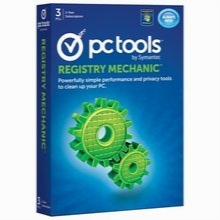Pc Tools Registry Mechanic v11.1.0.118
- کاربرد : نرم افزار پاکسازی، تعمیر و بهینه سازی رجیستری
- نسخه :Version 11.1.0.118
- نوع فایل : نرم افزار
- زبان : انگلیسی
- سیستم عامل : Windows 32 & 64 Bit
- تولید کننده : PC Tools
- سال تولید : 2002
توضیحات
یکی از پرطرفدارترین و راحت ترین برنامه برای تمیز کردن رجیستری ویندوز است. این برنامه در هر هفته با بیش از 300,000 دانلود بازار را در دست خود گرفته است.
در حقیقت Registry Mechanic شما را قادر می سازد تا رجیستری ویندوز خود را با به راحتی و با چند کلیک ساده، تمیز، تعمیر و یا بهینه سازی کنید. مشکلاتی مانند سرعت پایین کامپیوتر، Crash کردن کامپیوتر و پیغام های خطا در ویندوز اکثراً ناشی از وجود مشکل در رجیستری کامپیوترتان است. با استفاده مکرر از Registry Mechanic و تعمیر خطاهای موجود در رجیستری، سیستم کامپیوترتان نه تنها پایدارتر از قبل خواهد بود بلکه بدون نیاز به خرید لوازم سخت افزاری جدید، عملکرد کامپیوترتان را بهبود می بخشد. به کمک این نرم افزار شما قادر به نابودی پیغام های خطای مزاحم بر روی سیستم عامل خود می باشید و می توانید سرعت اجرای نرم افزارهای خود را افزایش دهید. این نرم افزار محصول کمپانی PC Tools Software می باشد. در این نرم افزار کاربران قادر خواهند بود تا با یک کلیک اقدام به عیب یابی و رفع مشکلات رجیستری نمایند.
Registry Mechanic با استفاده از یک الگوریتم با عملکرد بالا، به سرعت منابع جا افتاده و نادرست در رجیستری کامپیوترتان را شناسایی میکند. این مشکلات که توسط Registry Mechanic شناسایی میشوند میتوانند علل گوناگونی داشته باشند. بعنوان مثال Un-Install کامل نشدن یک برنامه، و یا درست حذف نکردن یک برنامه با جا انداختن درایور مربوطه، و یا برنامه ای که بطور ناقص حذف گردیده و هنوز در Startup ویندوز فعال است.
با چند قدم ساده، Registry Mechanic کلیه ی رجیستری کامپیوترتان را Scan کرده و خطاهای موجود و نادرست موجود در رجیستری را به صورت لیست بر روی صفحه ی مانیتورتان نمایش می دهد. شما قادر هستید انتخاب کنید که آیا میخواهید این خطاها را از کامپیوترتان حذف و یا تعمیر کند.
نگران فایل های پشتیبانی نباشید! Registry Mechanic برای راحتی کار شما فایل های پشتیبان می سازد تا در صورت بروز هر مشکلی در آینده، بتوانید کامپیوترتان را بازیابی کنید و به حالت عادی برگردانید.
قابلیت های کلیدی نرم افزار Registry Mechanic:
- عیب یابی رجیستری در قسمت های مختلف
- قابلیت Scan نمودن رجیستری ویندوز
- پاک کردن کلید های بدون کاربرد و اضافی
- سرعت بالا در ترمیم و رفع مشکلات
- شناسایی کلیدهایی که مربوط به نرم افزار جاسوسی و ویروس میباشند
- گرفتن نسخه پشتیبان از رجیستری برای خراب شدن احتمالی آن
- نصب و استفاده آسان از آن
- محیط کاربری بسیار ساده و جذاب
- و ...
در حقیقت Registry Mechanic شما را قادر می سازد تا رجیستری ویندوز خود را با به راحتی و با چند کلیک ساده، تمیز، تعمیر و یا بهینه سازی کنید. مشکلاتی مانند سرعت پایین کامپیوتر، Crash کردن کامپیوتر و پیغام های خطا در ویندوز اکثراً ناشی از وجود مشکل در رجیستری کامپیوترتان است. با استفاده مکرر از Registry Mechanic و تعمیر خطاهای موجود در رجیستری، سیستم کامپیوترتان نه تنها پایدارتر از قبل خواهد بود بلکه بدون نیاز به خرید لوازم سخت افزاری جدید، عملکرد کامپیوترتان را بهبود می بخشد. به کمک این نرم افزار شما قادر به نابودی پیغام های خطای مزاحم بر روی سیستم عامل خود می باشید و می توانید سرعت اجرای نرم افزارهای خود را افزایش دهید. این نرم افزار محصول کمپانی PC Tools Software می باشد. در این نرم افزار کاربران قادر خواهند بود تا با یک کلیک اقدام به عیب یابی و رفع مشکلات رجیستری نمایند.
Registry Mechanic با استفاده از یک الگوریتم با عملکرد بالا، به سرعت منابع جا افتاده و نادرست در رجیستری کامپیوترتان را شناسایی میکند. این مشکلات که توسط Registry Mechanic شناسایی میشوند میتوانند علل گوناگونی داشته باشند. بعنوان مثال Un-Install کامل نشدن یک برنامه، و یا درست حذف نکردن یک برنامه با جا انداختن درایور مربوطه، و یا برنامه ای که بطور ناقص حذف گردیده و هنوز در Startup ویندوز فعال است.
با چند قدم ساده، Registry Mechanic کلیه ی رجیستری کامپیوترتان را Scan کرده و خطاهای موجود و نادرست موجود در رجیستری را به صورت لیست بر روی صفحه ی مانیتورتان نمایش می دهد. شما قادر هستید انتخاب کنید که آیا میخواهید این خطاها را از کامپیوترتان حذف و یا تعمیر کند.
نگران فایل های پشتیبانی نباشید! Registry Mechanic برای راحتی کار شما فایل های پشتیبان می سازد تا در صورت بروز هر مشکلی در آینده، بتوانید کامپیوترتان را بازیابی کنید و به حالت عادی برگردانید.
قابلیت های کلیدی نرم افزار Registry Mechanic:
- عیب یابی رجیستری در قسمت های مختلف
- قابلیت Scan نمودن رجیستری ویندوز
- پاک کردن کلید های بدون کاربرد و اضافی
- سرعت بالا در ترمیم و رفع مشکلات
- شناسایی کلیدهایی که مربوط به نرم افزار جاسوسی و ویروس میباشند
- گرفتن نسخه پشتیبان از رجیستری برای خراب شدن احتمالی آن
- نصب و استفاده آسان از آن
- محیط کاربری بسیار ساده و جذاب
- و ...
Description
With Registry Mechanic you can safely clean, repair and optimize the Windows registry with a few simple mouse clicks! Problems with the Windows registry are a common cause of Windows crashes, slow performance and error messages.
By using a registry cleaner regularly and fixing registry errors your system should not only be more stable but it will also help improve your system performance without expensive hardware upgrades. Learn more about the importance of a clean registry with our registry insight.
Registry Mechanic uses a high-performance detection algorithm that will quickly identify missing invalid references in the Windows registry.These problems can occur for many reasons including being left-behind after the un-installation or incorrect removal of software, by missing or corrupt hardware drivers, or orphaned startup programs.
With a few easy steps Registry Mechanic will scan your entire registry for any invalid entries and provides a list of the registry errors found, you can then choose to selectively clean each item or automatically repair them all. For your convenience and protection Registry Mechanic can also make a backup of any repairs made so that you can easily recover any changes if required.
Here are some key features of "Registry Mechanic":
- Safely repair invalid entries in your Windows Registry, which can lead to Windows crashes and error messages
- Improve operating system performance and stability by removing orphaned references in your Windows Registry
- Registry Mechanic's ability to streamline your Windows Registry and remove orphaned references can significantly improve your system's stability and performance.
- Scans your hard drive for invalid and incorrect program shortcuts
- Registry Mechanic can scan for invalid and incorrect shortcuts in customizable locations on your computer.
- The Scan results screen provides full text search capabilities to allow for rapid problem identification using text strings, and expandable and collapsible problem views.
- Automatically creates Windows Registry backups with each repair, with the option to restore them
- Registry Mechanic automatically creates a backup of all changes it makes to the registry, allowing these changes to be restored to their original condition at a later time. On Windows XP operating systems, Registry Mechanic also allows the creation of Windows System Restore points prior to implementing repair changes, as an additional backup measure.
- Registry Monitor is designed to assists in keeping your system free of Windows Registry errors. Registry Monitor observes your Windows Registry and alerts you when a specified number of changes have been made to key areas of the registry. When alerted, you have the option to run a silent scan. This optional feature can begin monitoring your registry as soon as Windows starts up.
- Registry Mechanic incorporates a registry compacting feature, which analyzes, rebuilds and compacts the Windows Registry by removing registry gaps and free space, and corrupt keys.
- An 'Optimize Your System' feature
- Registry Mechanic implements a system optimization function which, at the click of a button, applies a set of tweaks and patches directly into the Windows Registry that are designed to improve system performance. This feature also includes boot file defragmentation and rebuilding, and sorts and refreshes the Windows Start Menu items list, all of which is designed to improve the efficiency and speed at which Windows starts up.
- Ability to conduct an automatic scan at Windows startup, for continued system optimization
- Registry Mechanic can be set to conduct a background scan each time you start up your PC. The Repair function can also be set to run automatically at the end of a scan, thereby allowing you to continue using your system without the need to interact with Registry Mechanic.
- Registry Mechanic's core architecture has been redeveloped to future-proof it and provide a platform for innovation. The new architecture has followed in the steps of PC Tools flagship product Spyware Doctor; by introducing a modular architecture to allow Registry Mechanic the ability to effortlessly extend its capacity and functionality in the future. This means that new tools and features can be easily plugged into the product and sent out immediately through the smart update feature.
- With the development of the new core engine, in turn comes a faster and more secure scanner. This latest version of Registry Mechanic provides several scanning improvements to safely and quickly identify more registry errors and enhance PC performance.
- Registry Mechanic has introduced a new feature enhancement to the registry repair process, "Registry Pruning." This new feature allows for the removal of subkeys if they are empty after repairing errors found within that subkey. The concept of registry pruning enhances and improves compacting and produces a more streamlined registry.
- The unique Registry Monitor feature now comes with a user interface to allow users to view registry change events captured by the monitor as well as enable/disable the monitor.
- The Registry Monitor is a real-time alerting feature that assists in keeping the system continually free of Windows Registry errors by alerting users when a specified number of changes and modifications have been made to key areas of the registry
By using a registry cleaner regularly and fixing registry errors your system should not only be more stable but it will also help improve your system performance without expensive hardware upgrades. Learn more about the importance of a clean registry with our registry insight.
Registry Mechanic uses a high-performance detection algorithm that will quickly identify missing invalid references in the Windows registry.These problems can occur for many reasons including being left-behind after the un-installation or incorrect removal of software, by missing or corrupt hardware drivers, or orphaned startup programs.
With a few easy steps Registry Mechanic will scan your entire registry for any invalid entries and provides a list of the registry errors found, you can then choose to selectively clean each item or automatically repair them all. For your convenience and protection Registry Mechanic can also make a backup of any repairs made so that you can easily recover any changes if required.
Here are some key features of "Registry Mechanic":
- Safely repair invalid entries in your Windows Registry, which can lead to Windows crashes and error messages
- Improve operating system performance and stability by removing orphaned references in your Windows Registry
- Registry Mechanic's ability to streamline your Windows Registry and remove orphaned references can significantly improve your system's stability and performance.
- Scans your hard drive for invalid and incorrect program shortcuts
- Registry Mechanic can scan for invalid and incorrect shortcuts in customizable locations on your computer.
- The Scan results screen provides full text search capabilities to allow for rapid problem identification using text strings, and expandable and collapsible problem views.
- Automatically creates Windows Registry backups with each repair, with the option to restore them
- Registry Mechanic automatically creates a backup of all changes it makes to the registry, allowing these changes to be restored to their original condition at a later time. On Windows XP operating systems, Registry Mechanic also allows the creation of Windows System Restore points prior to implementing repair changes, as an additional backup measure.
- Registry Monitor is designed to assists in keeping your system free of Windows Registry errors. Registry Monitor observes your Windows Registry and alerts you when a specified number of changes have been made to key areas of the registry. When alerted, you have the option to run a silent scan. This optional feature can begin monitoring your registry as soon as Windows starts up.
- Registry Mechanic incorporates a registry compacting feature, which analyzes, rebuilds and compacts the Windows Registry by removing registry gaps and free space, and corrupt keys.
- An 'Optimize Your System' feature
- Registry Mechanic implements a system optimization function which, at the click of a button, applies a set of tweaks and patches directly into the Windows Registry that are designed to improve system performance. This feature also includes boot file defragmentation and rebuilding, and sorts and refreshes the Windows Start Menu items list, all of which is designed to improve the efficiency and speed at which Windows starts up.
- Ability to conduct an automatic scan at Windows startup, for continued system optimization
- Registry Mechanic can be set to conduct a background scan each time you start up your PC. The Repair function can also be set to run automatically at the end of a scan, thereby allowing you to continue using your system without the need to interact with Registry Mechanic.
- Registry Mechanic's core architecture has been redeveloped to future-proof it and provide a platform for innovation. The new architecture has followed in the steps of PC Tools flagship product Spyware Doctor; by introducing a modular architecture to allow Registry Mechanic the ability to effortlessly extend its capacity and functionality in the future. This means that new tools and features can be easily plugged into the product and sent out immediately through the smart update feature.
- With the development of the new core engine, in turn comes a faster and more secure scanner. This latest version of Registry Mechanic provides several scanning improvements to safely and quickly identify more registry errors and enhance PC performance.
- Registry Mechanic has introduced a new feature enhancement to the registry repair process, "Registry Pruning." This new feature allows for the removal of subkeys if they are empty after repairing errors found within that subkey. The concept of registry pruning enhances and improves compacting and produces a more streamlined registry.
- The unique Registry Monitor feature now comes with a user interface to allow users to view registry change events captured by the monitor as well as enable/disable the monitor.
- The Registry Monitor is a real-time alerting feature that assists in keeping the system continually free of Windows Registry errors by alerting users when a specified number of changes and modifications have been made to key areas of the registry
برای اطلاع از طریقه نصب به فایل How to Install.txt رجوع شود.