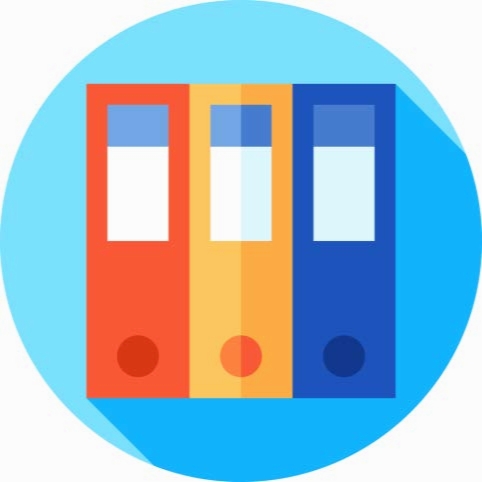Organize My Files 2.5.2
- کاربرد : نرم افزار مدیریت فایل
- نسخه :Version 2.5.2
- نوع فایل : نرم افزار
- زبان : انگلیسی
- سیستم عامل : Windows 32 & 64 Bit
- تولید کننده : Qiplex
- سال تولید : 2018
توضیحات
نرم افزار مدیریت فایل
Description
Organize large file collections or messy folders by re-arranging items according to kind, extension, size, date, in neat folder structures
Your desktop can quickly become a crowded space even without realizing. Needless to say that it becomes tedious to start cleaning out your files, unless you rely on some specialized applications. In this regard, Organize My Files wants to help you filter files from any locations using various smart options.
Organized interface with fluid animations
One of the first things you need to know is that the application is good to go as soon as download is done, because it requires no installation. This also means you can store it on a USB flash drive in case you want to use it on different computers.
The application stores its features in a modern interface, fitted with fluid animations for information updates, high-quality textures, which give it a personal, neat look and feel. A side panel provides quick access to the default and configured folders, while the rest of the space is where you set up filters and apply them.
Organize messy folders or large collections of files
The software utility is capable of re-arranging files according to particular options. As such, you can group them by kind, extension, first letter, size, date, or batch grouping. The preview section shows a neat circular graph of file distribution based on the selected filter, with details on mouseover.
There’s also the possibility to set up custom filters. This is simply done through selection of one or more folders, as well as the exact items you want to use as filters. Note that multiple selection is done while holding down the Ctrl key. It takes all files inside the target folder and places them in new folder structures matching your exact configuration. On the bright side of things, changes can be reverted at the press of a button.
A few last words
Bottom line is that Organize My Files is sure to come in handy if you want to neatly organize a collection of files or a messy folder. Changes can be reverted at any moment, with options to manually set up filters, and various preset profiles which are more than enough for the majority of situations.
Your desktop can quickly become a crowded space even without realizing. Needless to say that it becomes tedious to start cleaning out your files, unless you rely on some specialized applications. In this regard, Organize My Files wants to help you filter files from any locations using various smart options.
Organized interface with fluid animations
One of the first things you need to know is that the application is good to go as soon as download is done, because it requires no installation. This also means you can store it on a USB flash drive in case you want to use it on different computers.
The application stores its features in a modern interface, fitted with fluid animations for information updates, high-quality textures, which give it a personal, neat look and feel. A side panel provides quick access to the default and configured folders, while the rest of the space is where you set up filters and apply them.
Organize messy folders or large collections of files
The software utility is capable of re-arranging files according to particular options. As such, you can group them by kind, extension, first letter, size, date, or batch grouping. The preview section shows a neat circular graph of file distribution based on the selected filter, with details on mouseover.
There’s also the possibility to set up custom filters. This is simply done through selection of one or more folders, as well as the exact items you want to use as filters. Note that multiple selection is done while holding down the Ctrl key. It takes all files inside the target folder and places them in new folder structures matching your exact configuration. On the bright side of things, changes can be reverted at the press of a button.
A few last words
Bottom line is that Organize My Files is sure to come in handy if you want to neatly organize a collection of files or a messy folder. Changes can be reverted at any moment, with options to manually set up filters, and various preset profiles which are more than enough for the majority of situations.
برای اطلاع از طریقه نصب به فایل How to Install.txt رجوع شود.