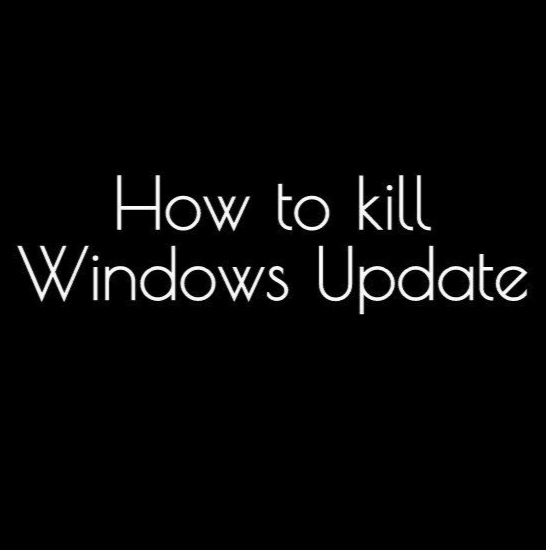Kill-Update 1.0.36
- کاربرد : نرم افزار غیرفعال کردن آپدیت ویندوز
- نسخه :Version 1.0.36
- نوع فایل : نرم افزار
- زبان : انگلیسی
- سیستم عامل : Windows 32 & 64 Bit
- تولید کننده : dlebansais
- سال تولید : 2018
توضیحات
نرم افزار غیرفعال کردن آپدیت ویندوز
Description
Considering the type of threats users are exposed to nowadays, it can be argued that the forced updates on Windows 10 make sense, as Microsoft wants to ensure all vulnerabilities are addressed timely by everyone. If you look at it from a broad perspective, you can even say that automatic updates represent a convenience for Windows users. Then again, not everyone wants to have their OS updated according to others schedules.
KillUpdate is a tiny utility that prevents Windows 10 from updating at the most inappropriate moments and that allows you to tackle this issue whenever is most convenient for you.
Disable and enable the Windows 10 automatic updates manually
The application does not come with an interface per se, but rather you can access it from the System Tray upon launch. The idea behind the tool is to keep the Windows Update service in check and it monitors for any changes every 10 seconds. In case it is enabled by other processes and services, then it disables it, thus preventing the automatic updates.
The tool can be manually turn on and off by hitting the Locked setting. In case you want to update your operating system, then make sure the Locked is not marked, install the updates and reboot your computer. You can recheck the Locked menu after the PC restarted.
A straightforward utility for managing the automatic updates in Windows 10
You should bear in mind that unless you are running the Home edition, you can also attempt to disable the feature via the Group Policy Editor. However, if you do not know exactly what you are doing, this operation can backfire and you may end up having to reinstall your operating system.
All in all, KillUpdate is a lightweight, unobstructive and easy to use utility that provides you with a straightforward method to tackle the automatic updates in Windows 10 without having to worry about changing settings and the configuration of your system.
KillUpdate is a tiny utility that prevents Windows 10 from updating at the most inappropriate moments and that allows you to tackle this issue whenever is most convenient for you.
Disable and enable the Windows 10 automatic updates manually
The application does not come with an interface per se, but rather you can access it from the System Tray upon launch. The idea behind the tool is to keep the Windows Update service in check and it monitors for any changes every 10 seconds. In case it is enabled by other processes and services, then it disables it, thus preventing the automatic updates.
The tool can be manually turn on and off by hitting the Locked setting. In case you want to update your operating system, then make sure the Locked is not marked, install the updates and reboot your computer. You can recheck the Locked menu after the PC restarted.
A straightforward utility for managing the automatic updates in Windows 10
You should bear in mind that unless you are running the Home edition, you can also attempt to disable the feature via the Group Policy Editor. However, if you do not know exactly what you are doing, this operation can backfire and you may end up having to reinstall your operating system.
All in all, KillUpdate is a lightweight, unobstructive and easy to use utility that provides you with a straightforward method to tackle the automatic updates in Windows 10 without having to worry about changing settings and the configuration of your system.
برای اطلاع از طریقه نصب به فایل How to Install.txt رجوع شود.