SmoothVideo Project (SVP) 4.2.0.140
-
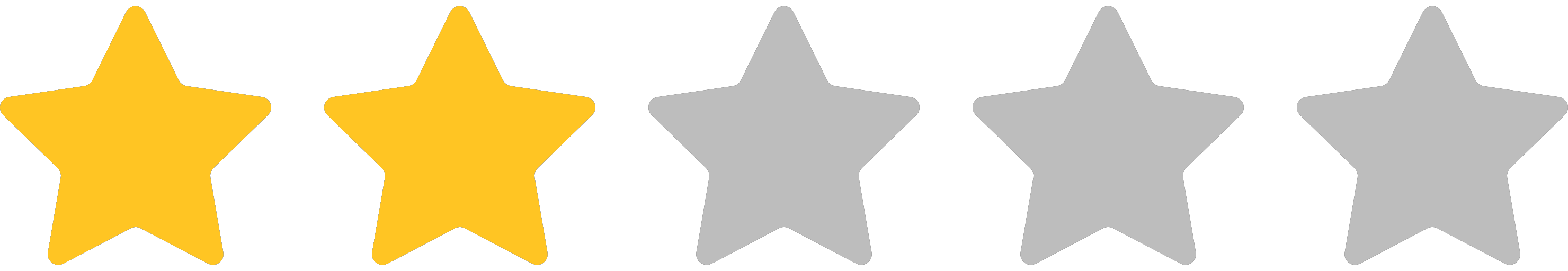 2.0 (1 رای)
2.0 (1 رای)
- کاربرد : تماشای فیلم ها
- نسخه :Version 4.2.0.140
- نوع فایل : نرم افزار
- زبان : انگلیسی
- سیستم عامل : Windows 32 & 64 Bit
- تولید کننده : SVP Team
- سال تولید : 2018
توضیحات
ابزاری متن باز و رایگان برای ویندوز است که منجر به درون یابی یا اینترپولاسیون در فریم های ویدئو شده و در واقع منجر به آن میشود که ویدئو های با کیفیت ۲۴ فریم در ثانیه مشابه با نمونه های ۴۸ فریمی آنها به نمایش در آیند.آنگونه که طراح این نرم افزار بیان کرده است، SVP منجر به افزایش کیفیت پخش ویدئو از طریق ایجاد فریم های پویا در میان فریم های موجود در ویدئو میشود. برای مثال اگر ویدئو سرعت پخش و کیفیت ۳۰ فریم در ثانیه را دارد، SVP آن را با سرعت ۶۰ فریم در ثانیه پخش میکند که نتیجه آن پخش روان تر و با کیفیت تر ویدئو خواهد بود.نکته جالب در خصوص این نرم افزار آن است که علیرغم در اختیار داشتن تنظیمات بسیار زیاد و پیشرفته برای اینترپولاسیون و تغییر پارامترهای ویدئو، استفاده از آن بسیار ساده و بدون پیچیدگی خاصی است. این نرم افزار در دو نسخه ارائه میشود، نسخه Basic که حجم آن در حدود ۲ مگابایت بوده و نرم افزار اصلی را شامل میشود و نسخه دیگر آن که امروز در اختیارتان قرار گرفته و نسخه FULL است علاوه بر امکانات نسخه Basic برخی ابزارهای دیگر نظیر Avisynth و MPC HD Player را نیز به همراه دارد. هر کدام از این ابزارها در حین نصب نرم افزار قابل انتخاب است.
Description
Movies can come in a variety of shapes, both with regards to their storage container formats, but also genre or quality. With regards to the physical aspects of the latter item, although it is preferred to have clips in the best possible quality, sometimes they are found lacking in some aspects. SmoothVideo Project tries to address a small part of this issue, by providing users with options to improve the video parameters of any given movie.
Adjust the resolution to predefined or customized values
Essentially, one can think of this program as a suite of codecs and video adjustment tools, dedicated to improving the overall experience when watching films in lower quality layouts. The utility is highly intuitive and runs from the tray area, as it relies on external players for actually running the media files.
Once started, users can access multiple functions through the use of the context menu, such as image cropping, resolution adjustments or light alterations. For example, one can modify the video size to certain predefined values, but also tailor it to user defined width, height and frame rate profiles.
Apply 3D effects to 2D films
Other video enhancements include the ability to apply 3D effects, including “Over-under stereo pair” and “Half over-under stereo pair” modes. All in all, four 3D modes are available, and one can always revert to the standard 2D layout at any moment. Frame cropping operations are also supported, with multiple predefined options available to users; a custom crop module is also available, featuring highly intuitive slide bars to adjust the width and height.
The application is compatible with most media players and will not normally slow down video playback, due to its use of GPU acceleration (where applicable).
After a few runs, the application leaves a good impression, as it does a decent job at improving the playback of otherwise poor quality clips
To conclude, SmoothVideo Project is a valuable tool for anyone who is faced with regularly watching videos in poor quality. Several key enhancements can be performed, including adjusting the resolution, frame rate or light settings, as well as adding 3D effects to otherwise plain 2D clips.
Adjust the resolution to predefined or customized values
Essentially, one can think of this program as a suite of codecs and video adjustment tools, dedicated to improving the overall experience when watching films in lower quality layouts. The utility is highly intuitive and runs from the tray area, as it relies on external players for actually running the media files.
Once started, users can access multiple functions through the use of the context menu, such as image cropping, resolution adjustments or light alterations. For example, one can modify the video size to certain predefined values, but also tailor it to user defined width, height and frame rate profiles.
Apply 3D effects to 2D films
Other video enhancements include the ability to apply 3D effects, including “Over-under stereo pair” and “Half over-under stereo pair” modes. All in all, four 3D modes are available, and one can always revert to the standard 2D layout at any moment. Frame cropping operations are also supported, with multiple predefined options available to users; a custom crop module is also available, featuring highly intuitive slide bars to adjust the width and height.
The application is compatible with most media players and will not normally slow down video playback, due to its use of GPU acceleration (where applicable).
After a few runs, the application leaves a good impression, as it does a decent job at improving the playback of otherwise poor quality clips
To conclude, SmoothVideo Project is a valuable tool for anyone who is faced with regularly watching videos in poor quality. Several key enhancements can be performed, including adjusting the resolution, frame rate or light settings, as well as adding 3D effects to otherwise plain 2D clips.
برای اطلاع از طریقه نصب به فایل How to Install.txt رجوع شود.


