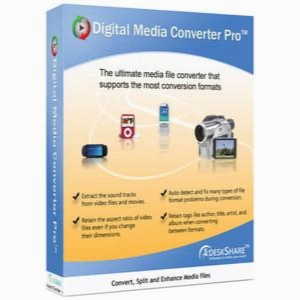DeskShare Digital Media Converter Pro 4.14
- کاربرد : نرم افزار تبدیل فرمت حرفه ای فایل های صوتی و ویدئویی
- نسخه :Version 4.14
- نوع فایل : نرم افزار
- زبان : انگلیسی
- سیستم عامل : Windows 32 & 64 Bit
- تولید کننده : DeskShare
- سال تولید : 2018
توضیحات
نرم فزاری برای تبدیل فرمت فایل های صوتی و ویدئویی مختلف می باشد که با پشتیبانی از 170 فرمت چندرسانه ای و بیش از 70 دستگاه مختلف قادر به پردازش و تبدیل فایل های صوتی و ویدئویی با سرعت بالا می باشد. با استفاده از این نرم افزار شما می توانید یک فایل تنها و یا حتی چندین فولدر از فایل ها را جهت تبدیل انتخاب کنید. همانطور که می دانید دلیل انجام عملیات تبدیل فرمت فایل ها، امکان اجرای یک فایل با یک فرمت مشخص بر روی موبایل یا دستگاه پخش کننده صوتی یا ویدئویی دیگری می باشد که با آن نوع فرمت فایل سازگاری ندارد، به همین دلیل باید ابتدا آن را مطابق با فرمت های سازگار با دستگاه جدید تغییر فرمت دهیم. Digital Media Converter به شما این امکان را می دهد که بدون نیاز به جستجوی دستی، فرمت های سازگار با دستگاه مورد نظر خود مانند گوشی های آیفون، آی پد، Sony PSP و ... را از میان پروفایل های پیش فرض موجود، پیدا کرده و به صورت خودکار تبدیل فرمت کنید. با کمک این نرم افزار حتی می توانید فایل های صوتی و ویدئویی تبدیل شده را نیز به صورت خودکار به پلی لیست iTunes اضافه کنید.
قابلیت های کلیدی نرم افزار Digital Media Converter:
- پشتیبانی از بیش از 170 فرمت صوتی و ویدئویی محبوب
- تبدیل ویدئو های DVD بین استانداردهای PAL و NTSC
- تبدیل فیلم ها به فایل های DV-AVI با کیفیت بالا
- امکان انتخاب چند فایل و یا کل پوشه های موجود برای تبدیل فرمت دسته ای
- جستجو و تبدیل چندین فایل صوتی و تصویری موجود بر روی کامپیوتر
- تعمیر فایل های رسانه ای
- خاموش شدن خودکار کامپیوتر هنگام اتمام فرایند تبدیل فرمت ویدئو
- پشتیبانی از بیش از 70 دستگاه مختلف از جمله تمام تلفن های همراه محبوب
- انتقال فایل های رسانه ای به Apple iPod یا Sony PlayStation Portable از داخل نرم افزار
- مجموعه ای از پریست های آماده موجود برای همه تلفن های همراه و دستگاه های قابل حمل
- تبدیل فایل های DVR-MS ایجاد شده توسط Windows Media Center
- تبدیل برنامه های تلویزیونی ضبط شده به صورت WTV
- یک پوشه برای فایل های WTV جهت تبدیل
- حذف تبلیغات از برنامه های تلویزیونی ضبط شده
- امکان تقسیم فایل های چند رسانه ای
- تنظیم میزان روشنایی و کنتراست فایل های ویدئویی
- استخراج صدای فیلم در قالب فایل MP3
- ریپ کردن سی دی های صوتی
- ایجاد و ویرایش پلی لیست
- انتقال خودکار فایل های تبدیل شده به iTunes
- انتخاب میزان بیت ریت مناسب برای ایجاد بهترین تعادل بین اندازه و کیفیت فیلم های تبدیل شده
- تنظیم ولوم صدای فایل های تبدیل شده
- همگام سازی محتوای صوتی و تصویری ویدیو
- تغییر ابعاد ویدئو
- انتخاب صدای مونو و استریو
- حفظ نسبت ابعاد فایل های ویدیویی حتی با تغییر ابعاد آن ها
- حفظ متادیتای فایل مانند عنوان، نام هنرمند و آلبوم در حین تبدیل فرمت
- کاهش حجم فایل خروجی
- تشخیص خودکار و رفع انواع مشکلات فرمت فایل در هنگام تبدیل
- و ...
قابلیت های کلیدی نرم افزار Digital Media Converter:
- پشتیبانی از بیش از 170 فرمت صوتی و ویدئویی محبوب
- تبدیل ویدئو های DVD بین استانداردهای PAL و NTSC
- تبدیل فیلم ها به فایل های DV-AVI با کیفیت بالا
- امکان انتخاب چند فایل و یا کل پوشه های موجود برای تبدیل فرمت دسته ای
- جستجو و تبدیل چندین فایل صوتی و تصویری موجود بر روی کامپیوتر
- تعمیر فایل های رسانه ای
- خاموش شدن خودکار کامپیوتر هنگام اتمام فرایند تبدیل فرمت ویدئو
- پشتیبانی از بیش از 70 دستگاه مختلف از جمله تمام تلفن های همراه محبوب
- انتقال فایل های رسانه ای به Apple iPod یا Sony PlayStation Portable از داخل نرم افزار
- مجموعه ای از پریست های آماده موجود برای همه تلفن های همراه و دستگاه های قابل حمل
- تبدیل فایل های DVR-MS ایجاد شده توسط Windows Media Center
- تبدیل برنامه های تلویزیونی ضبط شده به صورت WTV
- یک پوشه برای فایل های WTV جهت تبدیل
- حذف تبلیغات از برنامه های تلویزیونی ضبط شده
- امکان تقسیم فایل های چند رسانه ای
- تنظیم میزان روشنایی و کنتراست فایل های ویدئویی
- استخراج صدای فیلم در قالب فایل MP3
- ریپ کردن سی دی های صوتی
- ایجاد و ویرایش پلی لیست
- انتقال خودکار فایل های تبدیل شده به iTunes
- انتخاب میزان بیت ریت مناسب برای ایجاد بهترین تعادل بین اندازه و کیفیت فیلم های تبدیل شده
- تنظیم ولوم صدای فایل های تبدیل شده
- همگام سازی محتوای صوتی و تصویری ویدیو
- تغییر ابعاد ویدئو
- انتخاب صدای مونو و استریو
- حفظ نسبت ابعاد فایل های ویدیویی حتی با تغییر ابعاد آن ها
- حفظ متادیتای فایل مانند عنوان، نام هنرمند و آلبوم در حین تبدیل فرمت
- کاهش حجم فایل خروجی
- تشخیص خودکار و رفع انواع مشکلات فرمت فایل در هنگام تبدیل
- و ...
Description
Digital Media Converter Pro is the fastest and most feature packed, all-format audio and video conversion software. Use Digital Media Converter Pro to convert more than 170 media format and supports over 70 different portable devices. It can take full advantage of multicore processors, cutting conversion times by up to 70%!
Even with all that power, it's amazingly easy to use. The program's intelli-setting technology analyzes the file you are converting and determines the best conversion settings - this guarantees the best conversion quality. You still have full control of every conversion setting. Choose a single file on your PC or entire folders to convert.
Convert media files for any purpose. Make your TV shows, movies, and music portable. There's no need to search through device manuals. Digital Media Converter Pro has built-in profiles to let you convert media to play on devices like Apple iPhone, iPad, Microsoft Zune, Sony PSP and many more. Whether you have a third generation mobile phone or a Windows Mobile device, you can carry your music library and favorite shows in your pocket. This audio and video conversion software will even add converted files to your iTunes playlists automatically!
Convert your Audio CDs collection into audio formats like MP3, WMA, M4A and OGG. Digital Media Converter Pro automatically look up artist, track, and album information during conversion. It can even make your own custom playlists. Do you use Windows Media Center or other software to record TV shows on your PC? Would you like to convert recorded TV shows to a format that's easy to edit or play on your portable device? Digital Media Converter Pro convert your TV shows and remove the commercials. It can even watch a folder for new files to convert. With Digital Media Converter Pro, you get everything in one package. It is the ultimate audio and video converter, offering the widest selection of supported formats and all the features you need!
Powerful Audio and Video Conversion
- Supports more than 170 popular video and audio formats
- Convert DVD video between PAL and NTSC standards
- Convert your videos to high quality DV-AVI files
- Multi-select files and entire folders for batch conversion
- Search and convert multiple audio and video files from your PC
- Repair media files
- Shutdown your PC automatically when the video conversion process is complete
Convert Media for Multimedia Devices
- Supports over more than 70 portable devices including all popular mobile phones
- Transfer media files to your Apple iPod or Sony PlayStation Portable from within the application
- Ready-made presets available for all the mobile phones and portable devices
Works with Windows Media Center
- Convert DVR-MS files created by Windows Media Center
- Convert television shows recorded as WTV by Windows 7 Media Center
- Watch a folder for WTV files to convert
- Remove commercials from TV recordings
Individualize your Videos
- Split files to fit to your multimedia playback device
- Adjust the brightness, contrast, and gamma of video files
- Remove interlacing artifacts using De-Interlacing settings for video conversions
Create and Enjoy Your Favorite Audio Collection
- Extract the sound tracks from videos and movies to MP3 files
- Rip Audio-CDs; look up and save artist, song, and album information.
- Create and Edit media playlists using Playlist Editor
- Export converted media files to iTunes
Format Settings Adjustment
- Optimal bitrate selection to ensure best balance between size and quality for the converted videos
- Adjust the audio volume of converted files
- Change audio and video properties independently
- Synchronize the audio and video content if video is out of sync
- Change video dimensions
- Choose between mono and stereo audio channels
- Retain the aspect ratio of video files even if you change their dimensions
- Retain tags like author, title, artist, and album when converting between formats
- Reduce output file size
- Auto detect and fix many types of file format problems during conversion
Even with all that power, it's amazingly easy to use. The program's intelli-setting technology analyzes the file you are converting and determines the best conversion settings - this guarantees the best conversion quality. You still have full control of every conversion setting. Choose a single file on your PC or entire folders to convert.
Convert media files for any purpose. Make your TV shows, movies, and music portable. There's no need to search through device manuals. Digital Media Converter Pro has built-in profiles to let you convert media to play on devices like Apple iPhone, iPad, Microsoft Zune, Sony PSP and many more. Whether you have a third generation mobile phone or a Windows Mobile device, you can carry your music library and favorite shows in your pocket. This audio and video conversion software will even add converted files to your iTunes playlists automatically!
Convert your Audio CDs collection into audio formats like MP3, WMA, M4A and OGG. Digital Media Converter Pro automatically look up artist, track, and album information during conversion. It can even make your own custom playlists. Do you use Windows Media Center or other software to record TV shows on your PC? Would you like to convert recorded TV shows to a format that's easy to edit or play on your portable device? Digital Media Converter Pro convert your TV shows and remove the commercials. It can even watch a folder for new files to convert. With Digital Media Converter Pro, you get everything in one package. It is the ultimate audio and video converter, offering the widest selection of supported formats and all the features you need!
Powerful Audio and Video Conversion
- Supports more than 170 popular video and audio formats
- Convert DVD video between PAL and NTSC standards
- Convert your videos to high quality DV-AVI files
- Multi-select files and entire folders for batch conversion
- Search and convert multiple audio and video files from your PC
- Repair media files
- Shutdown your PC automatically when the video conversion process is complete
Convert Media for Multimedia Devices
- Supports over more than 70 portable devices including all popular mobile phones
- Transfer media files to your Apple iPod or Sony PlayStation Portable from within the application
- Ready-made presets available for all the mobile phones and portable devices
Works with Windows Media Center
- Convert DVR-MS files created by Windows Media Center
- Convert television shows recorded as WTV by Windows 7 Media Center
- Watch a folder for WTV files to convert
- Remove commercials from TV recordings
Individualize your Videos
- Split files to fit to your multimedia playback device
- Adjust the brightness, contrast, and gamma of video files
- Remove interlacing artifacts using De-Interlacing settings for video conversions
Create and Enjoy Your Favorite Audio Collection
- Extract the sound tracks from videos and movies to MP3 files
- Rip Audio-CDs; look up and save artist, song, and album information.
- Create and Edit media playlists using Playlist Editor
- Export converted media files to iTunes
Format Settings Adjustment
- Optimal bitrate selection to ensure best balance between size and quality for the converted videos
- Adjust the audio volume of converted files
- Change audio and video properties independently
- Synchronize the audio and video content if video is out of sync
- Change video dimensions
- Choose between mono and stereo audio channels
- Retain the aspect ratio of video files even if you change their dimensions
- Retain tags like author, title, artist, and album when converting between formats
- Reduce output file size
- Auto detect and fix many types of file format problems during conversion
برای اطلاع از طریقه نصب به فایل How to Install.txt رجوع شود.