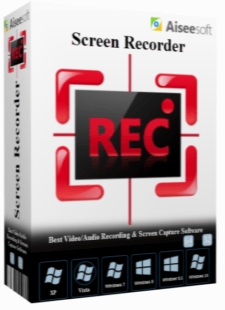Aiseesoft Screen Recorder 2.1.10
- کاربرد : نرم افزار ضبط صدا و تصویر از صفحه نمایش سیستم
- نسخه :Version 2.1.10
- نوع فایل : نرم افزار
- زبان : انگلیسی
- سیستم عامل : Windows 32 & 64 Bit
- تولید کننده : Aiseesoft Studio
- سال تولید : 2018
توضیحات
Aiseesoft Screen Recorder نرم افزاری برای فیلمبرداری از صفحه نمایش می باشد که با کمک آن می توانید به ضبط فیلم و صدا با کیفیت بالا بپردازید. از این ابزار کاربردی می توانید در ضبط ویدئو های آنلاین، فیلم های در حال پخش، مکالمات صوتی آنلاین، گرفتن اسکرین شات، ساخت ویدئو های آموزشی و ... استفاده کنید. امکان ضبط تصاویر دریافت شده از طریق وب کم نیز وجود دارد. Aiseesoft Screen Recorder قادر به ضبط صدای سیستم به صورت جداگانه نیز خواهد بود که با کمک این ویژگی می توانید به جای دانلود موزیک های در حال پخش و برنامه های رادیویی آنلاین، آن ها را به راحتی ضبط کنید. فایل های صوتی ضبط شده در قالب یکی از فرمت های MP3/WMA/AAC/M4A بر روی سیستم شما ذخیره شده و هر زمان که خواستید می توانید آن ها را پخش کنید.
قابلیت های کلیدی نرم افزار Aiseesoft Screen Recorder:
- فیلمبرداری از صفحه نمایش
- گرفتن اسکرین شات
- تنظیم اندازه پنجره ضبط در حالت full screen یا هر اندازه دلخواه دیگر
- امکان ضبط صدای سیستم یا صدای دریافت شده از طریق میکروفون و یا هر دو
- ذخیره صدای ضبط شده در قالب یکی از فرمت های MP3/WMA/AAC/M4A
- امکان تنظیم مدت زمان ضبط و توقف خودکار آن
- برجسته کردن حرکات مکان نما و کلیک ها
- مناسب در ساخت ویدئو های آموزشی، ضبط مکالمات صوتی آنلاین، ضبط جریان بازی و ...
- ضبط صدا و تصویر با کیفیت بالا
- و ...
قابلیت های کلیدی نرم افزار Aiseesoft Screen Recorder:
- فیلمبرداری از صفحه نمایش
- گرفتن اسکرین شات
- تنظیم اندازه پنجره ضبط در حالت full screen یا هر اندازه دلخواه دیگر
- امکان ضبط صدای سیستم یا صدای دریافت شده از طریق میکروفون و یا هر دو
- ذخیره صدای ضبط شده در قالب یکی از فرمت های MP3/WMA/AAC/M4A
- امکان تنظیم مدت زمان ضبط و توقف خودکار آن
- برجسته کردن حرکات مکان نما و کلیک ها
- مناسب در ساخت ویدئو های آموزشی، ضبط مکالمات صوتی آنلاین، ضبط جریان بازی و ...
- ضبط صدا و تصویر با کیفیت بالا
- و ...
Description
Aiseesoft Screen Recorder is an easy-to-use screen capture tool to record any video or audio on your computer and save them in high quality. This powerful video screen recording app can help you grab online movies and radio, capture games, make video tutorials, record webcam videos, take screenshot, etc. on Windows 10/8/7.
Record screen video with high quality
The screen capture software helps you to record almost any screen video you want. You can use it to screencast online videos, games, podcast, webinars, lectures, presentations, Skype calls, online conference, webcam videos, etc. in full screen or customized screen size with ease.
For capturing your own operation screen, you can also highlight the cursor movement to make it easier to track. Moreover, the "Blue-light" real-time HD video encoding technology will ensure your excellent image and sound quality. The recorded screen video can be saved in MP4 or WMV file for you to easily watch in your VLC player or share to your friends for free.
Advanced settings for screen recorder
With this screen recorder, you can choose to record screen with system audio or microphone audio or both. Moreover, you can also record your computer screen and webcam at the same time. If you have more than one screen devices, you can also select which screen you would like to record.
You can also use the capture time option to pick when you want to stop recording the computer screen. With cursor option, you can also highlight the cursor and the click with the color you choose. All those advanced functions can assist you to make a professional screen recording on Windows.
Record screen audio only
Apart from videos, Aiseesoft Screen Recorder can also record screen audio only on your computer. This function enables you to record various music, radio or online audio instead of downloading them. You can save the audio recording on your computer in MP3/WMA/AAC/M4A for easy playback.
Record screen video with high quality
The screen capture software helps you to record almost any screen video you want. You can use it to screencast online videos, games, podcast, webinars, lectures, presentations, Skype calls, online conference, webcam videos, etc. in full screen or customized screen size with ease.
For capturing your own operation screen, you can also highlight the cursor movement to make it easier to track. Moreover, the "Blue-light" real-time HD video encoding technology will ensure your excellent image and sound quality. The recorded screen video can be saved in MP4 or WMV file for you to easily watch in your VLC player or share to your friends for free.
Advanced settings for screen recorder
With this screen recorder, you can choose to record screen with system audio or microphone audio or both. Moreover, you can also record your computer screen and webcam at the same time. If you have more than one screen devices, you can also select which screen you would like to record.
You can also use the capture time option to pick when you want to stop recording the computer screen. With cursor option, you can also highlight the cursor and the click with the color you choose. All those advanced functions can assist you to make a professional screen recording on Windows.
Record screen audio only
Apart from videos, Aiseesoft Screen Recorder can also record screen audio only on your computer. This function enables you to record various music, radio or online audio instead of downloading them. You can save the audio recording on your computer in MP3/WMA/AAC/M4A for easy playback.
برای اطلاع از طریقه نصب به فایل How to Install.txt رجوع شود.