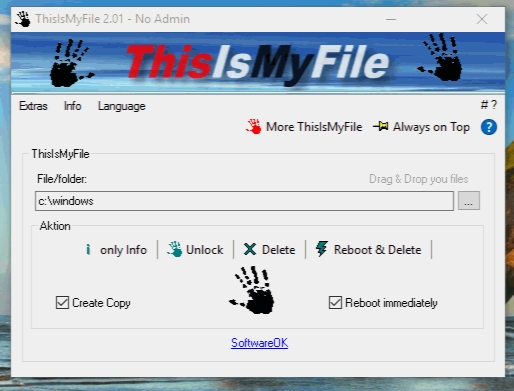ThisIsMyFile 2.51 x86
- کاربرد : پاک کردن فایل غیر قابل حذف در ویندوز
- نسخه :Version 2.51
- نوع فایل : نرم افزار
- زبان : انگلیسی
- سیستم عامل : Windows 32 Bit
- تولید کننده : Nenad Hrg
- سال تولید : 2018
توضیحات
هنگامی که فایلی در ویندوز در حال اجرا باشد نمی توان آن را حذف، جایگزین یا انتقال داد. بنابراین، ابتدا باید برنامه ای که از آن استفاده می کنید را در Process های ویندوز پیدا کنید و آنرا متوقف کنید. ThisIsMyFile نرم افزاری است که تمام فایل های قفل شده یا محافظت شده را نمایش می دهد و به شما این امکان را می دهد که آنها را با چند کلیک بسته یا حذف کنید.
Description
Easily unlock or delete locked or protected files, and forcefully stop processes that keep a file in use so you can move or copy it freely
When a file is in use or opened in Windows, it cannot be deleted, replaced or moved. Therefore, you first have to search for the program that is using it and stop the process. ThisIsMyFile is an application that displays all the locked or protected files, allowing you to unlock them with a few clicks.
Multiple ways to add the target file or folder
Thanks to the simplistic layout and the simple options, working with ThisIsMyFile should be easy.
You must add the file you want to unlock, which can be done in three different ways. The first method is to use the browse button to look for the file and select it, the second allows you to drag and drop the file within the main window, while the third method is to drag and drop the target file on top of the ThisIsMyFile icon or shortcut on the desktop. Either way, the file is selected and you get to choose the action to perform.
Unlock or delete files in use
ThisIsMyFile can scan the target file or the selected folder to detect files that are protected because another application or the system is using them. If you just want to see a list of all these files, you must choose the 'only Info' button. ThisIsMyFile tests all the items inside the given directory (if you choose a file, just an item is checked) and reveals a list of locked or protected objects, along with the corresponding process ID, the type of file, the path of the process that is locking it, and the name of the device.
You can unlock a file or delete it completely. Alternatively, ThisIsMyFile can erase all the selected objects and reboot the computer to apply the changes. When a process is selected, an option to kill it forcefully is displayed.
Conveniently terminate running processes
ThisIsMyFile can terminate any process without too much effort, thus unlocking the access to files that are in-use. Since it can erase or kill a process, even system ones, it is advisable that only experienced users run it, in order to avoid system crashed or data loss.
When a file is in use or opened in Windows, it cannot be deleted, replaced or moved. Therefore, you first have to search for the program that is using it and stop the process. ThisIsMyFile is an application that displays all the locked or protected files, allowing you to unlock them with a few clicks.
Multiple ways to add the target file or folder
Thanks to the simplistic layout and the simple options, working with ThisIsMyFile should be easy.
You must add the file you want to unlock, which can be done in three different ways. The first method is to use the browse button to look for the file and select it, the second allows you to drag and drop the file within the main window, while the third method is to drag and drop the target file on top of the ThisIsMyFile icon or shortcut on the desktop. Either way, the file is selected and you get to choose the action to perform.
Unlock or delete files in use
ThisIsMyFile can scan the target file or the selected folder to detect files that are protected because another application or the system is using them. If you just want to see a list of all these files, you must choose the 'only Info' button. ThisIsMyFile tests all the items inside the given directory (if you choose a file, just an item is checked) and reveals a list of locked or protected objects, along with the corresponding process ID, the type of file, the path of the process that is locking it, and the name of the device.
You can unlock a file or delete it completely. Alternatively, ThisIsMyFile can erase all the selected objects and reboot the computer to apply the changes. When a process is selected, an option to kill it forcefully is displayed.
Conveniently terminate running processes
ThisIsMyFile can terminate any process without too much effort, thus unlocking the access to files that are in-use. Since it can erase or kill a process, even system ones, it is advisable that only experienced users run it, in order to avoid system crashed or data loss.
برای اطلاع از طریقه نصب به فایل How to Install.txt رجوع شود.