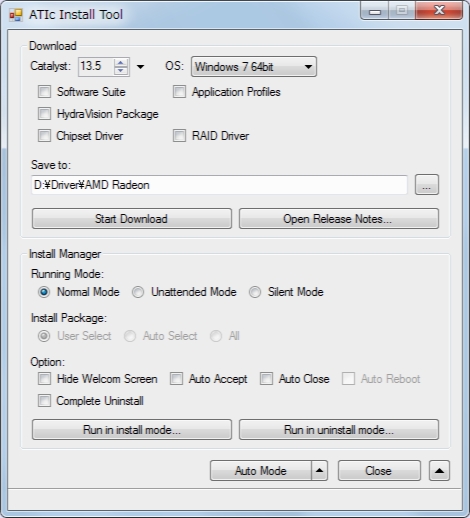ATIc Install Tool 2.6.1
- کاربرد : بروزرسانی درایور کارت گرافیک
- نسخه :Version 2.6.1
- نوع فایل : نرم افزار
- زبان : انگلیسی
- سیستم عامل : Windows 32 & 64 Bit
- تولید کننده : Bluesky
- سال تولید : 2018
توضیحات
نرمافزاری کم حجم است که به منظور دانلود و نصب خودکار جدیدترین درایورهای کارتهای گرافیک سری ATI Radeon و AMD مورد استفاده قرار میگیرد. این برنامه پیشرفته از رابط کاربری ساده و جذابی برخوردار است. تمامی تنظیمات پیکربندی نرمافزار ATIc Install Tool در یک پنجره مجزا قرار گرفته است. این برنامه قدرتمند فاقد بخش راهنمای کاربری است، اما پارامترهای اختصاصی موجود در آن قدر جذاب هستند که شما لازم نیست حتی به شخصی سازی آنها فکر کنید.
سایر ویژگیهای نرمافزار:
رابط کاربرپسند.
گزینههایی برای دانلود.
ابزار مدیریت نصب.
سایر ویژگیهای نرمافزار:
رابط کاربرپسند.
گزینههایی برای دانلود.
ابزار مدیریت نصب.
Description
Download and install the latest version of drivers for your AMD / ATI Radeon Series graphics card, pick the desired version, as well as reboot your system
ATIc Install Tool is a small software application whose purpose is to help you automatically download and install the latest drivers for AMD / ATI Radeon Series graphics card using straightforward actions.
User-friendly looks
The tool sports a clean design that embeds all configuration settings in a single window. There’s no support for a help manual but the dedicated parameters are highly intuitive so you won’t spend a lot of time wondering how to tweak them.
Downloading options
ATIc Install Tool offers you the freedom to set up the downloading process by making the application grab the latest Catalyst version or specifying the date that you are interested in. Plus, you can download AMD Catalyst Mobility graphics drivers, software suite and chipset driver as well.
The tool is able to grab beta versions and lets you pick the corresponding 32- or 64-bit operating system. What’s more, you are allowed to specify the saving directory where the downloads are stored, start the download process with a single click, as well as open the release notes via your default web browser.
ATIc Install Tool is a small software application whose purpose is to help you automatically download and install the latest drivers for AMD / ATI Radeon Series graphics card using straightforward actions.
User-friendly looks
The tool sports a clean design that embeds all configuration settings in a single window. There’s no support for a help manual but the dedicated parameters are highly intuitive so you won’t spend a lot of time wondering how to tweak them.
Downloading options
ATIc Install Tool offers you the freedom to set up the downloading process by making the application grab the latest Catalyst version or specifying the date that you are interested in. Plus, you can download AMD Catalyst Mobility graphics drivers, software suite and chipset driver as well.
The tool is able to grab beta versions and lets you pick the corresponding 32- or 64-bit operating system. What’s more, you are allowed to specify the saving directory where the downloads are stored, start the download process with a single click, as well as open the release notes via your default web browser.
برای اطلاع از طریقه نصب به فایل How to Install.txt رجوع شود.