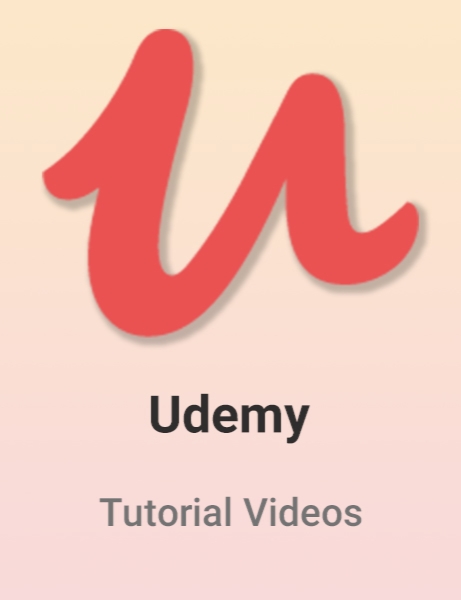Udemy - Introduction To 3ds Max The Quickest Way
- کاربرد : آموزش سریعترین روش یادگیری نرم افزار 3ds Max
- نوع فایل : فیلم آموزشی
- زبان : انگلیسی
- سیستم عامل : Windows-Mac-Linux-Android-iOS
- تولید کننده : Udemy
- سال تولید : 2019
توضیحات
در این آموزش تری دی مکس از شرکت Udemy ، با ابزار های ضروری نرم افزار 3ds Max و ناویگیشن ، حرکت ، ایجاد ، نورپردازی ، متریال دهی و رندرینگ آشنا می شوید. برای کاربران مبتدی طراحی شده است.
نحوه ایجاد و ساخت صحنه های سه بعدی را برای رندرینگ سه بعدی را نیز آموزش می بینیید. تکنیک های مختلفی برای استفاده در تری دی مکس جهت ایجاد تصاویر بی نظیری را فرا می گیرید.
عناوین اصلی آموزش تری دی مکس :
راه اندازی و اینترفیس تری دی مکس
ایجاد ، حرکت ، چرخش و مقیاس در 3ds Max
ناویگیشن ویوپورت در 3ds Max
تنظیم پلن ها و یونیت ها در 3ds Max
نامگذاری،تغییر رنگ و ایجاد گروه در 3ds Max
افزودن دوربین و استفاده از فریم های ایمن در 3ds Max
افزودن نور در 3ds Max
نوردهی دوربین و شکل دهی نور
نور خورشید و اکسپوژر دوربین
متریال دهی ، یووی مپ و رندرینگ در 3ds Max
پیش نمایش آموزش تری دی مکس
نحوه ایجاد و ساخت صحنه های سه بعدی را برای رندرینگ سه بعدی را نیز آموزش می بینیید. تکنیک های مختلفی برای استفاده در تری دی مکس جهت ایجاد تصاویر بی نظیری را فرا می گیرید.
عناوین اصلی آموزش تری دی مکس :
راه اندازی و اینترفیس تری دی مکس
ایجاد ، حرکت ، چرخش و مقیاس در 3ds Max
ناویگیشن ویوپورت در 3ds Max
تنظیم پلن ها و یونیت ها در 3ds Max
نامگذاری،تغییر رنگ و ایجاد گروه در 3ds Max
افزودن دوربین و استفاده از فریم های ایمن در 3ds Max
افزودن نور در 3ds Max
نوردهی دوربین و شکل دهی نور
نور خورشید و اکسپوژر دوربین
متریال دهی ، یووی مپ و رندرینگ در 3ds Max
پیش نمایش آموزش تری دی مکس
Description
Requirements
We will be using 3ds Max (2014 and up)
Description
Designed for beginner users of 3ds Max, or if you want to refresh your skills in this class you'll learn how to navigate, create and structure your 3D scenes for 3D rendering. You will learn the useful techniques used in 3ds Max to create amazing images.
Introduction To 3ds Max: The Quickest Way
This is the start of your journey. In this course I am going to walk you step by step through how to use 3ds Max correctly and quickly.
It's great to have you here. I LOVE 3D RENDERING ESPECIALLY 3DS MAX!
In this class we will learn:
The 3ds Max Interface and Setup
Create, Move, Rotate and Scale in 3ds Max
Viewport Navigation in 3ds Max
Setting Up Plans and Units in 3ds Max
Naming, Changing Colours and Creating Groups in 3ds Max
Adding Cameras and Using Safe Frames in 3ds Max
Adding Lights in 3ds Max
Camera Exposure and Light Shapes in 3ds Max
Sun Light and Camera Exposure in 3ds Max
Materials in 3ds Max
UV Maps in 3ds Max
Rendering in 3ds Max
What makes me qualified to teach you?
10 PRIVATE JETS - 15 SUPER YACHTS - 11 AWARDS - 100+ PUBLICATIONS,
3D ARTIST MAGAZINE EXPERT PANEL
These are just a few projects I have worked on, not to mention the hotels, cars, apartments and homes. I have spent the last 10 years figuring out how to make world class renders. I did this through a Bachelors and a Masters of Arts from Universities in the UK, working for some of the best design teams in places like Monaco, USA and UK. You can get all my knowledge . Seriously, I will teach you the most important things that will get you making remarkable 3D images.
Great Reviews Already!
This is the quickest way to get results, just check out some of the course feedback below!
"Fast no BS. Quick to the point!" - Joonas Tähtinen
"Straight to the point from someone at the top of their game. Look no further, this is the one!" - Donnie Todd
My Promise to You I'll be here for you every step of the way. If you have any questions about the course content or anything related to this topic, you can always post a question in the course or send me a direct message. I want to make this the best course on how to get started with 3ds Max. So if there is any way I can improve this course, just tell me and I'll make it happen.
Knowing 3ds Max is a great skill to have that is in demand and highly marketable. These are the exact steps I use to deliver remarkable work to dream clients. I've landed many jobs with the skills that I teach you in this course.
With a 30-day 100% money back guarantee, there is nothing holding you back from jumping in right now and trying the course out.
Go ahead and click the enrol button, and I'll see you in lesson 1!
Cheers,
Jake
Who this course is for:
Interior Designers, Architects, 3D Generalists
3D Visualization Artists, 3D Artists, 3Ds Max Users
Anyone new to 3ds Max
We will be using 3ds Max (2014 and up)
Description
Designed for beginner users of 3ds Max, or if you want to refresh your skills in this class you'll learn how to navigate, create and structure your 3D scenes for 3D rendering. You will learn the useful techniques used in 3ds Max to create amazing images.
Introduction To 3ds Max: The Quickest Way
This is the start of your journey. In this course I am going to walk you step by step through how to use 3ds Max correctly and quickly.
It's great to have you here. I LOVE 3D RENDERING ESPECIALLY 3DS MAX!
In this class we will learn:
The 3ds Max Interface and Setup
Create, Move, Rotate and Scale in 3ds Max
Viewport Navigation in 3ds Max
Setting Up Plans and Units in 3ds Max
Naming, Changing Colours and Creating Groups in 3ds Max
Adding Cameras and Using Safe Frames in 3ds Max
Adding Lights in 3ds Max
Camera Exposure and Light Shapes in 3ds Max
Sun Light and Camera Exposure in 3ds Max
Materials in 3ds Max
UV Maps in 3ds Max
Rendering in 3ds Max
What makes me qualified to teach you?
10 PRIVATE JETS - 15 SUPER YACHTS - 11 AWARDS - 100+ PUBLICATIONS,
3D ARTIST MAGAZINE EXPERT PANEL
These are just a few projects I have worked on, not to mention the hotels, cars, apartments and homes. I have spent the last 10 years figuring out how to make world class renders. I did this through a Bachelors and a Masters of Arts from Universities in the UK, working for some of the best design teams in places like Monaco, USA and UK. You can get all my knowledge . Seriously, I will teach you the most important things that will get you making remarkable 3D images.
Great Reviews Already!
This is the quickest way to get results, just check out some of the course feedback below!
"Fast no BS. Quick to the point!" - Joonas Tähtinen
"Straight to the point from someone at the top of their game. Look no further, this is the one!" - Donnie Todd
My Promise to You I'll be here for you every step of the way. If you have any questions about the course content or anything related to this topic, you can always post a question in the course or send me a direct message. I want to make this the best course on how to get started with 3ds Max. So if there is any way I can improve this course, just tell me and I'll make it happen.
Knowing 3ds Max is a great skill to have that is in demand and highly marketable. These are the exact steps I use to deliver remarkable work to dream clients. I've landed many jobs with the skills that I teach you in this course.
With a 30-day 100% money back guarantee, there is nothing holding you back from jumping in right now and trying the course out.
Go ahead and click the enrol button, and I'll see you in lesson 1!
Cheers,
Jake
Who this course is for:
Interior Designers, Architects, 3D Generalists
3D Visualization Artists, 3D Artists, 3Ds Max Users
Anyone new to 3ds Max