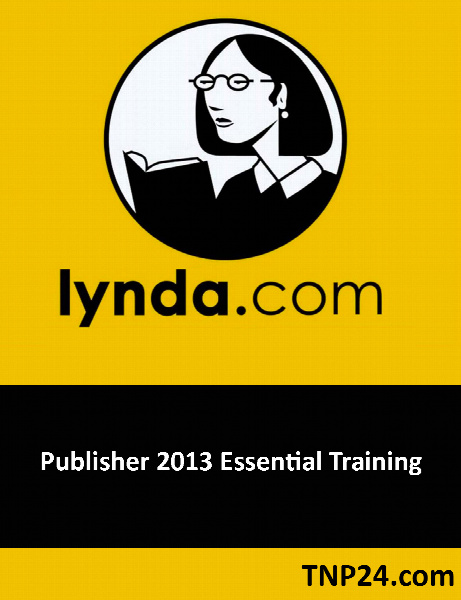Lynda Publisher 2013 Essential Training
آموزش Microsoft Publisher
- کاربرد : آموزش Microsoft Publisher
- نوع فایل : فیلم آموزشی
- زبان : انگلیسی
- سیستم عامل : Windows-Mac-Linux-Android-iOS
- تولید کننده : Lynda
- سال تولید : 2015
توضیحات
نرم افزار Microsoft Publisher امکاناتی در زمینه طرح بندی صفحات است که با استفاده از آن می توانید انواع طرح ها، متون و طراحی ها را بر روی صفحات انجام دهید و به شیوه های مختلف آن ها را نشر دهید. در واقع مایکروسافت پابلیشر یک نرمافزار نشر رومیزی از مایکروسافت است. این نرمافزار با مایکروسافت ورد تفاوت دارد چرا که در مایکروسافت ورد تاکید بر اصلاح و پردازش متن و نوشتار میباشد اما در مایکروسافت پابلیشر تاکید بر آرایش و طراحی صفحه است.
Description
Learn how to use Publisher 2013 to easily create your own brochures, newsletters, menus, and postcards, and prepare them for professional printing, email distribution, or posting on the web. This course shows how to master Publisher's core features and tools, using a selection of real-world examples. David Rivers demonstrates how to work with text frames, and format and edit text; how to insert and position shapes, pictures, and tables; and how to customize and automate the layout and design of publications. Plus, learn how to send out a mass mailing with Mail Merge, and prep publications for commercial or desktop printing and digital distribution.
Topics include:
Creating a new publication from scratch
Using the built-in Publisher templates
Changing fonts
Translating text
Inserting pictures, backgrounds, and WordArt
Working with tables
Creating and applying master pages
Using building blocks
Creating publications for the web
Using Mail Merge
Printing and sharing publications
Topics include:
Creating a new publication from scratch
Using the built-in Publisher templates
Changing fonts
Translating text
Inserting pictures, backgrounds, and WordArt
Working with tables
Creating and applying master pages
Using building blocks
Creating publications for the web
Using Mail Merge
Printing and sharing publications