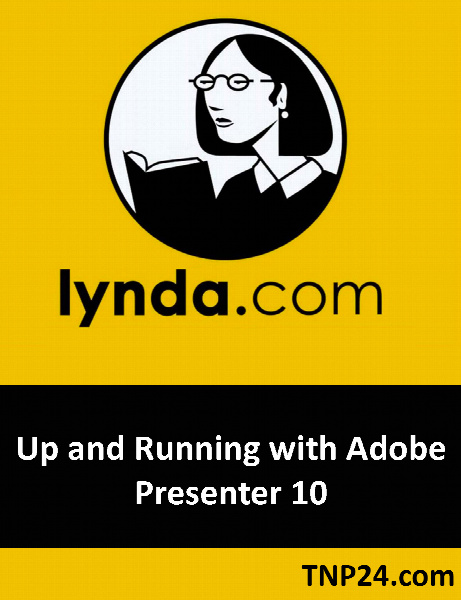Lynda Up and Running with Adobe Presenter 10
آموزش قابلیت های اساسی و کلیدی Up and Running with Adobe Presenter 10
- کاربرد : آموزش قابلیت های اساسی و کلیدی Up and Running with Adobe Presenter 10
- نوع فایل : فیلم آموزشی
- زبان : انگلیسی
- سیستم عامل : Windows-Mac-Linux-Android-iOS
- تولید کننده : Lynda
- سال تولید : 2015
توضیحات
نرم افزار Adobe Presenter برای کاربران امکان ساخت آموزش های الکترونیکی تعاملی را فراهم می کند. در میان ویژگی های این برنامه کاربردی قدرتمند می توان به نکاتی مانند امکان ضبط همزمان تصویر صفحه نمایش کامپیوتر با تصویر دوربین وب کم و سپس ساخت اسلایدشو های پاورپوینت و همچنین در ارائه ابزارهای لازم برای ساخت انواع آموزش های الکترونیکی به همراه آزمون ها و نظر سنجی ها به صورت تعاملی و در نهایت ایجاد آسان یک ارائه فلش حرفه ای و تعاملی، اشاره نمود.
در دوره آموزشی Up and Running with Adobe Presenter 10 شما با قابلیت های اساسی و کلیدی این نرم افزار کاربردی قدرتمند آشنا می شوید.
در دوره آموزشی Up and Running with Adobe Presenter 10 شما با قابلیت های اساسی و کلیدی این نرم افزار کاربردی قدرتمند آشنا می شوید.
Description
Adobe Presenter 10 allows you to create interactive training videos, demonstrations, and video presentations. This course covers the Presenter plugin for PowerPoint, and Presenter Video Express, a program for recording and editing high-quality HD video. Author Anastasia McCune shows how to use Video Express to build engaging video presentations that combine screen-capture and webcam video, and then she jumps into Presenter, where you'll learn how to make basic PowerPoint slideshows more interesting and interactive with audio, video, quizzes, and prebuilt interactions. In the final chapter, you'll discover how to package and publish projects for delivery to an LMS and in web- and mobile-friendly formats.
Topics include:
Recording video with Video Express
Adding closed captions and titles with Video Express
Recording voiceover audio with Presenter
Adding interactions to presentations
Creating quizzes
Customizing your presentation's appearance
Publishing a Presenter project
Topics include:
Recording video with Video Express
Adding closed captions and titles with Video Express
Recording voiceover audio with Presenter
Adding interactions to presentations
Creating quizzes
Customizing your presentation's appearance
Publishing a Presenter project