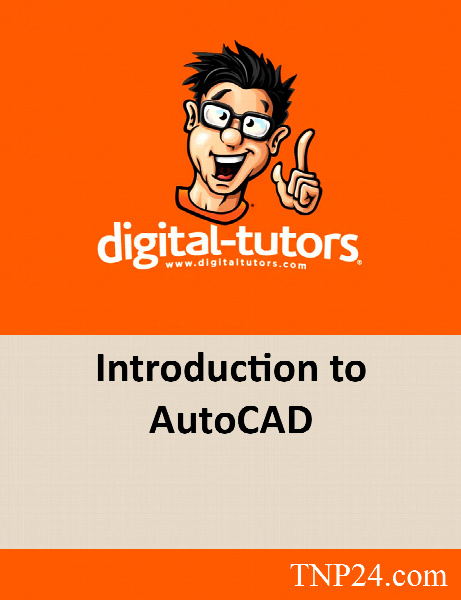Digital Tutors Introduction to AutoCAD
آشنایی اساسی و کلیدی با نرم افزار AutoCAD
- کاربرد : آشنایی اساسی و کلیدی با نرم افزار AutoCAD
- نوع فایل : فیلم آموزشی
- زبان : انگلیسی
- سیستم عامل : Windows-Mac-Linux-Android-iOS
- تولید کننده : Digital Tutors
- سال تولید : 2014
توضیحات
می توان گفت اتوکد مشهورترین نرمافزاری است که برای ترسیم نقشههای مهندسی و صنعتی کاربرد دارد و کاربران آن را اغلب مهندسین و دانشجویان رشته معماری تشکیل می دهند. اتوکد امکان استفاده از محیط های دو و سه بعدی را برای طراحی پروژه های مختلف اعم از طراحی های ساختمانی داخلی، خارجی، فضاهای سازه ای داخلی و خارجی، صنایع خودرو، هواپیمایی، کشتی و ناو های مسافربری و جنگی، صنایع نظامی و بناهای عظیم معماری، ساختمان های تجاری و مسکونی و ... برای کاربران فراهم می کند. در دوره های آموزشی Digital Tutors Introduction to AutoCAD شما با قابلیت های اساسی و کلیدی این نرم افزار کاربردی قدرتمند آشنا می شوید.
Description
In this set of tutorials we'll learn how to use AutoCAD. We'll begin by getting familiar with the User Interface.
We'll discuss how things are broken down into tabs, ribbons, and panels and we'll take a look at the 2D and 3D user interface and tools we have accessible to us. Once we've get comfortable with the interface, we'll then look at the how to use your drawing, modification and annotation tools in both the 2D and 3D work spaces.
Along the way we'll discuss a few tips that will help you work with precision when creating your drawings. By the end of this training you'll have a solid understand of how to to use AutoCAD to bring your ideas to life with ease and precision.
We'll discuss how things are broken down into tabs, ribbons, and panels and we'll take a look at the 2D and 3D user interface and tools we have accessible to us. Once we've get comfortable with the interface, we'll then look at the how to use your drawing, modification and annotation tools in both the 2D and 3D work spaces.
Along the way we'll discuss a few tips that will help you work with precision when creating your drawings. By the end of this training you'll have a solid understand of how to to use AutoCAD to bring your ideas to life with ease and precision.