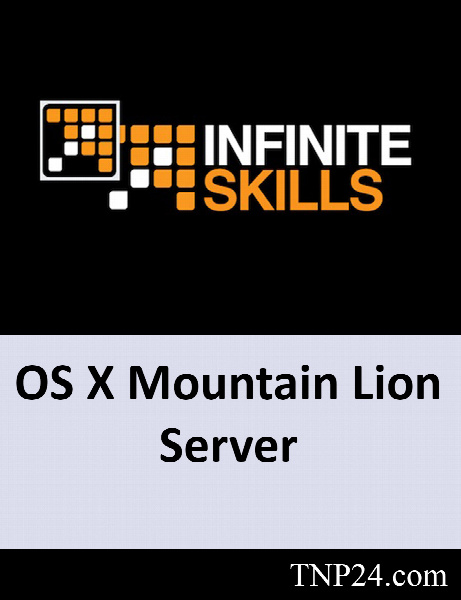| 00 - فیلم های آموزشی |
| 1 |
01_01-Welcome |
|
3.50 MB |
|

|
| 2 |
01_02-How To Use This Course |
|
4.43 MB |
|

|
| 3 |
01_03-About The Tools Used In This Course |
|
3.52 MB |
|

|
| 4 |
01_04-Apple Updates Important |
|
1.18 MB |
|

|
| 5 |
02_01-Evaluate Your Computer And Network |
|
6.65 MB |
|

|
| 6 |
02_02-Prepare To Install Mountain Lion Server |
|
7.45 MB |
|

|
| 7 |
02_03-Upgrade From OS X Lion Server To Mountain Lion Server |
|
6.41 MB |
|

|
| 8 |
02_04-Migrate From A Previous Server |
|
14.20 MB |
|

|
| 9 |
02_05-Configure An Administration Computer |
|
8.82 MB |
|

|
| 10 |
03_01-Tour The Server App Interface |
|
11.37 MB |
|

|
| 11 |
03_02-Manage Network Settings |
|
8.96 MB |
|

|
| 12 |
03_03-Configure Notifications |
|
5.84 MB |
|

|
| 13 |
03_04-Store Service Data |
|
7.78 MB |
|

|
| 14 |
04_01-Download And Install Workgroup Manager |
|
10.35 MB |
|

|
| 15 |
04_02-UNIX Command Line To Administer Servers |
|
28.27 MB |
|

|
| 16 |
04_03-Locate The Server Admin Command Line Tool |
|
17.93 MB |
|

|
| 17 |
04_04-Remote Command Line Administration |
|
8.79 MB |
|

|
| 18 |
04_05-Explore launchd Items |
|
20.02 MB |
|

|
| 19 |
05_01-Introduction To Security Certificates |
|
15.38 MB |
|

|
| 20 |
05_02-Manage And Create Self-Signed Certificates |
|
13.95 MB |
|

|
| 21 |
05_03-Generate A Certificate Signing Request |
|
5.23 MB |
|

|
| 22 |
05_04-Install a CA-Signed Certificate |
|
12.50 MB |
|

|
| 23 |
05_05-Create Your Own CA |
|
24.77 MB |
|

|
| 24 |
06_01-Work With A Minimal DNS Server |
|
18.69 MB |
|

|
| 25 |
06_02-Configure A DNS Server |
|
20.00 MB |
|

|
| 26 |
06_03-Configure A Secondary DNS Server |
|
7.41 MB |
|

|
| 27 |
06_04-Configure Network Time |
|
7.21 MB |
|

|
| 28 |
06_05-Configure VPN |
|
17.32 MB |
|

|
| 29 |
07_01-Creating An Open Directory Master |
|
16.58 MB |
|

|
| 30 |
07_02-Managing With An Open Directory Master |
|
18.12 MB |
|

|
| 31 |
07_03-Manage Users And Groups With Server App |
|
20.90 MB |
|

|
| 32 |
07_04-Manage User Home Folders And Group Shared Folders With Server App |
|
18.61 MB |
|

|
| 33 |
07_05-Manage Password Policies And Services Access With Server App |
|
13.39 MB |
|

|
| 34 |
08_01-Import And Export With Workgroup Manager |
|
17.91 MB |
|

|
| 35 |
08_02-Manage Users, Home Folders, And Password Policies |
|
13.31 MB |
|

|
| 36 |
08_03-Compare Users Created In Different Apps |
|
12.92 MB |
|

|
| 37 |
08_04-Manage Computers And Computer Groups |
|
10.45 MB |
|

|
| 38 |
09_01-Manage Users, Groups, Computers, and Computer Groups |
|
17.08 MB |
|

|
| 39 |
09_02-Import Detail Preferences |
|
11.21 MB |
|

|
| 40 |
09_03-Create A Mobile Account |
|
12.81 MB |
|

|
| 41 |
09_04-Create An External Account |
|
9.94 MB |
|

|
| 42 |
10_01-Archive An Open Directory |
|
7.89 MB |
|

|
| 43 |
10_02-Return A Server To The Stand-Alone Role |
|
5.07 MB |
|

|
| 44 |
10_03-Restore An Open Directory |
|
5.70 MB |
|

|
| 45 |
10_04-Create A Single Sign-On Environment |
|
14.99 MB |
|

|
| 46 |
10_05-Create Open Directory Replicas |
|
15.19 MB |
|

|
| 47 |
10_06-Manage Locales |
|
5.49 MB |
|

|
| 48 |
11_01-Start Profile Manager |
|
10.33 MB |
|

|
| 49 |
11_02-Examine Enrollment Profiles |
|
12.11 MB |
|

|
| 50 |
11_03-Enroll A Mac OS X Device |
|
6.19 MB |
|

|
| 51 |
11_04-Enroll An iOS Device |
|
12.93 MB |
|

|
| 52 |
11_05-Configure A Device Profile |
|
11.23 MB |
|

|
| 53 |
11_06-Configure A Device Group Profile |
|
7.37 MB |
|

|
| 54 |
11_07-Configure A User Profile |
|
10.10 MB |
|

|
| 55 |
11_08-Configure A Group Profile |
|
9.53 MB |
|

|
| 56 |
11_09-Deploy An App With Profile Manager |
|
7.94 MB |
|

|
| 57 |
11_10-Manage Devices With With The User Portal |
|
5.77 MB |
|

|
| 58 |
11_11-Manage Devices With The Profile Manager |
|
4.95 MB |
|

|
| 59 |
12_01-Configure Software Update Service |
|
13.41 MB |
|

|
| 60 |
12_02-Manage Software Update Service |
|
11.66 MB |
|

|
| 61 |
12_03-Configure Software Update Service With The defaults write Command |
|
8.89 MB |
|

|
| 62 |
12_04-Configure Software Update Service With Device Management |
|
6.60 MB |
|

|
| 63 |
12_05-Configure A Cascading Software Update Server |
|
13.42 MB |
|

|
| 64 |
12_06-Update The Server With Server App |
|
5.35 MB |
|

|
| 65 |
13_01-Configure The Time Machine Service |
|
10.63 MB |
|

|
| 66 |
13_02-Configure A Server To Use Time Machine |
|
11.21 MB |
|

|
| 67 |
13_03-Examine The Backup Data |
|
13.24 MB |
|

|
| 68 |
13_04-Restore With Time Machine |
|
6.30 MB |
|

|
| 69 |
14_01-Configure The File Sharing Service |
|
11.33 MB |
|

|
| 70 |
14_02-Options For Shared Folders |
|
8.31 MB |
|

|
| 71 |
14_03-Connect With AFP |
|
8.19 MB |
|

|
| 72 |
14_04-Connect With SMB |
|
9.90 MB |
|

|
| 73 |
14_05-Connect With WebDAV |
|
7.41 MB |
|

|
| 74 |
14_06-Configure And Connect With FTP |
|
9.11 MB |
|

|
| 75 |
14_07-Configure And Connect With NFS |
|
6.57 MB |
|

|
| 76 |
15_01-Configure The Mail Service And Mail Accounts With Server App |
|
20.29 MB |
|

|
| 77 |
15_02-Deploy Mail Settings |
|
11.10 MB |
|

|
| 78 |
15_03-Examine Advanced Mail Service Settings |
|
7.95 MB |
|

|
| 79 |
16_01-Start The Web Service With A Default Website |
|
7.71 MB |
|

|
| 80 |
16_02-Explore The Default Website |
|
10.38 MB |
|

|
| 81 |
16_03-Create A Custom Website |
|
12.46 MB |
|

|
| 82 |
16_04-View Website Log Files |
|
6.71 MB |
|

|
| 83 |
16_05-Secure A Website |
|
7.94 MB |
|

|
| 84 |
16_06-Restrict Access To A Website |
|
3.81 MB |
|

|
| 85 |
16_07-Disable And Delete A Website |
|
4.32 MB |
|

|
| 86 |
17_01-Configure The Wiki Services In Server App |
|
8.31 MB |
|

|
| 87 |
17_02-Create A Wiki |
|
6.23 MB |
|

|
| 88 |
17_03-Explore The Wiki Service Navigation Tool Bar |
|
10.75 MB |
|

|
| 89 |
17_04-Create And Edit Content In The Wiki Service |
|
18.76 MB |
|

|
| 90 |
17_05-Share Files In The Wiki Service |
|
6.80 MB |
|

|
| 91 |
17_06-Search For Content |
|
4.63 MB |
|

|
| 92 |
17_07-Email Notifications |
|
5.08 MB |
|

|
| 93 |
17_08-Explore The Blogs In The Wiki Service |
|
6.80 MB |
|

|
| 94 |
17_09-Explore The My Page And People Pages |
|
5.17 MB |
|

|
| 95 |
17_10-Explore The Calendar In The Wiki Service |
|
6.43 MB |
|

|
| 96 |
18_01-Configure The Calendar Service With Resources And Locations |
|
8.44 MB |
|

|
| 97 |
18_02-Deploy Calendar Settings |
|
13.65 MB |
|

|
| 98 |
18_03-Explore The Calendar Service |
|
13.51 MB |
|

|
| 99 |
18_04-Delegate Calendars |
|
7.46 MB |
|

|
| 100 |
18_05-Share Calendars |
|
5.79 MB |
|

|
| 101 |
19_01-Configure And Explore The Contacts Service |
|
11.81 MB |
|

|
| 102 |
19_02-Deploy Contacts Settings |
|
10.23 MB |
|

|
| 103 |
19_03-Include Directory Contacts In The Contacts Service |
|
10.49 MB |
|

|
| 104 |
19_04-Add Contact Information To The Directory Service |
|
11.80 MB |
|

|
| 105 |
19_05-Batch Import People Into The Directory Service |
|
17.47 MB |
|

|
| 106 |
20_01-Configure And Deploy The Messages Service |
|
9.80 MB |
|

|
| 107 |
20_02-Explore The Messages Server From Messages App |
|
14.33 MB |
|

|
| 108 |
20_03-Examine Messages Log Files |
|
8.02 MB |
|

|
| 109 |
21_01-Configuring The NetInstall Service |
|
9.37 MB |
|

|
| 110 |
21_02-Using System Image Utility To Create A NetBoot Image |
|
15.25 MB |
|

|
| 111 |
21_03-Using NetBoot Images |
|
9.31 MB |
|

|
| 112 |
21_04-Using System Image Utility To Create A NetInstall Image |
|
9.85 MB |
|

|
| 113 |
21_05-Using System Image Utility To Create A NetRestore Image |
|
5.30 MB |
|

|
| 114 |
21_06-Using NetRestore Images |
|
6.24 MB |
|

|
| 115 |
21_07-Examining The NetInstall Service And DHCP |
|
13.90 MB |
|

|
| 116 |
22_01-Thank You |
|
1.60 MB |
|

|
| 117 |
23_01-Introduction To Server App v2.2.1 |
|
2.29 MB |
|

|
| 118 |
23_02-Network Configuration |
|
18.13 MB |
|

|
| 119 |
23_03-Server App Configuration |
|
14.56 MB |
|

|
| 120 |
23_04-DHCP Configuration |
|
14.40 MB |
|

|
| 121 |
23_05-Generating Certificate Signing Requests |
|
9.93 MB |
|

|
| 122 |
23_06-Installing a Signed Certificate |
|
12.78 MB |
|

|
| 123 |
23_07-Caching Service |
|
13.79 MB |
|

|
| 124 |
23_08-Profile Manager Service |
|
12.06 MB |
|

|
| 125 |
23_09-Time Machine Service |
|
7.29 MB |
|

|
| 126 |
23_10-Thank You Again |
|
2.24 MB |
|

|
| 01 - فایل های تمرینی |
| 127 |
Learning_OS_X_Mountain_Lion_Server_Working_Files |
|
3.60 MB |
|

|