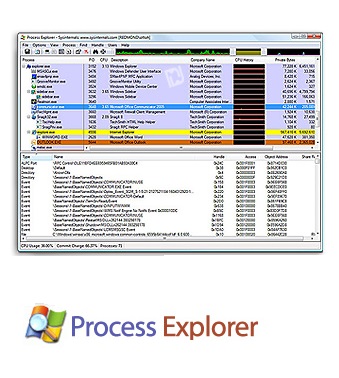Process Explorer 16.12 Portable
پروسز اکسپلورر
- کاربرد : نرم افزار نمایش اطلاعات مربوط به اجرای فرآیندها
- نسخه :Version 16.12
- نوع فایل : نرم افزار
- زبان : انگلیسی
- سیستم عامل : Windows 32bit & 64bit
- تولید کننده : Sysinternals
- سال تولید : 2015
توضیحات
Process Explorer برای شما اطلاعاتی را نمایش می دهد که مربوط به DLL و handle فرآیند های باز یا load شده می باشد. محیط این برنامه دارای دو پنجره است که پنجره بالایی همیشه لیستی از فرآیندهای فعال جاری، از جمله نام خود کاربر را نشان می دهد، در حالی که اطلاعات نمایش داده شده در پنجره پایینی به حالتی که Process Explorer در آن قرار دارد بستگی داردT به عنون مثال اگر در حالت handle باشد، شما handle های فرآیند انتخاب شده در پنجره بالایی را خواهید دید و اگر Process Explorer در حالت DLL باشد شما قادر به دیدن DLL ها و فایل های نگاشت حافظه مربوط به فرایندهای load شده، خواهید بود.
این برنامه همچنین دارای قابلیت جستجوی قدرتمندی است که هر فرآیندی خاصی را که به دنبال اطلاعاتی در مورد آن هستید به شما نشان می دهد. توانایی منحصر به فرد دیگر Process Explorer ایجاد نمودن امکان tracking down مشکلات مربوط به DLL یا handle leaks و ارائه درک و بینش کلی نسبت به روش های ویندوز و طرز کار نرم افزارها می باشد.
قابلیت های کلیدی نرم افزار Process Explorer:
- پشتیبانی از نمایش کامل handle در Win9x/Me
- آیکون های فرآیند ها
- نمایش روند سرویس دهی فرآیند
- نمایش درختی فرآیندها
- امکان پیکربندی refresh rate
- شرح DLL
- برجسته نمودن نقل مکان DLL ها
- refresh مؤثر
- امکان جا به جا نمودن ستون های نمایش
- فهرست نمودن تمامی کاربران و فرآیندها، حتی روی سیستم های Terminal Server
- امکان Minimize شدن در system try
- نمایش میزان استفاده از CPU
- و ...
این برنامه همچنین دارای قابلیت جستجوی قدرتمندی است که هر فرآیندی خاصی را که به دنبال اطلاعاتی در مورد آن هستید به شما نشان می دهد. توانایی منحصر به فرد دیگر Process Explorer ایجاد نمودن امکان tracking down مشکلات مربوط به DLL یا handle leaks و ارائه درک و بینش کلی نسبت به روش های ویندوز و طرز کار نرم افزارها می باشد.
قابلیت های کلیدی نرم افزار Process Explorer:
- پشتیبانی از نمایش کامل handle در Win9x/Me
- آیکون های فرآیند ها
- نمایش روند سرویس دهی فرآیند
- نمایش درختی فرآیندها
- امکان پیکربندی refresh rate
- شرح DLL
- برجسته نمودن نقل مکان DLL ها
- refresh مؤثر
- امکان جا به جا نمودن ستون های نمایش
- فهرست نمودن تمامی کاربران و فرآیندها، حتی روی سیستم های Terminal Server
- امکان Minimize شدن در system try
- نمایش میزان استفاده از CPU
- و ...
Description
Process Explorer shows you information about which handles and DLLs processes have opened or loaded.
The Process Explorer display consists of two sub-windows. The top window always shows a list of the currently active processes, including the names of their owning accounts, whereas the information displayed in the bottom window depends on the mode that Process Explorer is in: if it is in handle mode you'll see the handles that the process selected in the top window has opened; if Process Explorer is in DLL mode you'll see the DLLs and memory-mapped files that the process has loaded.
Process Explorer also has a powerful search capability that will quickly show you which processes have particular handles opened or DLLs loaded.
The unique capabilities of Process Explorer make it useful for tracking down DLL-version problems or handle leaks, and provide insight into the way Windows and applications work.
Here are some key features of "Process Explorer":
- Support for full handle viewing on Win9x/Me (with the exception of Registry key handles)
- Process icons
- Service process highlighting
- Process tree display
- Configurable refresh rate
- DLL descriptions in the DLL view
- Highlights relocated DLLs
- Efficient refresh
- Lists all process owners, even on Terminal Server systems
- Moveable columns
- More information in process properties
- Start time and CPU time process columns
The Process Explorer display consists of two sub-windows. The top window always shows a list of the currently active processes, including the names of their owning accounts, whereas the information displayed in the bottom window depends on the mode that Process Explorer is in: if it is in handle mode you'll see the handles that the process selected in the top window has opened; if Process Explorer is in DLL mode you'll see the DLLs and memory-mapped files that the process has loaded.
Process Explorer also has a powerful search capability that will quickly show you which processes have particular handles opened or DLLs loaded.
The unique capabilities of Process Explorer make it useful for tracking down DLL-version problems or handle leaks, and provide insight into the way Windows and applications work.
Here are some key features of "Process Explorer":
- Support for full handle viewing on Win9x/Me (with the exception of Registry key handles)
- Process icons
- Service process highlighting
- Process tree display
- Configurable refresh rate
- DLL descriptions in the DLL view
- Highlights relocated DLLs
- Efficient refresh
- Lists all process owners, even on Terminal Server systems
- Moveable columns
- More information in process properties
- Start time and CPU time process columns
just install