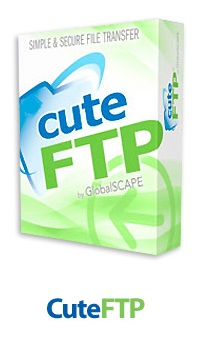CuteFTP Pro 9.0.5.0007
کیوت اف تی پی
- کاربرد : نرم افزار ارتباط با پروتکل اف تی پی برای مک
- نسخه :Version 9.0.5.0007
- نوع فایل : نرم افزار
- زبان : انگلیسی
- سیستم عامل : Windows 32Bit & 64Bit
- تولید کننده : GlobalSCAPE
- سال تولید : 2017
توضیحات
برای برقرای ارتباط و رد و بدل کردن اطلاعات به وسیله FTP، آپلود و دانلود هرچه بهتر و سریعتر و تامین امنیت ماکسیمم در رد و بدل کردن اطلاعات همواره به نرم افزار قدرتمندی به عنوان FTP Client نیاز است که تمامی شرایط لازم و مورد استفاده ی شما را برایتان فراهم آورد.
یکی از پیشگامان قدرتمند و مطرح در این زمینه که همه با نام آن آشنا هستند نرم افزار قدرتمند CuteFTP Professional محصول شرکت GlobalSCAPE می باشد. این نرم افزار کلیه امکانات قدرتمند مدیریتی مورد نیاز شما را در محیطی ساده فراهم ساخته و از امکانات پیشرفته مختلفی برخوردار می باشد.
قابلیت های کلیدی نرم افزار CuteFTP Pro:
- امنیت بالا با استفاده از Secure Shell, Secure Socket و Transport Security Layer
- پشتیبانی از قابلیت امنیتی SSL و HyperText Transfer Protocol Secure یا همان HTTPS در انتقال داده ها
- قابلیت مدیریت رمز عبور کاربران
- قابلیت انجام کارها در زمان های مشخص شده توسط کاربر
- قابلیت تهیه Backup کامل از وب سایت شما
- مدیریت و نظارت بر داده های و پوشه های موجود شما بروی سرور و مطلع نمودن شما در صورت بروز تغییرات در آن ها
- قابلیت استفاده از Macro و Script
- پشتیبانی از قابلیت Drag & Drop جهت انتقال سریعتر داده ها توسط کاربر
- دارای ویرایشگر مستقل بنام CuteFTP Editor جهت ویرایش اسناد سمت سرور از طریق برنامه!
- قابلیت نمایش اسناد تصویری بصورت Thumbnail یا بند انگشتی
- سرعت بالادر ردوبدل داده ها
- توانایی برقراری ارتباط با چندین وب سایت در آن واحد (100 ارتباط همزمان)
- و ...
یکی از پیشگامان قدرتمند و مطرح در این زمینه که همه با نام آن آشنا هستند نرم افزار قدرتمند CuteFTP Professional محصول شرکت GlobalSCAPE می باشد. این نرم افزار کلیه امکانات قدرتمند مدیریتی مورد نیاز شما را در محیطی ساده فراهم ساخته و از امکانات پیشرفته مختلفی برخوردار می باشد.
قابلیت های کلیدی نرم افزار CuteFTP Pro:
- امنیت بالا با استفاده از Secure Shell, Secure Socket و Transport Security Layer
- پشتیبانی از قابلیت امنیتی SSL و HyperText Transfer Protocol Secure یا همان HTTPS در انتقال داده ها
- قابلیت مدیریت رمز عبور کاربران
- قابلیت انجام کارها در زمان های مشخص شده توسط کاربر
- قابلیت تهیه Backup کامل از وب سایت شما
- مدیریت و نظارت بر داده های و پوشه های موجود شما بروی سرور و مطلع نمودن شما در صورت بروز تغییرات در آن ها
- قابلیت استفاده از Macro و Script
- پشتیبانی از قابلیت Drag & Drop جهت انتقال سریعتر داده ها توسط کاربر
- دارای ویرایشگر مستقل بنام CuteFTP Editor جهت ویرایش اسناد سمت سرور از طریق برنامه!
- قابلیت نمایش اسناد تصویری بصورت Thumbnail یا بند انگشتی
- سرعت بالادر ردوبدل داده ها
- توانایی برقراری ارتباط با چندین وب سایت در آن واحد (100 ارتباط همزمان)
- و ...
Description
CuteFTP is a FTP client that allows you to transfer files to and from an FTP server. It has inherited many of the features from successful predecessors; automatic and manual resume of interrupted transfers, support for different types of FTP servers, progress tracking and log reporting are just a few of its powerful features.
The most popular features from CuteFTP, the same easy-to-use interface and Site Manager, were implemented in CuteFTP Mac while following the Aqua Human Interface Guidelines, resulting in a program that is familiar to users of both platforms.
With CuteFTP Mac, users can conduct FTP transfers by simply dragging and dropping files from one side of their computer screen to the other.
The two-pane interface shows local files on the left and remote files on the right. Users can also save addresses, user names and passwords for one-click connection to FTP sites. Auto-Resume detects broken transfers and automatically restarts them until complete. Also, CuteFTP Mac has support for more than a dozen different host types allowing users to connect to virtually every type of FTP server on the World Wide Web.
Here are some key features of "CuteFTP":
Interface
- Proven CuteFTP Interface
CuteFTP Mac uses the same two-pane view as its built-for-Windows counterpart. This makes locating and transferring files easy, whether you're sending files from your hard drive to a remote FTP server or downloading files from a remote server to your hard drive.
- Aqua Human Interface Guidelines
CuteFTP Mac delivers a well-organized and cohesive user experience by strictly adhering to interface feature, behavior and appearance rules as defined under the Aqua Human Interface Guidelines for the Mac OS.
- Drag & Drop
Transfer files to and from your remote FTP server using familiar drag and drop mouse techniques. Context menus are also supported for the most commonly used commands.
- Track Progress
CuteFTP Mac provides instant feedback about connections and transfers in a scrolling log window and through graphic progress indicators. See exactly how far your transfer has gone and how much is remaining.
Connect & Transfer
- Address Book
CuteFTP Mac's Site Manager provides an easy way to store FTP site usernames, passwords and addresses. It's like speed dial for your FTP sites!
- Quick Connect
Enter FTP URLs, including username and password, right in a special tool bar, much like you would in your Web-browser.
- Auto-Resume Transfers
CuteFTP Mac detects when a transfer is broken and automatically resumes the transfer, and will continue to do so until it has been completed.
- Multiple-Host Support
Connect to more than a dozen different FTP host types, including Unix, Linux, and Windows-based hosts.
- Transfer Types
CuteFTP Mac checks the file type during transfer and automatically chooses the best transfer type, or you can force it to transfer the file in one of the three supported modes, Binary, ASCII, or MacBinary.
Navigation & Management
- Folder Navigation
CuteFTP Mac allows you to navigate folders using the mouse, keyboard, menu and toolbar buttons. Navigating folders on your remote server is as easy as navigating through folders on your own hard drive.
- File & Folder Management
With CuteFTP Mac you can create new folders, rename or delete existing files or folders, and use Cut, Copy, and Paste on files or whole folder trees, on both your hard drive, and remote FTP servers.
- Manual FTP
Send standard FTP commands directly to the FTP server for advanced control over your session.
- Link Handling
CuteFTP Mac can handle UNIX style links with ease. CuteFTP Mac attempts to identify folder vs. file links and how they should be followed when returning from a visited link.
برای اطلاع از طریقه نصب به فایل How to Install.txt رجوع شود.