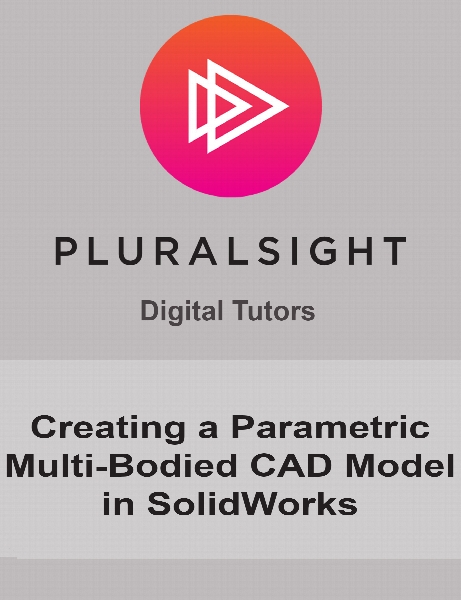Digital Tutors - Creating a Parametric Multi-Bodied CAD Model in SolidWorks
- کاربرد : آموزش جامع نرم افزار SolidWorks
- نوع فایل : فیلم آموزشی
- زبان : انگلیسی
- سیستم عامل : Windows-Mac-Linux-Android-iOS
- تولید کننده : Digital Tutors
- سال تولید : 2014
توضیحات
با مشاهده این کورس آموزشی استفاده از نرم افزار SolidWorks را به منظور انجام طراحی و مدل سازی قطعات ترکیبی و چندگانه خواهید آموخت. این نوع پروژه ها با توجه به تجهیزات الکترونیکی رایج بسیار پر کاربرد هستند و به ویژه در صنعت گوشی های موبایل و تبلت ها استفاده می شوند.
Description
Throughout these lessons we'll learn all about SolidWorks' logic for parametric modeling. We'll talk about how to create a robust model to allow for downstream adjustments and how to use assemblies to drive geometry and create reference/base parts.
Next, we'll discuss the difference between additive and subtractive modeling and where each are appropriate. Lastly we'll learn how to create multipart bodies that are seamlessly aligned as would be needed in co-molded plastic manufacturing.
By the end of this tutorial, you'll have learned how to effectively create a parametric multi-body CAD model in SolidWorks.
Next, we'll discuss the difference between additive and subtractive modeling and where each are appropriate. Lastly we'll learn how to create multipart bodies that are seamlessly aligned as would be needed in co-molded plastic manufacturing.
By the end of this tutorial, you'll have learned how to effectively create a parametric multi-body CAD model in SolidWorks.