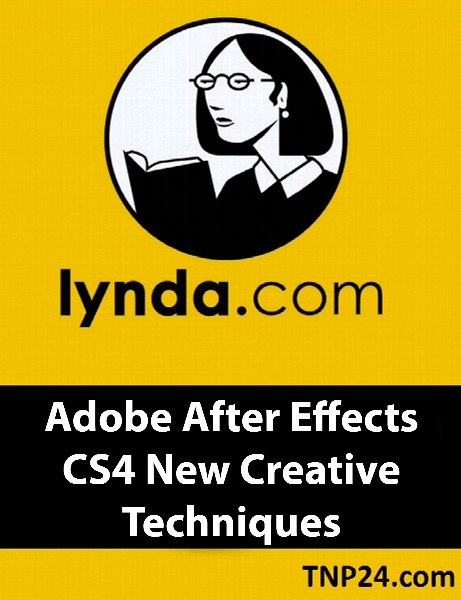Lynda - Adobe After Effects CS4 New Creative Techniques
- کاربرد : آموزش تکنیک های خلاقانه و جدید نرم افزار After Effects CS4
- نوع فایل : فیلم آموزشی
- زبان : انگلیسی
- سیستم عامل : Windows-Mac-Linux-Android-iOS
- تولید کننده : Lynda
- سال تولید : 2008
توضیحات
آموزش ویژگی ها ، امکانات و ابزارهای جدید نرم افزار After Effect CS4 و یا After Effects CS4 New Features
آموزش تکنیک های خلاقانه جدید و آشنایی با آن ها در After Effect CS4 و یا After Effects CS4 New Creative Techniques
در این آموزش با برخی از ویژگی های افزوده شده به After Effect CS4 می پردازیم و متوجه خواهیم شد که چگونه می توان از این ابزار ها استفاده بهینه برد ، برخی از این ویژگی ها بدین شرح می باشند : ترکیب مناسب با ویژگی های 3D نرم افزار Photoshop CS4 ، استقلال کنترل های Keyframing از پارامترهای قرارگیری در محورهای X , Y , Z ، ابزارهای جدید Composition Manager ، بهبود بسیار کارا و موثر mini-flowchart ، خصوصیات export گرفتن با فرمت Flash و همچنین در این آموزش نکات بسیار جالبی در رابطه با ترکیب با Adobe Device Central و ایجاد ویدیو ها برای موبایل خواهید آموخت که همگی از ابزار ها و خصایص جدید نرم افزار Adobe After Effect CS4 می باشند
آموزش تکنیک های خلاقانه جدید و آشنایی با آن ها در After Effect CS4 و یا After Effects CS4 New Creative Techniques
در این آموزش با برخی از ویژگی های افزوده شده به After Effect CS4 می پردازیم و متوجه خواهیم شد که چگونه می توان از این ابزار ها استفاده بهینه برد ، برخی از این ویژگی ها بدین شرح می باشند : ترکیب مناسب با ویژگی های 3D نرم افزار Photoshop CS4 ، استقلال کنترل های Keyframing از پارامترهای قرارگیری در محورهای X , Y , Z ، ابزارهای جدید Composition Manager ، بهبود بسیار کارا و موثر mini-flowchart ، خصوصیات export گرفتن با فرمت Flash و همچنین در این آموزش نکات بسیار جالبی در رابطه با ترکیب با Adobe Device Central و ایجاد ویدیو ها برای موبایل خواهید آموخت که همگی از ابزار ها و خصایص جدید نرم افزار Adobe After Effect CS4 می باشند
Description
After Effects CS4 New Creative Techniques was created and produced by Trish and Chris Meyer We are honored to host their material in the lyndacom Online Training Library®
Motion graphics artist Chris Meyer, who has used After Effects since version 1, created After Effects CS4 New Creative Techniques to highlight some of the most exciting features in the latest release These include several new effects; integration with Photoshop 3D layers; and independent control and keyframing of the X, Y, and Z position parameters The new composition manager and mini-flowchart are big improvements, as are the Flash export features Enhanced integration with Adobe Device Central greatly eases authoring for mobile devices Other interesting changes Chris discusses include the newly bundled Mocha tracking and stabilization program, Wiggle transformations for shape layers, and Pixel Bender integration
Topics include:
Implementing the new Cartoon, Bilateral Blur, and Turbulent Noise effects Finding assets in a project or the Timeline with QuickSearch Understanding the new pixel aspect ratios (PARs) Working with XMP metadata Using the new splash screen and interface additions
Motion graphics artist Chris Meyer, who has used After Effects since version 1, created After Effects CS4 New Creative Techniques to highlight some of the most exciting features in the latest release These include several new effects; integration with Photoshop 3D layers; and independent control and keyframing of the X, Y, and Z position parameters The new composition manager and mini-flowchart are big improvements, as are the Flash export features Enhanced integration with Adobe Device Central greatly eases authoring for mobile devices Other interesting changes Chris discusses include the newly bundled Mocha tracking and stabilization program, Wiggle transformations for shape layers, and Pixel Bender integration
Topics include:
Implementing the new Cartoon, Bilateral Blur, and Turbulent Noise effects Finding assets in a project or the Timeline with QuickSearch Understanding the new pixel aspect ratios (PARs) Working with XMP metadata Using the new splash screen and interface additions