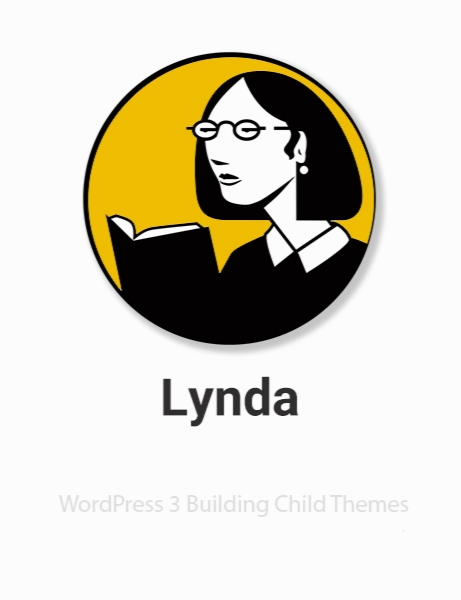Lynda - WordPress 3 Building Child Themes
- کاربرد : آموزش خلق یک تم WordPress زیبا با امکانات و ظاهر جدید بر پایه یک تم موجود
- نوع فایل : فیلم آموزشی
- زبان : انگلیسی
- سیستم عامل : Windows-Mac-Linux-Android-iOS
- تولید کننده : Lynda
- سال تولید : 2015
توضیحات
در این کورس آموزشی تغییر دادن تم های موجود ورد پرس و خلق تم های جدید از آن ها را فرامی گیریم .
Description
To get a specific look or feature on a WordPress site, you can customize the theme, but it will only get you so far. To go further and get full control, you need child themes. A WordPress child theme is a mini-theme that piggybacks off an existing theme. This means rather than writing all the code from scratch, you just write a new child of an original parent theme, updating only the parts you want.
WordPress: Building Child Themes opens the world of child theme development to anyone, no matter what level of experience or expertise. It helps you build your child theme on top of an existing properly coded foundation, and create stylish new WordPress sites—without the advanced knowledge of a web developer. Morten Rand-Hendriksen explains how to get started picking a parent theme, updating the CSS, creating a new template for your child theme, and updating its functionality. By the end of this practical, project-based course, you should have a functioning child theme and the skills to quickly customize your next WordPress site.
Topics include:
What is a child theme?
Creating and activating a child theme
Overriding or overwriting?
Changing existing styles
Adding new styles
Creating templates for the child theme
Adding new menus and widgets
Replacing custom web fonts
WordPress: Building Child Themes opens the world of child theme development to anyone, no matter what level of experience or expertise. It helps you build your child theme on top of an existing properly coded foundation, and create stylish new WordPress sites—without the advanced knowledge of a web developer. Morten Rand-Hendriksen explains how to get started picking a parent theme, updating the CSS, creating a new template for your child theme, and updating its functionality. By the end of this practical, project-based course, you should have a functioning child theme and the skills to quickly customize your next WordPress site.
Topics include:
What is a child theme?
Creating and activating a child theme
Overriding or overwriting?
Changing existing styles
Adding new styles
Creating templates for the child theme
Adding new menus and widgets
Replacing custom web fonts